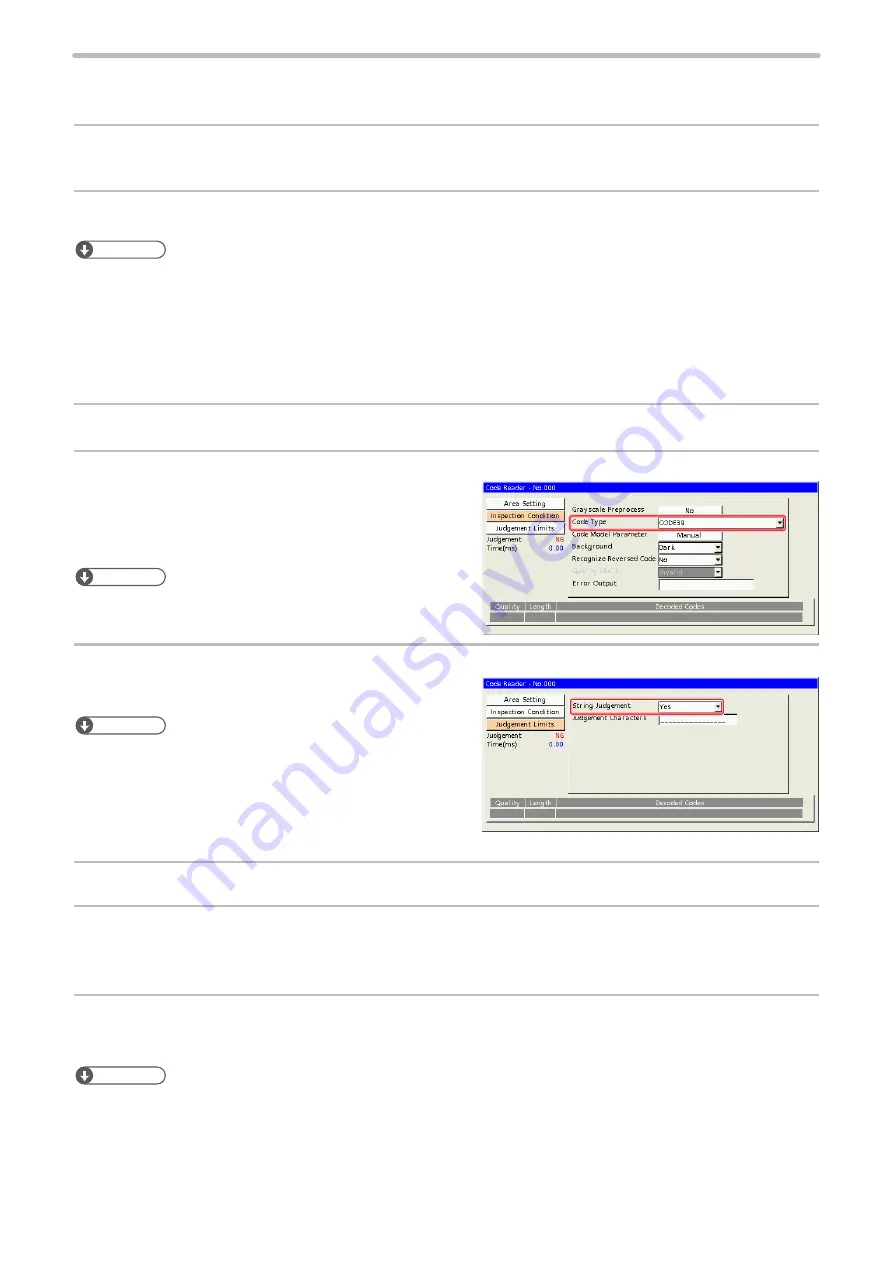
127
Settings of PV230 for code checking
When PV230 is used for code reading, set the following items:
1.
In PV230 setting software, select “Inspection” - “Checker” and set “Code Reader” to the checker
type.
2.
Specify the Checker No.
ンㄆㄇㄆㄓㄆㄏㄆ
• Input the same value with the Checker No. for the code reader set here to “CDR checker number set on PV” in the file
settings of the laser marker.
• If you want to check the human readable text together with the code symbol, set “Optical Character Recognition” to the
checker type and set the Checker No. Input the same value with the Checker No. for the optical character recognition set
here to “OCR checker number set on PV” in the file settings of the laser marker. For the details of the character checking
of PV230, refer to “Settings of PV230 for character checking” (P.128).
3.
Select “Area Setting” of the checker and specify the arbitrary testing area.
4.
Select “Inspection Condition” of the checker
and select the code type. The code type should
corresponds to the code symbol that is marked
by the laser marker.
ンㄆㄇㄆㄓㄆㄏㄆ
• Set the other settings in the inspection condition of PV230
so that you can read the marking codes without problem.
5.
Select “Judgement Limits” of the checker and
set “Yes” to the “String Judgement”.
ンㄆㄇㄆㄓㄆㄏㄆ
• You do not have to input “Judgement Characters”. The
marking data is automatically input to the judgement
characters by the laser marker.
• Confirm that marking data does not contain any characters
that are not supported by PV230.
6.
Select “Inspection” - “Judgement” and set “JDC (External)” to “Type”.
7.
Set the results of the one or more checkers in the expression table, that you want to refer in the
total judgement. For the code checking, set the checker No. of “CDR: Code Reader” and for the
human readable text checking, set the checker No. of “OCR: Optical Char. Recognition”.
8.
Select “Set” of Condition, and set “JDC” to Condition and specify “Checker No.” of Total
Judgement.
ンㄆㄇㄆㄓㄆㄏㄆ
• For the link control of the laser marker and PV230, the output of the total judgement is needed. Without total judgement
settings, the link control fails.
• If you want to check the code symbol and human readable text at the same time, set the expression of the total
judgement to output “OK” when the results of both “CDR: Code Reader” checker and “OCR: Optical Char. Recognition”
checker are OK.
“Code Reader Checker” - “Inspection Condition”
“Code Reader Checker” - “Judgement Limits”
ME-LPGS-SM-8
Summary of Contents for LP-GS Series
Page 17: ...1 Product Overview ME LPGS SM 8 ...
Page 32: ...2 Laser Marker Installation ME LPGS SM 8 ...
Page 48: ...3 Operation Method ME LPGS SM 8 ...
Page 68: ...4 External Control Using I O ME LPGS SM 8 ...
Page 107: ...5 External Control by Communication Commands ME LPGS SM 8 ...
Page 116: ...6 Link Control with External Devices ME LPGS SM 8 ...
Page 141: ...7 Maintenance ME LPGS SM 8 ...
Page 161: ...161 MEMO ME LPGS SM 8 ...
Page 162: ...Troubleshooting ME LPGS SM 8 ...
Page 186: ...Index ME LPGS SM 8 ...
Page 189: ......
Page 190: ... Panasonic Industrial Devices SUNX Co Ltd 2014 2019 April 2019 ...
















































