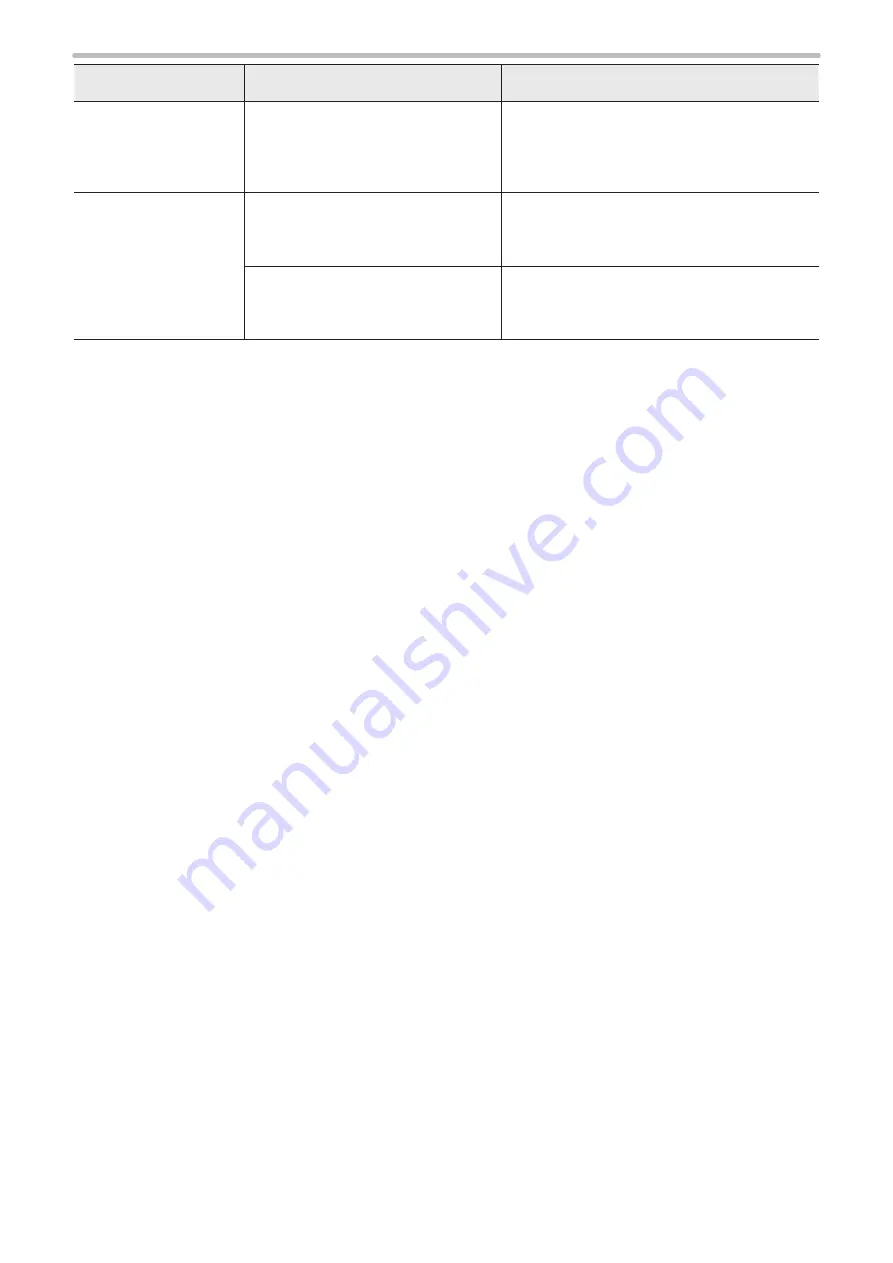
168
Troubles
Causes
Measures
When the character size
is small, the marking
characters are not
readable.
The setting conditions or font are
inadequate for the character size.
• Use “Original 2” or “Original 5” font for the
small size characters.
• Adjust the laser power or scan speed.
Marking is dotted.
• For LP-GS series:
Setting of laser frequency and scan
speed is inadequate.
Decrease scan speed or increase laser
frequency.
• For LP-RF/LP-RV series:
Setting of pulse cycle and scan
speed is inadequate.
Decrease scan speed or pulse cycle.
ME-LPGS-SM-8
Summary of Contents for LP-GS Series
Page 17: ...1 Product Overview ME LPGS SM 8 ...
Page 32: ...2 Laser Marker Installation ME LPGS SM 8 ...
Page 48: ...3 Operation Method ME LPGS SM 8 ...
Page 68: ...4 External Control Using I O ME LPGS SM 8 ...
Page 107: ...5 External Control by Communication Commands ME LPGS SM 8 ...
Page 116: ...6 Link Control with External Devices ME LPGS SM 8 ...
Page 141: ...7 Maintenance ME LPGS SM 8 ...
Page 161: ...161 MEMO ME LPGS SM 8 ...
Page 162: ...Troubleshooting ME LPGS SM 8 ...
Page 186: ...Index ME LPGS SM 8 ...
Page 189: ......
Page 190: ... Panasonic Industrial Devices SUNX Co Ltd 2014 2019 April 2019 ...
















































