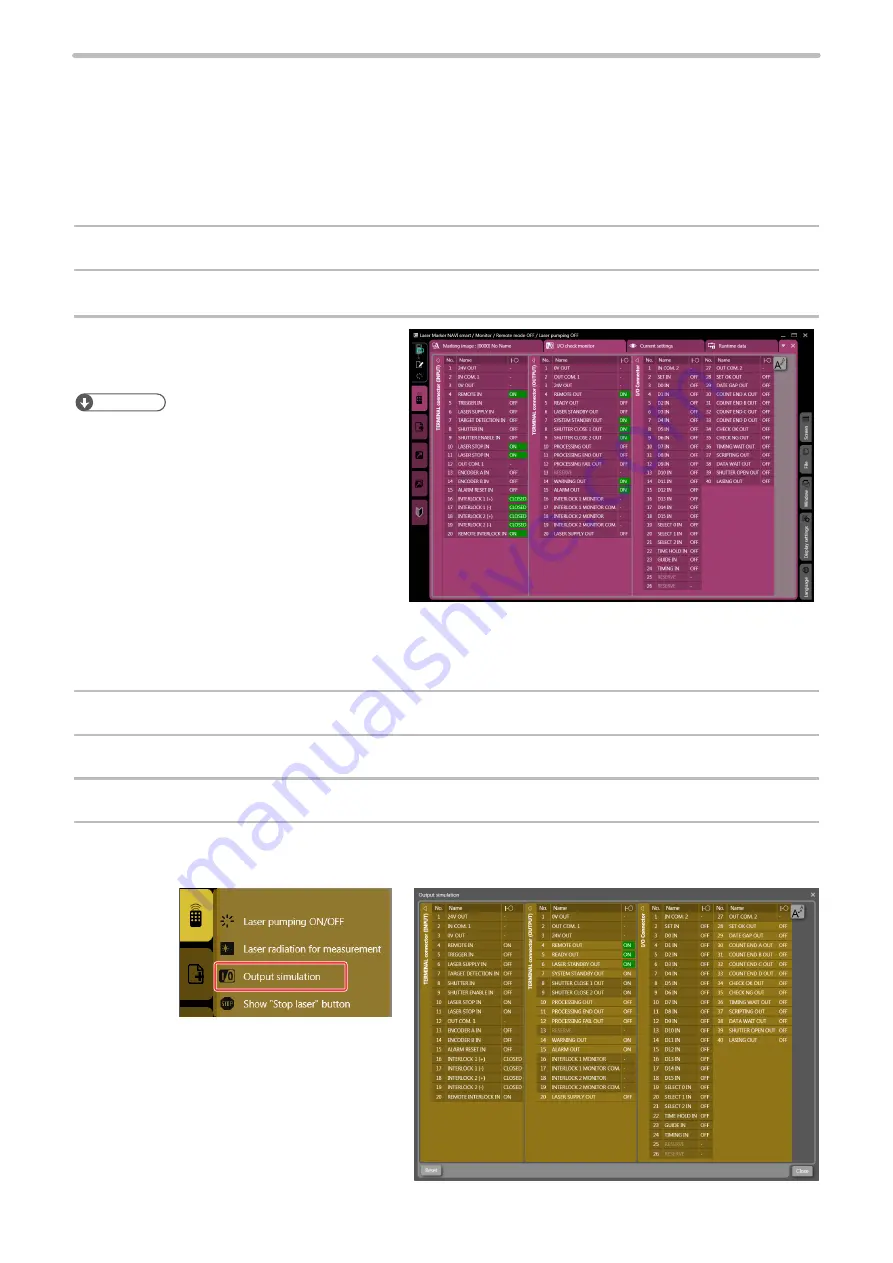
91
4-5-5 Checking the I/O terminal status
Check the I/O connection status and its operation using the functions in the PC configuration software “Laser Marker NAVI
smart” Operation procedure.
I/O check monitor
I/O check monitor indicates ON/OFF status of the I/O terminals on the laser marker.
Open the I/O check monitor with the following procedure.
1.
Connect Laser Marker NAVI smart and the laser marker online.
2.
Click the screen selection menu and select “Monitor”.
3.
The I/O check monitor appears.
ンㄆㄇㄆㄓㄆㄏㄆ
• The input and output status of the I/O check
monitor is updated every 500ms.
• There is a margin of error between the actual
input/output time and the ON/OFF time
displayed on the screen.
Output simulation
With the output simulation you can check the output signals of the laser marker without an actual operation.
Use this function to confirm the operation of the external devices connected with the laser marker.
Output simulation starts with the following procedure.
1.
Connect Laser Marker NAVI smart and the laser marker online.
2.
Click the screen selection menu and select “Maintenance”.
3.
Click the “Laser marker operation” icon in the left menu and select “Output simulation”.
4.
Output simulation table appears.
Click the output terminal name to simulate, then the output status of the laser marker changes.
ME-LPGS-SM-8
Summary of Contents for LP-GS Series
Page 17: ...1 Product Overview ME LPGS SM 8 ...
Page 32: ...2 Laser Marker Installation ME LPGS SM 8 ...
Page 48: ...3 Operation Method ME LPGS SM 8 ...
Page 68: ...4 External Control Using I O ME LPGS SM 8 ...
Page 107: ...5 External Control by Communication Commands ME LPGS SM 8 ...
Page 116: ...6 Link Control with External Devices ME LPGS SM 8 ...
Page 141: ...7 Maintenance ME LPGS SM 8 ...
Page 161: ...161 MEMO ME LPGS SM 8 ...
Page 162: ...Troubleshooting ME LPGS SM 8 ...
Page 186: ...Index ME LPGS SM 8 ...
Page 189: ......
Page 190: ... Panasonic Industrial Devices SUNX Co Ltd 2014 2019 April 2019 ...
















































