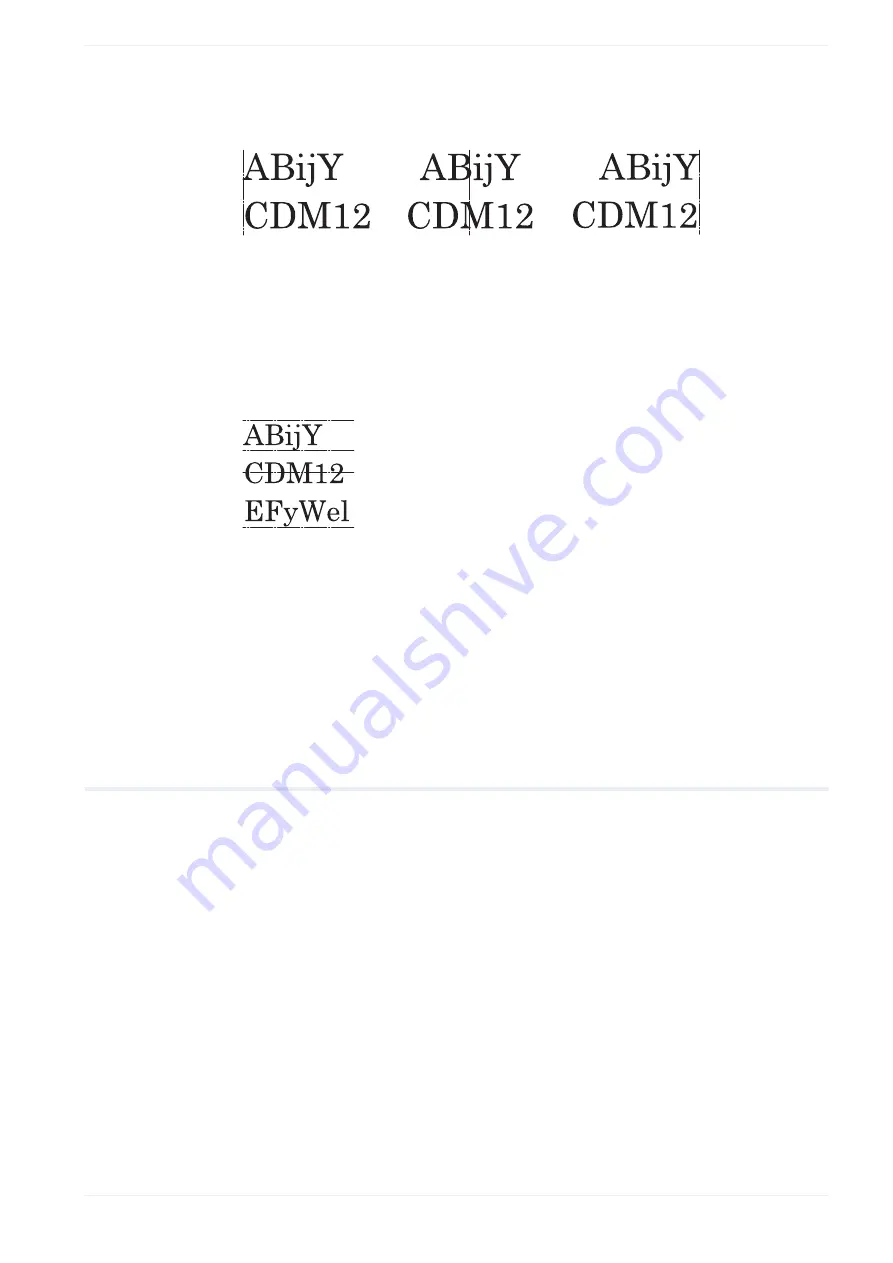
10 TrueType object
2. For “Horizontal alignment”, select one of the following options to specify the horizontal
position of the object.
(1)
(2)
(3)
(1) “Left”
(2) “Center”
(3) “Right”
3. For “Vertical alignment”, select one of the following options to specify the vertical
position of TrueType objects along a straight line. This setting is not available for
TrueType objects along an arc.
(1)
(2)
(3)
(4)
(1) “Top”
(2) “1st baseline”
(3) “Center”
(4) “Bottom”
Related topics
Change the position of a TrueType object
10.5 Change the position of a TrueType object
To position a TrueType object, specify the coordinates of the reference point. Alternatively,
you can move the object in the marking image editor by dragging it to a new location.
• To edit the parameters of the TrueType object, select the object in the object list or in the
marking image editor.
The parameters are displayed in the category below the object list.
ME-NAVIS2-OP-1
111
















































