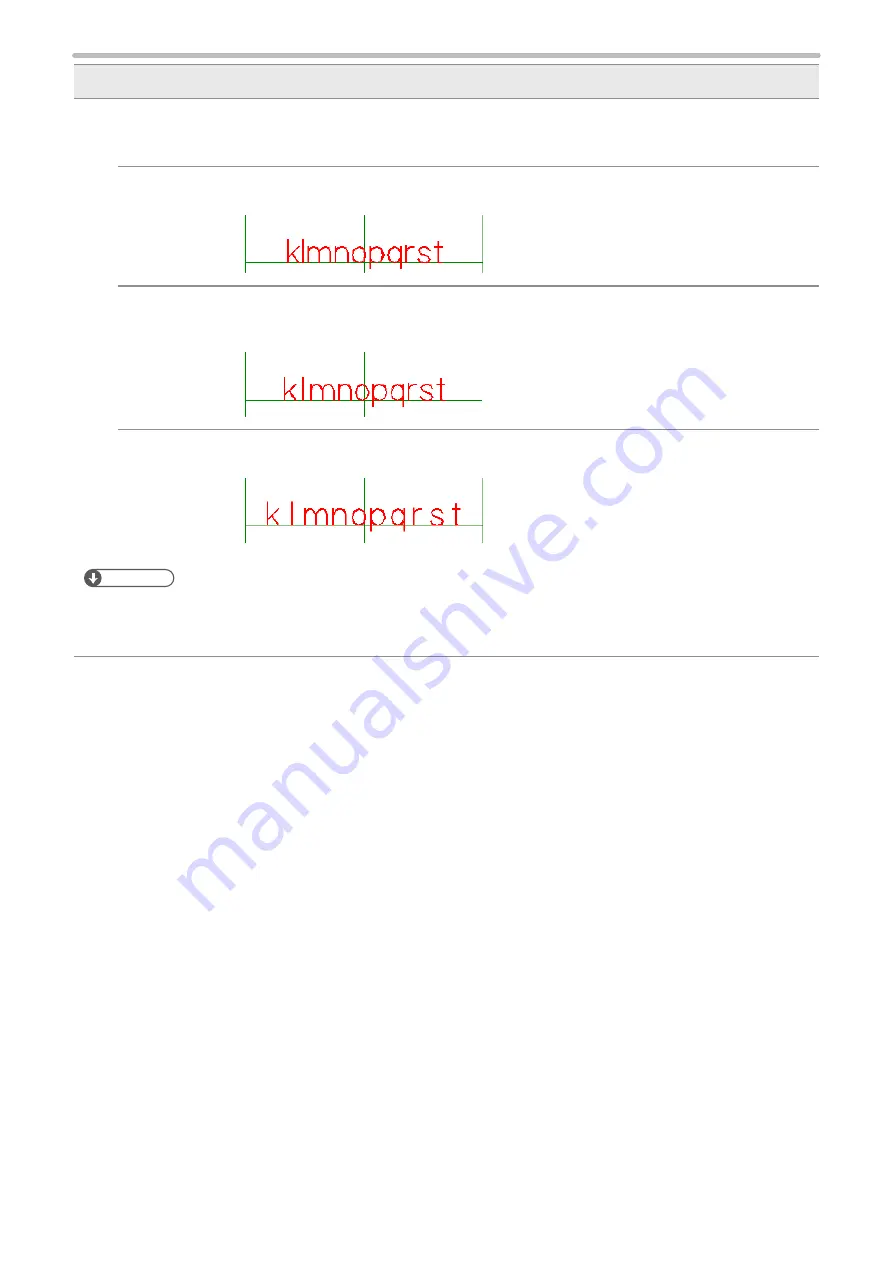
132
Description
6
Kerning :
Set the level of spacing between characters. The lower the value is, the smaller the spacing is. This feature is
enabled when the “character spacing” is set to “proportional”.
Level 1
:
Minimize the origin point of the character interval with this condition. The letter-spacing of the
letter “i” and “l” (small letter “L”) are recognized as “0”.
Level 2
:
Set the origin point of the character with intermediate degree between the character interval set
with Level 1 and Level 3. The character width such as “i” and “l” (small letter “L”) becomes 1/4 of
character width.
Level 3
:
Maximize the origin point of the character interval with this condition. The character width such
as “i” and “l” (small letter “L”) becomes 5/8 of character width.
Reference
•
Set the interval balance of the character by the setting of setting, and set the character interval of the character using
the character condition.
•
When not using the proportional function, the kerning setting is invalid.
ME-LPMSZ-OP-7
Summary of Contents for LP-M Series
Page 11: ...1 Basic Operation Procedure ME LPMSZ OP 7 ...
Page 76: ...76 MEMO ME LPMSZ OP 7 ...
Page 77: ...2 Description of Operation Screen ME LPMSZ OP 7 ...
Page 102: ...102 Symbol ME LPMSZ OP 7 ...
Page 255: ...Troubleshooting ME LPMSZ OP 7 ...
Page 276: ...Appendix ME LPMSZ OP 7 ...
Page 304: ...Index ME LPMSZ OP 7 ...
Page 307: ...No 9000 0063 56V ...
Page 308: ... Panasonic Industrial Devices SUNX Co Ltd 2013 2019 March 2019 9000 0063 56V ...
















































