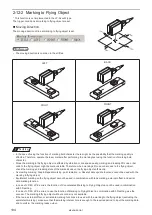183
2-11 Laser Setting
The laser setting screen specifies the adjustment for laser marker, such as the setting of laser power and scan speed, and
marking quality control.
2-11-1 Setting Parameters
10
11
12
9
1
2
3
5
13
6
7
8
4
LP-M / LP-Z series / LP-Sxxx type
LP-SxxxW type
Description
1
Laser Power :
Sets the output level of laser power.
Setting Range
12.0 to 100.0 (LP-M500 / LP-S500)*
0.5 to 100.0 (LP-Z130)*
Reference
•
Set the laser power in increments of 0.5.
•
The laser power gradually decreases due to the degradation of laser. Do not use it with the initial value of 100.
2
Scan Speed :
Specifies the traveling speed of laser on the marking surface.
Setting Range
1 to 12000 mm/s (LP-M500 / LP-S500 / LP-Z130)*
CAUTION
• If too high laser power is set or too slow scan speed is set, it may flame up or
burn depending on the material to be used for the marking. At test marking,
radiate the laser by setting rather low laser power and rather fast scan speed,
check the marking quality, and adjust the setting value gradually.
3
Laser Pulse Cycle (Except LP-SxxxW type) :
Adjusts the interval of laser pulse cycle.
The larger the value set, the higher the peak power becomes. Note that when setting larger value for the pulse
cycle, the line tends to be marked in dot line after scanning with high speed.
Setting Range
2.0 to 20.0
m
s (LP-M500 / LP-S500)*
10.0 to 50.0
m
s (LP-Z130)*
ME-LPMSZ-OP-7
Summary of Contents for LP-M Series
Page 11: ...1 Basic Operation Procedure ME LPMSZ OP 7 ...
Page 76: ...76 MEMO ME LPMSZ OP 7 ...
Page 77: ...2 Description of Operation Screen ME LPMSZ OP 7 ...
Page 102: ...102 Symbol ME LPMSZ OP 7 ...
Page 255: ...Troubleshooting ME LPMSZ OP 7 ...
Page 276: ...Appendix ME LPMSZ OP 7 ...
Page 304: ...Index ME LPMSZ OP 7 ...
Page 307: ...No 9000 0063 56V ...
Page 308: ... Panasonic Industrial Devices SUNX Co Ltd 2013 2019 March 2019 9000 0063 56V ...