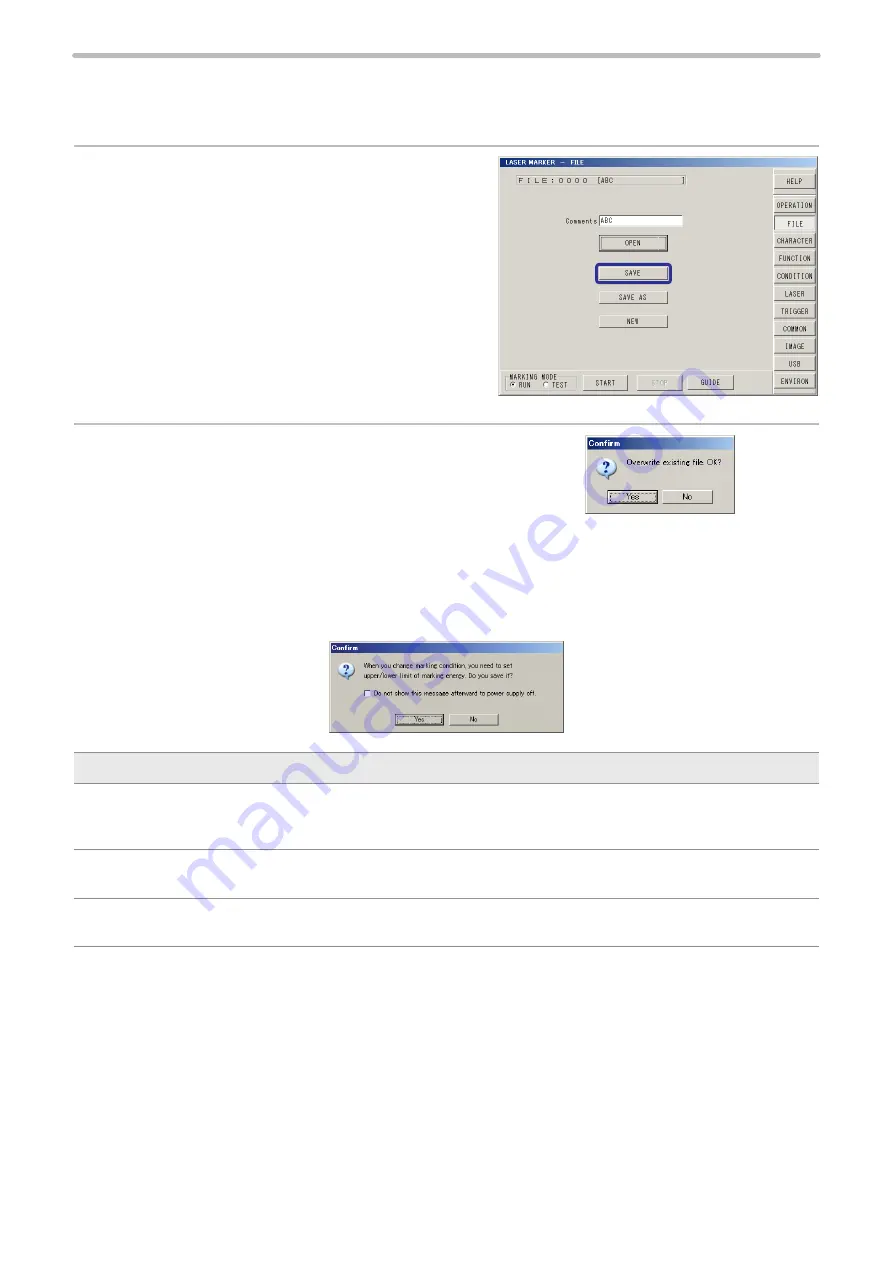
98
2-7-3 Save
Save the changed content by deleting previous content of the current file with the same file No.
When the power of the laser marker is turned OFF without overwriting the file, the setting/changing content is not saved.
1.
Press [SAVE].
2.
When overwriting the file, press [Yes].
Yes: Execute overwriting.
No: Not execute overwriting. Returns to the procedure 1.
When “Measuring marking energy” is enabled: (LP-M series and LP-Sxxx type only)
When “Measuring marking energy” is enabled (see “2-11-2 Marking Energy Measurement” (P.187)), the following message
appears after completion of step 2.
Description
Do not show this message afterward to power supply off.:
If you check on the box, the message that is displayed every overwriting does not appear until the power is turned off
and on again.
Yes:
Overwriting is executed.
No:
Overwriting is not executed. Screen returns to step 1.
ME-LPMSZ-OP-7
Summary of Contents for LP-M Series
Page 11: ...1 Basic Operation Procedure ME LPMSZ OP 7 ...
Page 76: ...76 MEMO ME LPMSZ OP 7 ...
Page 77: ...2 Description of Operation Screen ME LPMSZ OP 7 ...
Page 102: ...102 Symbol ME LPMSZ OP 7 ...
Page 255: ...Troubleshooting ME LPMSZ OP 7 ...
Page 276: ...Appendix ME LPMSZ OP 7 ...
Page 304: ...Index ME LPMSZ OP 7 ...
Page 307: ...No 9000 0063 56V ...
Page 308: ... Panasonic Industrial Devices SUNX Co Ltd 2013 2019 March 2019 9000 0063 56V ...
















































