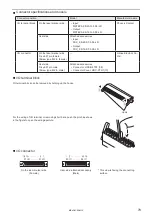71
3-1-2 Operation procedure with external control
Operation example when controlling the laser marker from external control devices such as
PLC
Turn ON key switch of laser marker controller
The device is ready for receiving the marking starting signal (trigger).
For LP-Mxxx-S type, open the laser gate to turn ON the ready signal.
Refer to “3-2-3 Shift to remote mode” (P.76).
Marking (Laser radiation)
Control by serial communication commands
I/O control
Open shutter
Select file
READY output ON
Marking trigger input ON
Laser pumping ON
Remote mode ON
about 20 seconds
Control by using I/O
or communication
commands
ンㄆㄇㄆㄓㄆㄏㄆ
• It is available to combine I/O and the serial communication for external control.
• Configure the environment setting in advance before using external control. Refer to “3-2 Before External Control”
ME-LPM-SSM-10
Summary of Contents for LP-M Series
Page 16: ...16 MEMO ME LPM SSM 10...
Page 27: ...27 Chapter 1 Specification ME LPM SSM 10...
Page 37: ...37 Chapter 2 Preparation ME LPM SSM 10...
Page 69: ...Chapter 3 Connection for External Control ME LPM SSM 10...
Page 128: ...Chapter 4 Maintenance ME LPM SSM 10...
Page 148: ...Troubleshooting ME LPM SSM 10...
Page 169: ...Index ME LPM SSM 10...
Page 172: ...172 MEMO No 9000 0066 34V ME LPM SSM 10...
Page 173: ...No 9000 0066 34V...