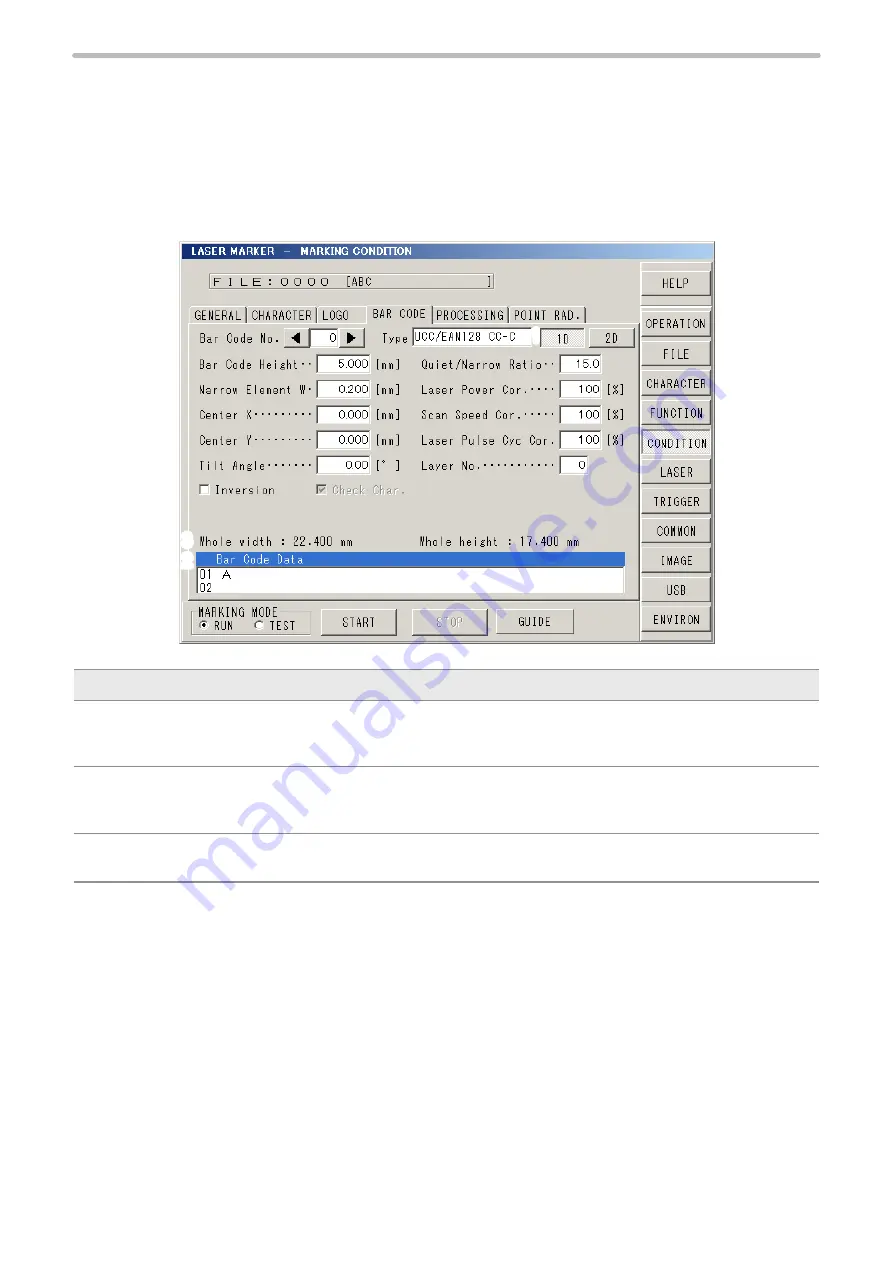
164
Settings for Composite Codes
The composite code is a code symbol that combines bar code (EAN/UPC/EAN128/GS1 DataBar) and 2D code (CC-A, CC-
B, CC-C). For composite code, set 1D side code and 2D side code respectively.
1D Condition Setting Screen
The above screen is used for 1D setting for the composite. Set items are basically the same in the case for bar code to be
used alone. Please refer to the corresponding of the bar code for details on bar code setting screen. Please refer to the
screen of CODE128 for UCC/EAN128 (GS1-128).
1
2
3
Description
1
1D/2D Selection:
Selects the setting object.
(2D button become effective when any characters are input in the bar code data column.)
2
Bar Code Data:
Data to be encoded in bar code.
The data that can be input are the same as the case for bar code to be used alone.
3
Whole Width/Height:
Whole size of bar code including 1D and 2D. (Quiet Zone is included.)
ME-LPMSZ-OP-7
Summary of Contents for LP-M Series
Page 11: ...1 Basic Operation Procedure ME LPMSZ OP 7 ...
Page 76: ...76 MEMO ME LPMSZ OP 7 ...
Page 77: ...2 Description of Operation Screen ME LPMSZ OP 7 ...
Page 102: ...102 Symbol ME LPMSZ OP 7 ...
Page 255: ...Troubleshooting ME LPMSZ OP 7 ...
Page 276: ...Appendix ME LPMSZ OP 7 ...
Page 304: ...Index ME LPMSZ OP 7 ...
Page 307: ...No 9000 0063 56V ...
Page 308: ... Panasonic Industrial Devices SUNX Co Ltd 2013 2019 March 2019 9000 0063 56V ...
















































