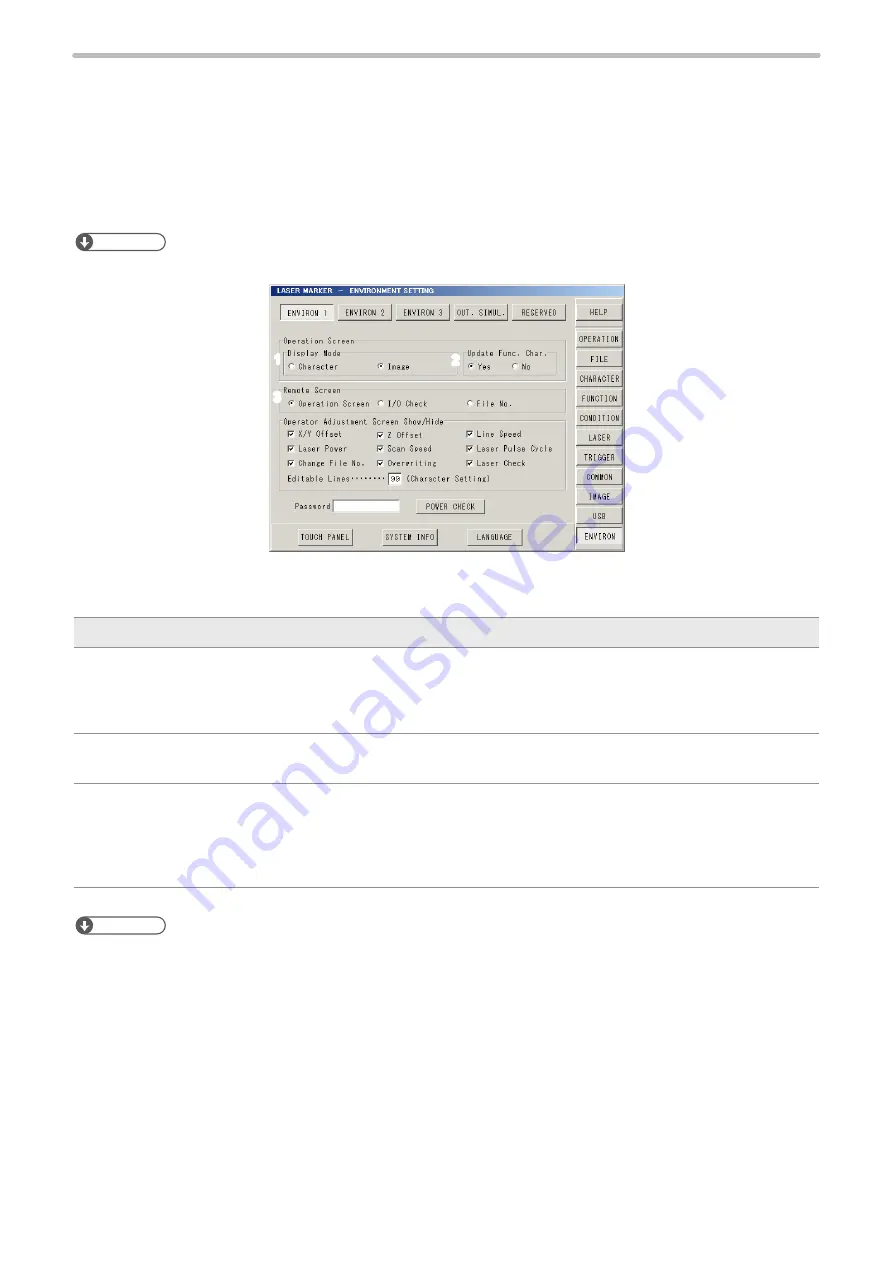
225
2-16 Environment Setting
This function is used for environment setting of laser marker and checks the status of system.
The setting parameters on this screen affect the settings on the other screens, operation or marking of character.
The settings here should be previously checked, or changed if necessary.
2-16-1 Display Setting (Environment 1)
Reference
•
Setting of Environment 1 is saved without overwriting.
1
2
3
Operation Screen and Remote Screen
Description
1
Display mode :
Select the display of the operation screen between marking characters and marking image.
•
Character: Refer to “2-3-1 Character Display” (P.82).
•
Image: Refer to “2-3-2 Image Display” (P.83).
2
Update Function Character :
Select the updating on (Yes) / off (No) in the operation screen for the function character such as date, lot, counter.
3
Remote Screen :
Select the display of the operation screen under the remote control mode.
•
Operation Screen: Refer to “2-3 Operation Screen” (P.82).
•
I/O Check Monitor: Refer to “2-5-1 I/O Check Monitor” (P.89).
•
File No. and File name
Reference
•
When selecting “Image” for the operation screen and displaying the operation screen in the remote control mode, the
waiting time for the turning on the marking ready might become longer after editing the marking data or changing file No.
•
When selecting “Yes” for the update of the function character, the idling time from the ending of the marking after
inputting trigger until the timing of the starting of the next marking might become longer.
ME-LPMSZ-OP-7
Summary of Contents for LP-M Series
Page 11: ...1 Basic Operation Procedure ME LPMSZ OP 7 ...
Page 76: ...76 MEMO ME LPMSZ OP 7 ...
Page 77: ...2 Description of Operation Screen ME LPMSZ OP 7 ...
Page 102: ...102 Symbol ME LPMSZ OP 7 ...
Page 255: ...Troubleshooting ME LPMSZ OP 7 ...
Page 276: ...Appendix ME LPMSZ OP 7 ...
Page 304: ...Index ME LPMSZ OP 7 ...
Page 307: ...No 9000 0063 56V ...
Page 308: ... Panasonic Industrial Devices SUNX Co Ltd 2013 2019 March 2019 9000 0063 56V ...
















































