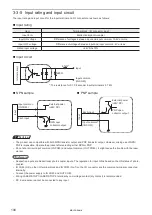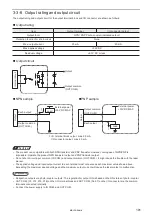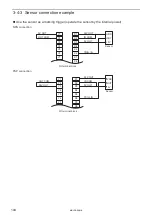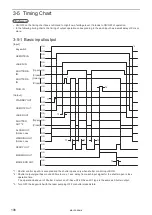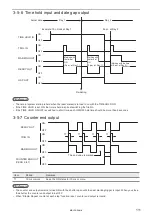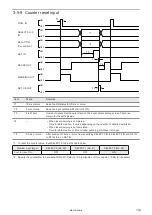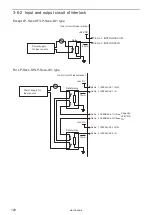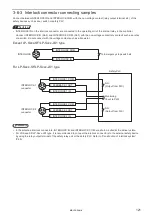113
3-5-9 Counter reset input
OFF
ON
OFF
ON
OFF
ON
OFF
ON
OFF
ON
OFF
ON
OFF
ON
T1
*1
*2
T2
T3
T4
T5
SET IN
SET OK OUT
READY OUT
MARKING OUT
D0 to D7 IN
(Counter No.)
TRIG. IN
SELECT 0 to 2
IN
Item
Period
Remarks
T1
10 ms or more
Keep the ON status for 10 ms or more.
T2
0 ms or more
Keep the input until the SET OK turns ON.
T3
2 to 510 ms
One-shot output. Set the output time on the environment setting screen. There is a
margin for the setting value.
T4
―
• When laser pumping is completed:
Time for data creation. It varies depending on the quantity of data to be marked.
• When laser pumping is not completed:
Time for data creation or time for laser pumping, whichever is longer.
T5
0.5 ms or more
After a lapse of 0.5ms or more from specifying SELECT 0 IN to SELECT 2 IN and D0 IN
to D7 IN, turn on SET IN.
*1 : To reset the counter value, input SELECT 0 to 2 as the table below.
Number input target
SELECT 0 (No. 20)
SELECT 1 (No. 21)
SELECT 2 (No. 22)
Counter reset No.
OFF
OFF
ON
*2 : Specify the counter No. to be reset at D0 to D7. Refer to “3-3-4 Signals on I/O connector” (P.94) for the detail.
ME-LPS-SSM-8
Summary of Contents for LP-S Series
Page 15: ...15 MEMO ME LPS SSM 8 ...
Page 26: ...26 Chapter 1 Specification ME LPS SSM 8 ...
Page 41: ...41 Chapter 2 Preparation ME LPS SSM 8 ...
Page 78: ...Chapter 3 Connection for External Control ME LPS SSM 8 ...
Page 126: ...Chapter 4 Maintenance ME LPS SSM 8 ...
Page 148: ...Troubleshooting ME LPS SSM 8 ...
Page 169: ...Index ME LPS SSM 8 ...
Page 172: ...172 MEMO No 9000 0066 16V ME LPS SSM 8 ...
Page 173: ...No 9000 0066 16V ...