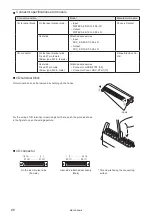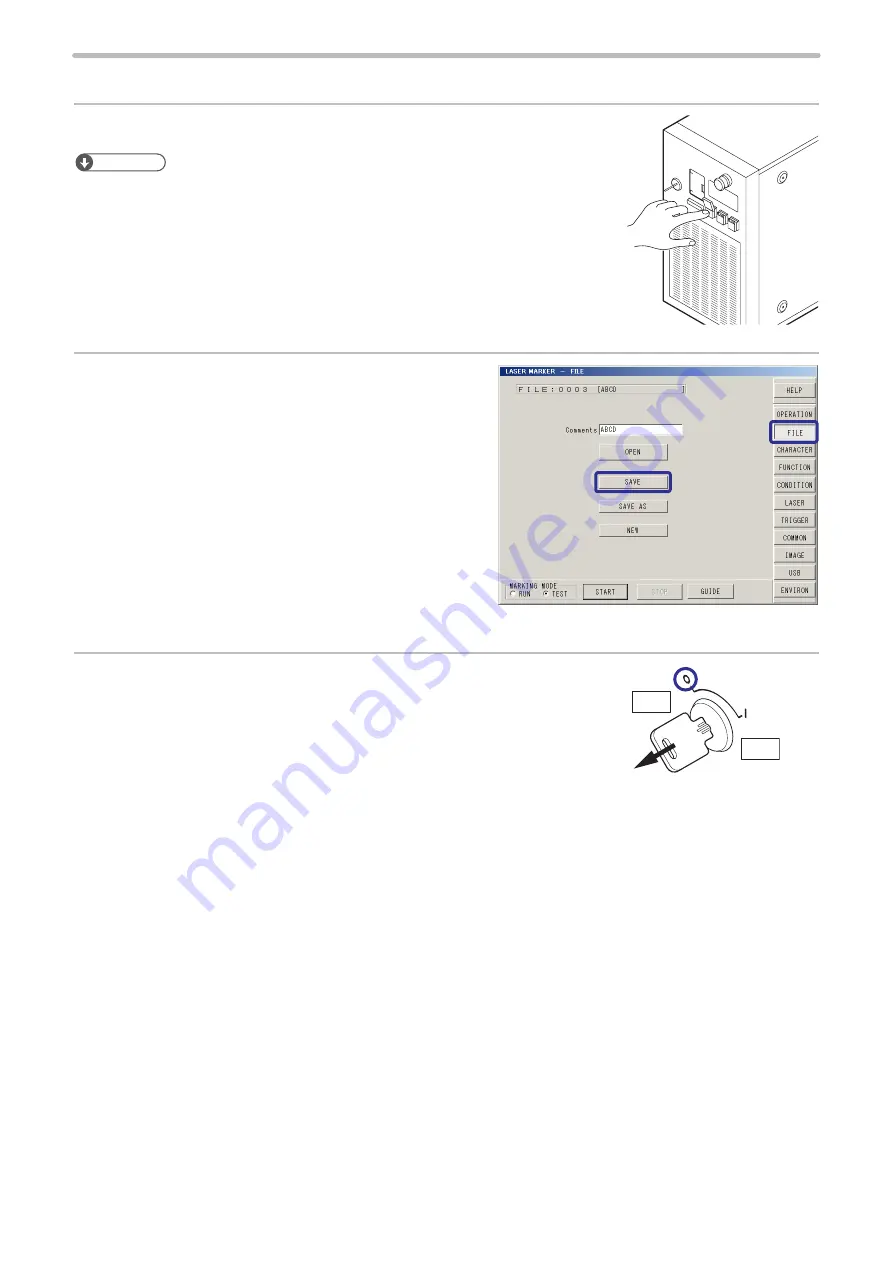
75
Termination
1.
Turn off the laser pumping switch on the controller.
ンㄆㄇㄆㄓㄆㄏㄆ
• Under the remote control mode, turn off the laser pumping by using LASER
IN (X9) on I/O terminal or the serial communication command for the laser
pumping (LSR).
2.
If you want to save the file, move to “FILE” screen
and click “SAVE”.
3.
Turn off the key switch and pull it out from the controller.
The system key should be in safekeeping by a laser safety manager.
ヱヰヸユ
ン
ON
OFF
ME-LPS-SSM-8
Summary of Contents for LP-S Series
Page 15: ...15 MEMO ME LPS SSM 8 ...
Page 26: ...26 Chapter 1 Specification ME LPS SSM 8 ...
Page 41: ...41 Chapter 2 Preparation ME LPS SSM 8 ...
Page 78: ...Chapter 3 Connection for External Control ME LPS SSM 8 ...
Page 126: ...Chapter 4 Maintenance ME LPS SSM 8 ...
Page 148: ...Troubleshooting ME LPS SSM 8 ...
Page 169: ...Index ME LPS SSM 8 ...
Page 172: ...172 MEMO No 9000 0066 16V ME LPS SSM 8 ...
Page 173: ...No 9000 0066 16V ...