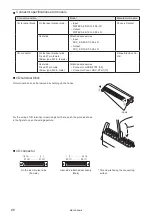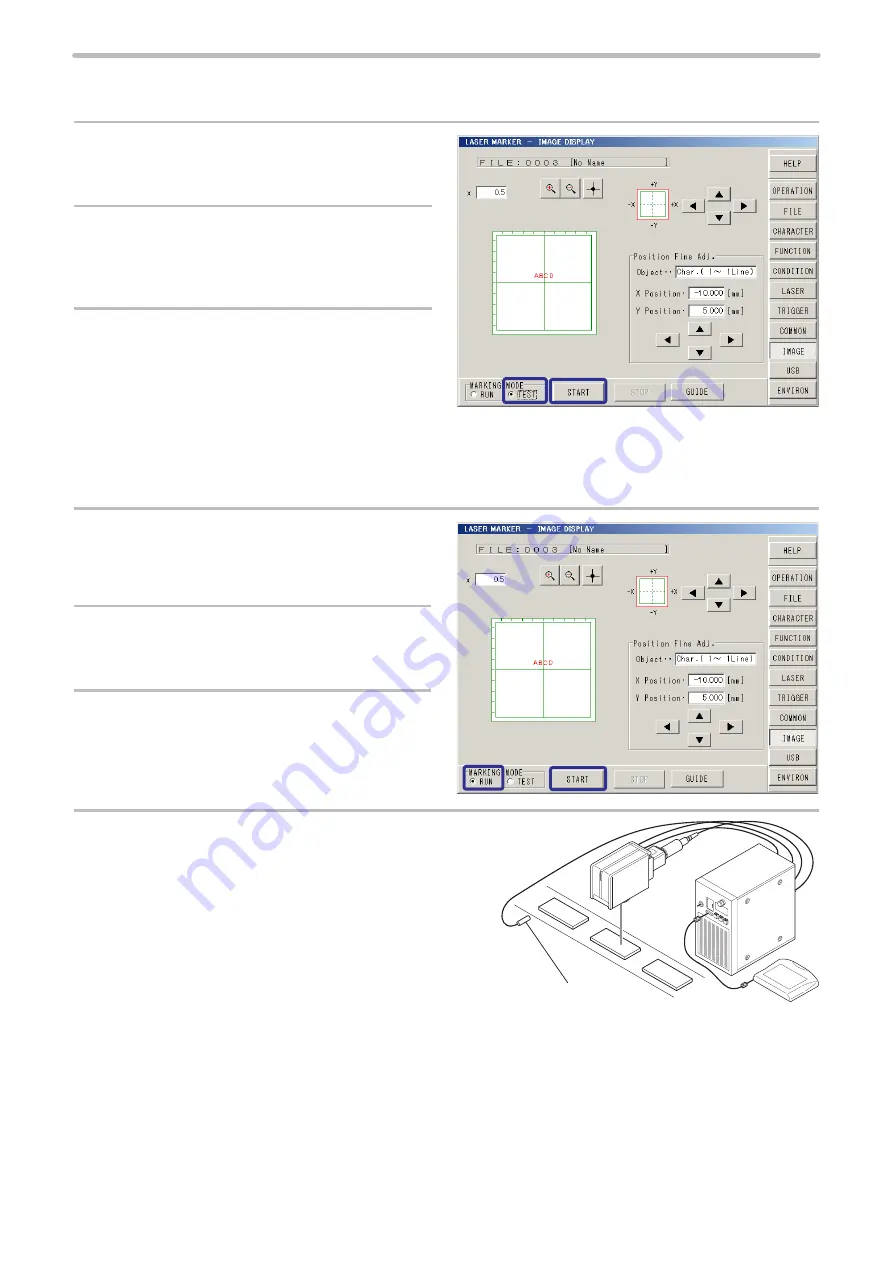
77
Test marking procedure
Test marking executes the laser radiation manually with the selected file.
1.
Select “TEST” of the marking mode in the
lower part of the screen.
2.
Turn ON the laser pumping switch on the
controller to start laser pumping.
3.
To start marking, click “START”.
Run mode procedure
Run mode is an operation method to configure the settings of the laser marker by manual screen operation and to control
the marking start signal from the external devices such as switches or sensors connected to I/O terminal.
1.
Set the marking mode to “RUN”.
2.
Turn ON the laser pumping switch on the
controller to start laser pumping.
3.
Click “START”.
Under the run mode operation, the laser marker is in
the standby status for the marking start signal from I/O
terminal X6: TRIG. IN.
4.
Laser radiation starts by inputting the marking
trigger on the I/O terminal.
Connect a switch or sensor to X6: TRIG. IN. on the I/O
terminal as the input method of the marking start signal
(trigger).
ABCD
ABCI
Sensor for the
marking trigger
ME-LPS-SSM-8
Summary of Contents for LP-S Series
Page 15: ...15 MEMO ME LPS SSM 8 ...
Page 26: ...26 Chapter 1 Specification ME LPS SSM 8 ...
Page 41: ...41 Chapter 2 Preparation ME LPS SSM 8 ...
Page 78: ...Chapter 3 Connection for External Control ME LPS SSM 8 ...
Page 126: ...Chapter 4 Maintenance ME LPS SSM 8 ...
Page 148: ...Troubleshooting ME LPS SSM 8 ...
Page 169: ...Index ME LPS SSM 8 ...
Page 172: ...172 MEMO No 9000 0066 16V ME LPS SSM 8 ...
Page 173: ...No 9000 0066 16V ...