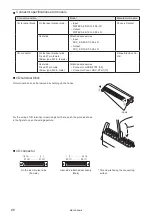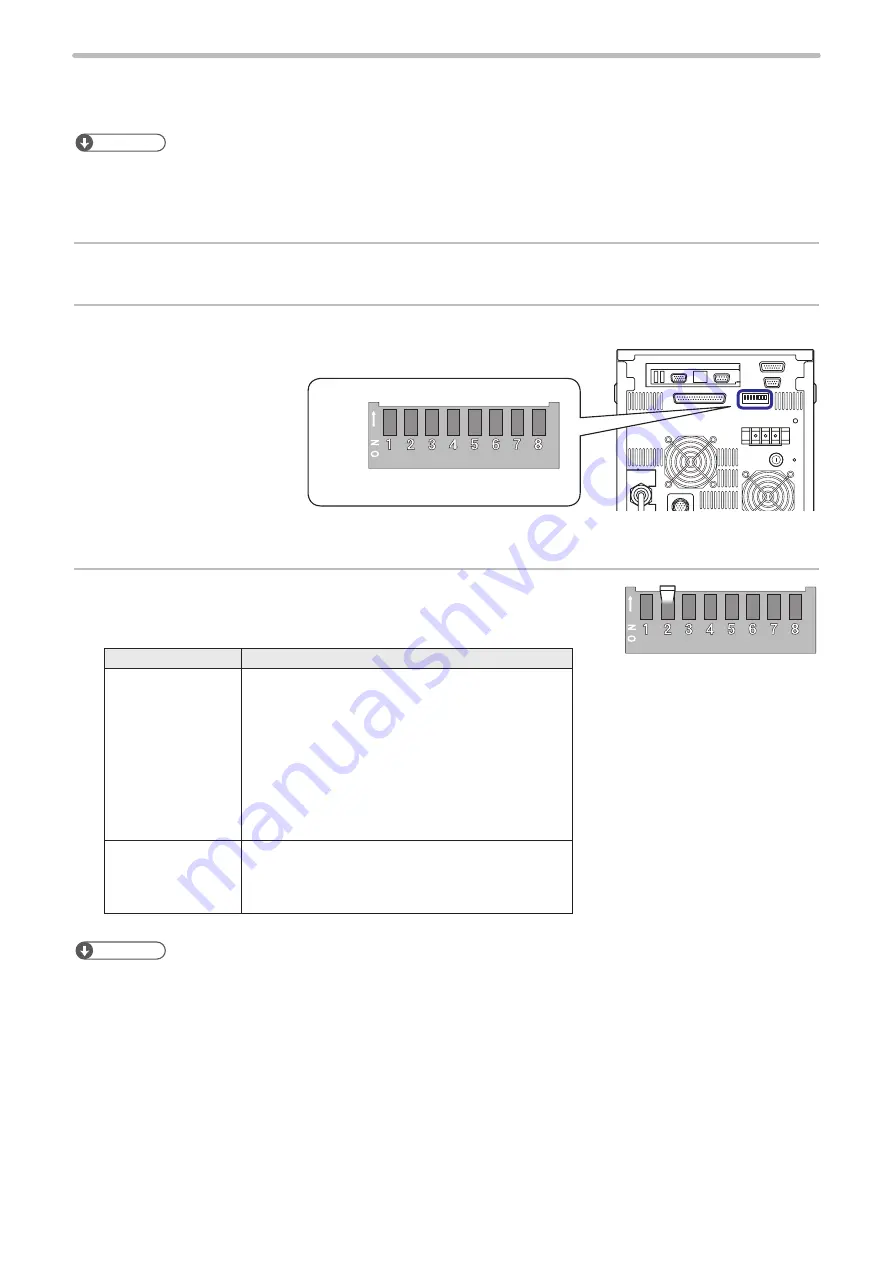
82
3-2-1 DIP switch setting
Set the operational options for the external control with the DIP switch equipped on the controller rear side.
ンㄆㄇㄆㄓㄆㄏㄆ
• The initial setting of all DIP switches is OFF.
• Turn OFF the power at DIP switch setting.
• For the details on DIP switch, refer to “2-2-3 DIP switch” (P.50).
1.
Turn OFF the power of laser marker.
2.
Remove the DIP switch cover on the rear of the controller.
ON
OFF
Rear of controller
DIP switch
3.
With DIP switch No. 2, select the control method, I/O or command
for some specific operations.
DIP switch No. 2
Control method for specific operations
ON
Control by serial communication commands for the
following operations
• Laser pumping (LSR)
• Shutter control (SHT)
• Guide laser (GID)
• Laser check radiation (SPT)
• Laser power measurement (PWM)
• Power check (PWR)
• Test marking (TST)
OFF (initial setting)
Control by I/O for the following operations
• Laser pumping
• Shutter control
• Guide laser
ンㄆㄇㄆㄓㄆㄏㄆ
• “Laser check radiation”, “Laser power measurement”, “Power check” and “Test marking” cannot be controlled by I/O.
They can be controlled only by using serial communication in the remote mode.
ME-LPS-SSM-8
Summary of Contents for LP-S Series
Page 15: ...15 MEMO ME LPS SSM 8 ...
Page 26: ...26 Chapter 1 Specification ME LPS SSM 8 ...
Page 41: ...41 Chapter 2 Preparation ME LPS SSM 8 ...
Page 78: ...Chapter 3 Connection for External Control ME LPS SSM 8 ...
Page 126: ...Chapter 4 Maintenance ME LPS SSM 8 ...
Page 148: ...Troubleshooting ME LPS SSM 8 ...
Page 169: ...Index ME LPS SSM 8 ...
Page 172: ...172 MEMO No 9000 0066 16V ME LPS SSM 8 ...
Page 173: ...No 9000 0066 16V ...