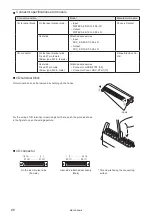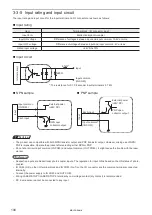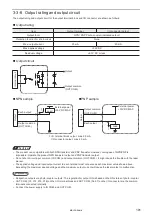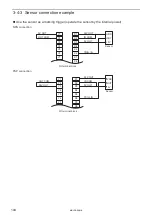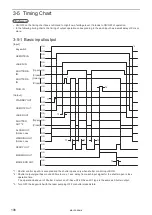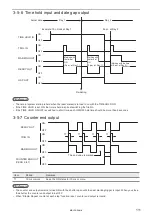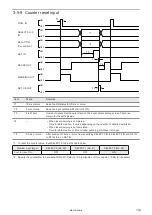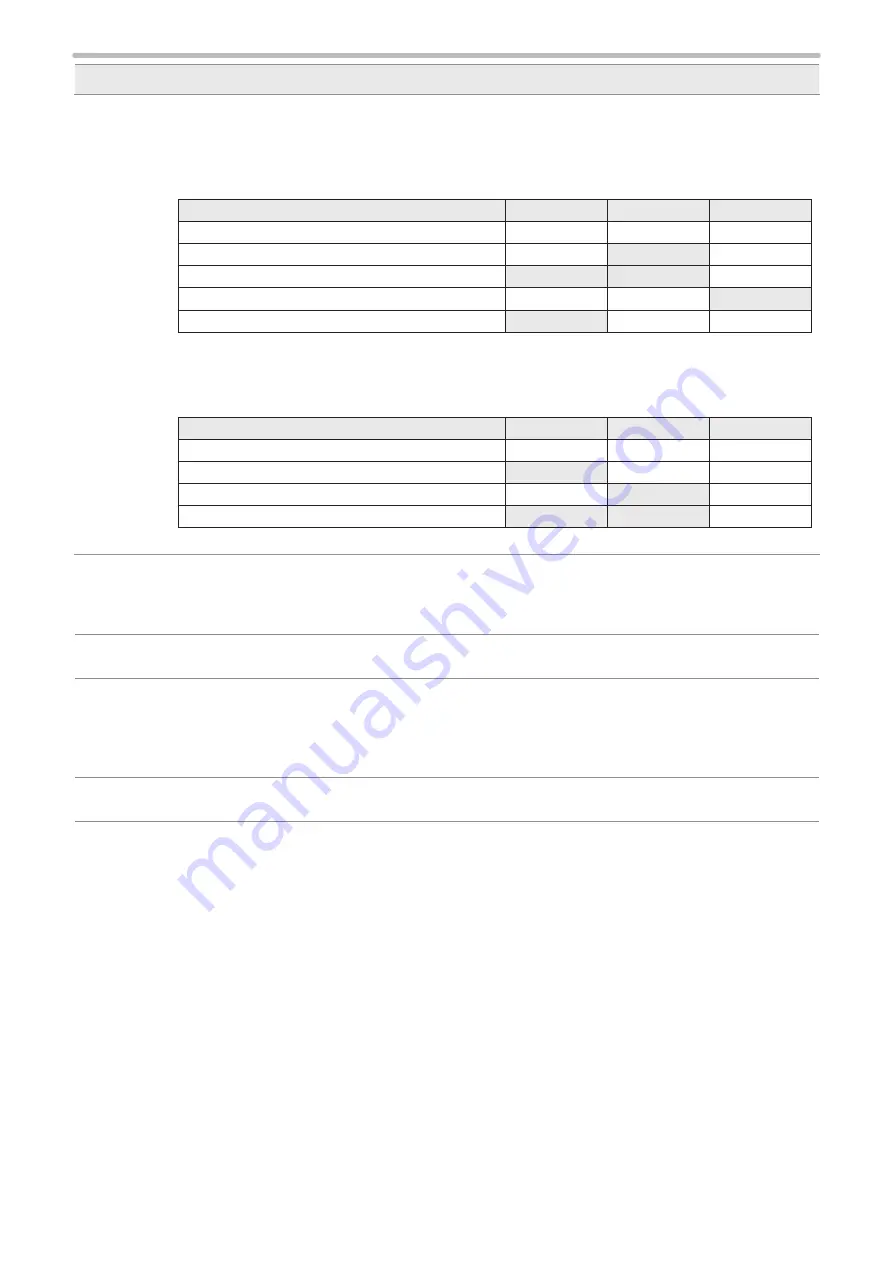
98
Terminal No. Name / Description
20 to 22
SELECT 0, SELECT 1, SELECT 2: select 0 to 2 input
Select the corresponding number input from D0 to D15 and the guide laser radiation details.
• Select the number input target
Input SELECT 0 to 2 corresponding to the number input shown below. Turn the number input and set
input ON while maintaining the SELECT 0 to 2 input status.
Number input target
SELECT 0
SELECT 1
SELECT 2
File No.
OFF
OFF
OFF
Count-up value correction
OFF
ON
OFF
Count-down value correction
ON
ON
OFF
Counter number to reset
OFF
OFF
ON
Data number for rank/external offset
ON
OFF
OFF
• Select guide laser radiation details
Input SELECT 0 to 2 corresponding to the guide laser radiation details as shown below. Turn the guide
laser radiation input to ON while maintaining the SELECT 0 to 2 input status.
Radiation details
SELECT 0
SELECT 1
SELECT 2
Dual pointer
OFF
OFF
OFF
Guide laser (Marking character string)
ON
OFF
OFF
Guide laser (Marking field)
OFF
ON
OFF
Work image
ON
ON
OFF
23
TIME HOLD: Time hold input
While this input is turned on, the laser marker retains the time and date of the internal clock at the point
when the input was turned ON, then it marks the functional characters such as date, expiry, and lot.
If the time hold input is turned ON when powering on the laser marker, it retains the system startup time.
24, 25
RESERVE: System reservation
Do not connect externally.
26
GUIDE: Guide Laser Input
The guide laser irradiates while this input is turned ON. (Up to one minute)
Determine the guide laser radiation details by the combination of SELECT 0 to 2 input (No. 20 to No. 22).
This terminal will be turned ON only during the guide laser radiation thereafter.
Input this terminal with the shutter closed.
27 to 29
RESERVE: System reservation
Do not connect externally.
ME-LPS-SSM-8
Summary of Contents for LP-S Series
Page 15: ...15 MEMO ME LPS SSM 8 ...
Page 26: ...26 Chapter 1 Specification ME LPS SSM 8 ...
Page 41: ...41 Chapter 2 Preparation ME LPS SSM 8 ...
Page 78: ...Chapter 3 Connection for External Control ME LPS SSM 8 ...
Page 126: ...Chapter 4 Maintenance ME LPS SSM 8 ...
Page 148: ...Troubleshooting ME LPS SSM 8 ...
Page 169: ...Index ME LPS SSM 8 ...
Page 172: ...172 MEMO No 9000 0066 16V ME LPS SSM 8 ...
Page 173: ...No 9000 0066 16V ...