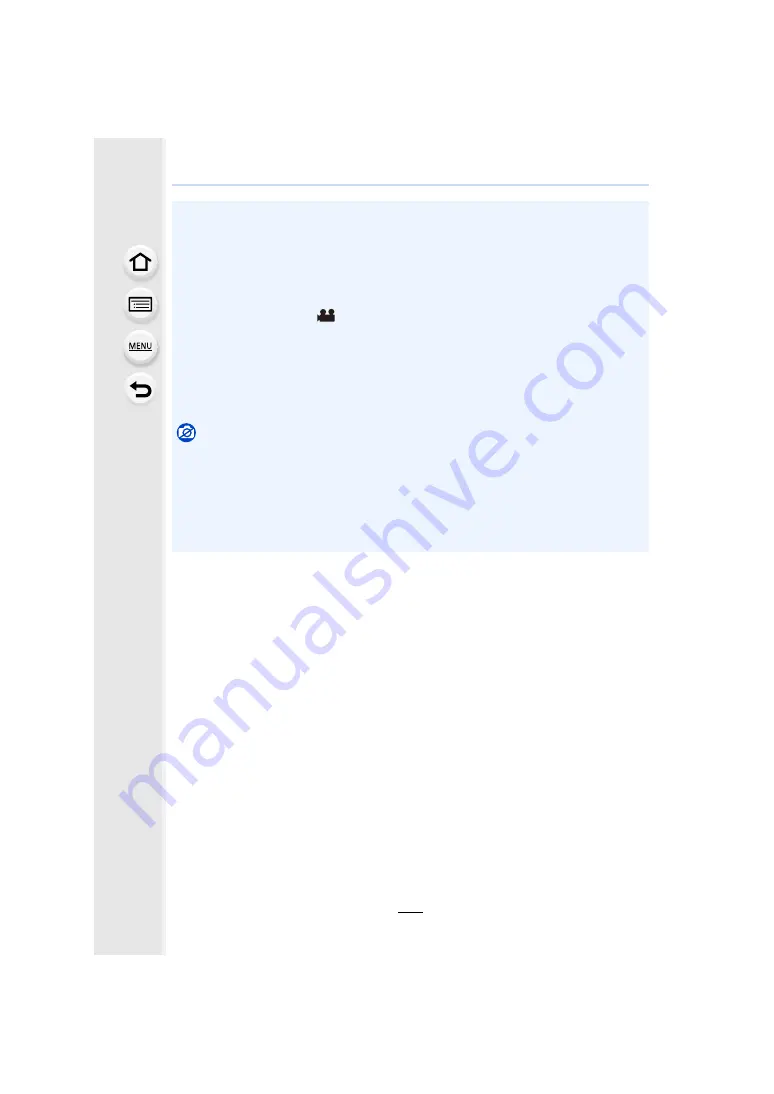
7. Recording Motion Pictures
106
• The operational sound of the zoom or button operation may be recorded when it is operated
during the recording of a motion picture.
• The zoom speed decreases during the recording of a motion picture.
• Depending on the type of the card, the card access indication may appear for a while after
recording motion pictures. This is not a malfunction.
• When the aspect ratio setting is different in still and motion pictures, the angle of view
changes at the start of motion picture recording.
When [Rec Area] is set to [
], angle of view during motion picture recording is displayed.
• If the Extra Optical Zoom are used before pressing the motion picture button, those settings
will be cleared, so the angle of view will change dramatically.
• Stereo effects may not be obtained underwater.
• Noise may be recorded underwater.
• If water is left in the microphone or speaker hole, weak or distorted audio may be recorded
and played back. Drain the water, and use the camera only after letting it dry for a while.
Not available in these cases:
• Motion pictures cannot be recorded in the following cases.
– [Rough Monochrome]/[Silky Monochrome]/[Soft Focus]/[Star Filter]/[Sunshine] (Creative
Control Mode)
– [Glistening Water]/[Glittering Illuminations]/[Soft Image of a Flower] (Scene Guide Mode)
– When recording with [Post Focus]
– When using [Time Lapse Shot]
• 4K motion pictures cannot be recorded during Wi-Fi connection.












































