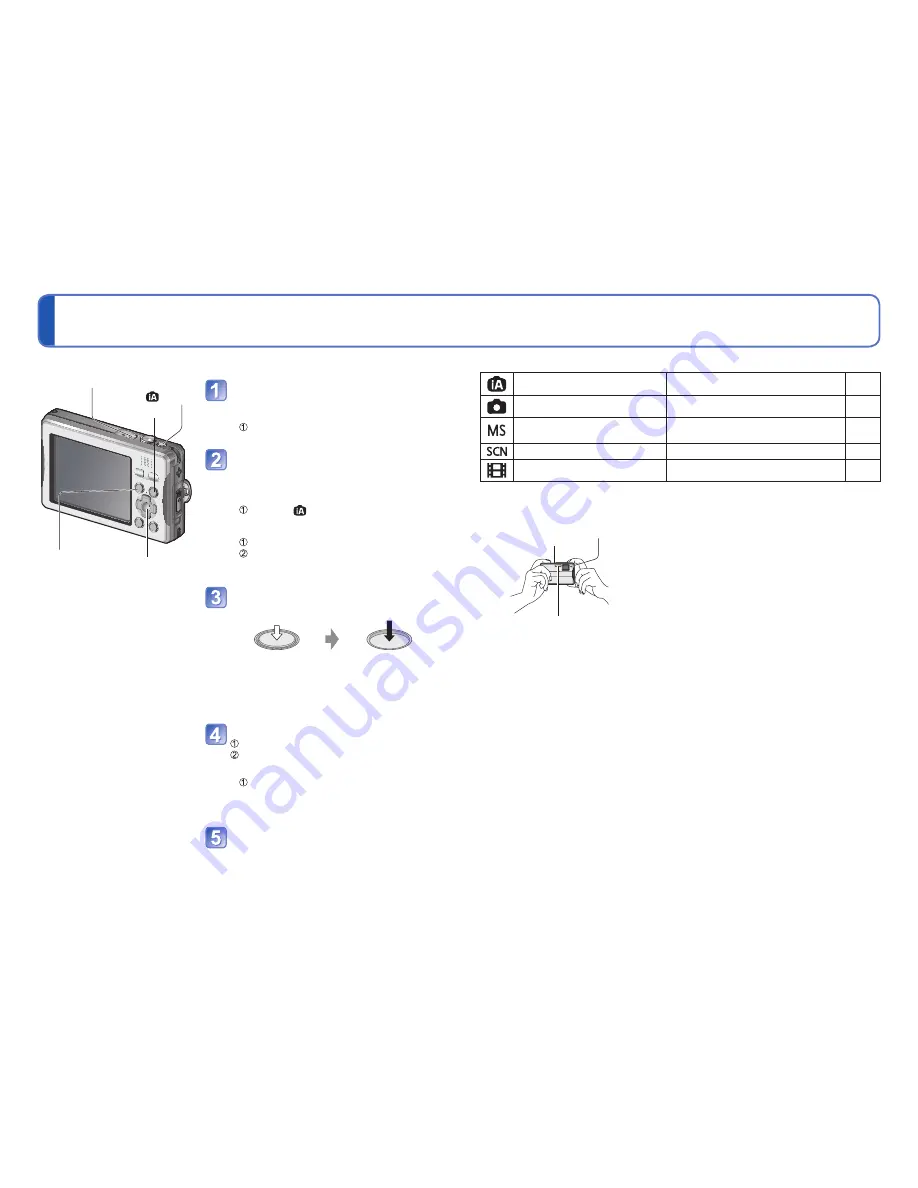
42
VQT2X62
VQT2X62
43
Please set the Clock before recording. (
→
30)
Sequence of Recording
Press the Power button
The power is turned on.
■
To turn the power on in Playback Mode
Hold the Playback button
Select the desired Recording
Mode
■
To use settings automatically selected by
the camera
Press the
button.
■
To select the Recording Mode manually
Press the [MODE] button.
Press
▲▼
to select the Recording Mode,
and then press [MENU/SET].
Press the shutter button and take
pictures
Press halfway
(press lightly to
focus)
Press fully
(press the button all
the way to record)
• To record motion pictures (
→
69)
Play back the pictures you took
Press the Playback button.
Press
◄►
to select a picture.
■
To return to the Recording Mode
Press the Playback button again.
• The camera returns to the previous
Recording Mode.
Press the Power button
The power is turned off.
Playback button
button
Power button
[MODE] button
[MENU/SET]
■
Recording Mode list
[INTELLIGENT AUTO] Mode
Take pictures with automatic settings.
(
→
44)
[NORMAL PICTURE] Mode
Take pictures with your own settings.
(
→
46)
[MY SCENE MODE]
Take pictures in commonly used Scene
Modes.
(
→
68)
[SCENE MODE]
Take pictures according to scene.
(
→
59)
[MOTION PICTURE] Mode
Take motion pictures.
(
→
69)
■
Holding the camera
Microphone
Flash
AF Assist Lamp
• If jitter becomes noticeable, use both hands, keep your
arms close to your body, and stand with your feet at
shoulder width.
• Do not touch the lens.
• Do not block the microphone when recording motion
picture.
• Do not block the flash or the AF Assist Lamp. Do not look
at it from close range.
• Try to hold the camera steady when you press the
shutter button.
















































