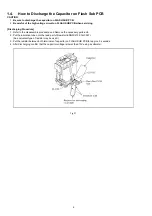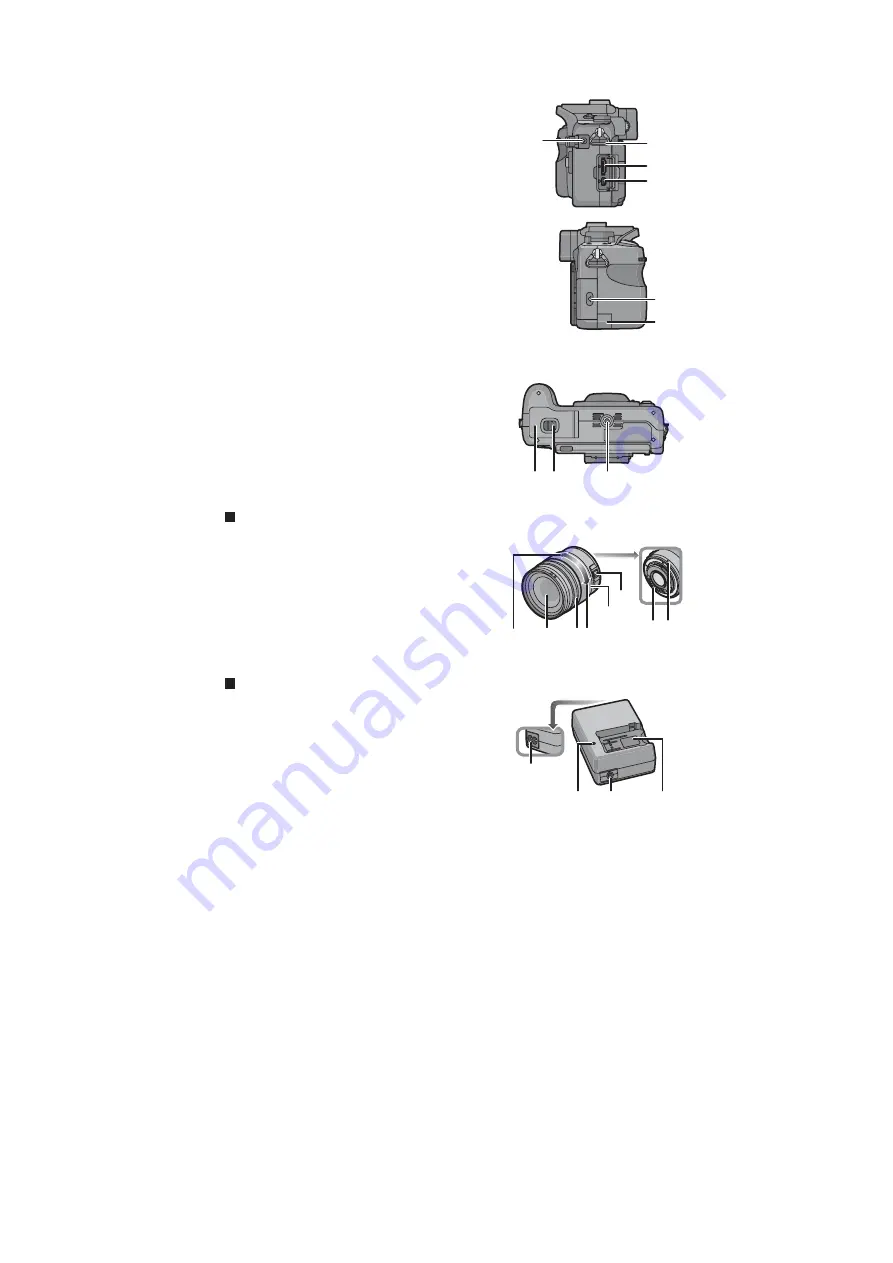
15
31 [REMOTE] socket
32 Strap eyelet
Be sure to attach the strap when using the
camera to ensure that you will not drop it.
33 [HDMI] socket
34 [DIGITAL/V.OUT] socket
35 Card door
36 DC cable cover
33
32
31
34
36
35
37 Battery door
38 Release lever
39 Tripod receptacle
When you use a tripod, make sure the tripod
is stable when the camera is attached to it.
Lens
H-FS014045 (LUMIX G VARIO 14 –45 mm/F3.5– 5.6 ASPH./MEGA O.I.S.)
40 Tele
41 Lens surface
42 Focus ring
43 Wide
44 Zoom ring
45 [O.I.S.] switch
46 Contact point
47 Lens fitting mark
Battery charger/AC adaptor
48 Power input socket [AC IN]
49 [CHARGE] indicator
50 Power output socket [DC OUT]
51 Battery holder
39
38
37
42 43
46 47
45
44
40
41
50
49
48
51
Summary of Contents for Lumix DMC-G1KEB
Page 13: ...13 4 Specifications ...
Page 36: ...36 7 Troubleshooting Guide ...
Page 37: ...37 ...
Page 38: ...38 ...
Page 42: ...42 9 Disassembly and Assembly Instructions 9 1 Disassembly Flow Chart 9 2 PCB Location ...
Page 44: ...44 9 3 1 Removal of the Rear Case Unit Fig D1 Fig D2 ...
Page 45: ...45 9 3 2 Removal of the Top Case Unit Fig D3 9 3 3 Removal of the LVF Unit Fig D4 ...
Page 46: ...46 9 3 4 Removal of the Main P C B Fig D5 9 3 5 Removal of the Front Case Unit Fig D6 ...
Page 50: ...50 Fig D15 9 3 12 Removal of the LCD TFT Unit Fig D16 ...
Page 52: ...52 ...
Page 55: ...55 11 Maintenance ...
Page 56: ...56 ...