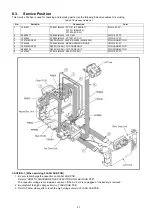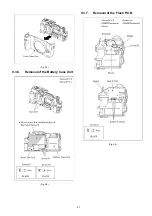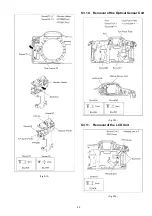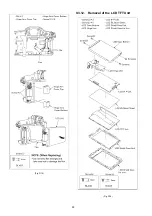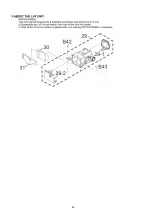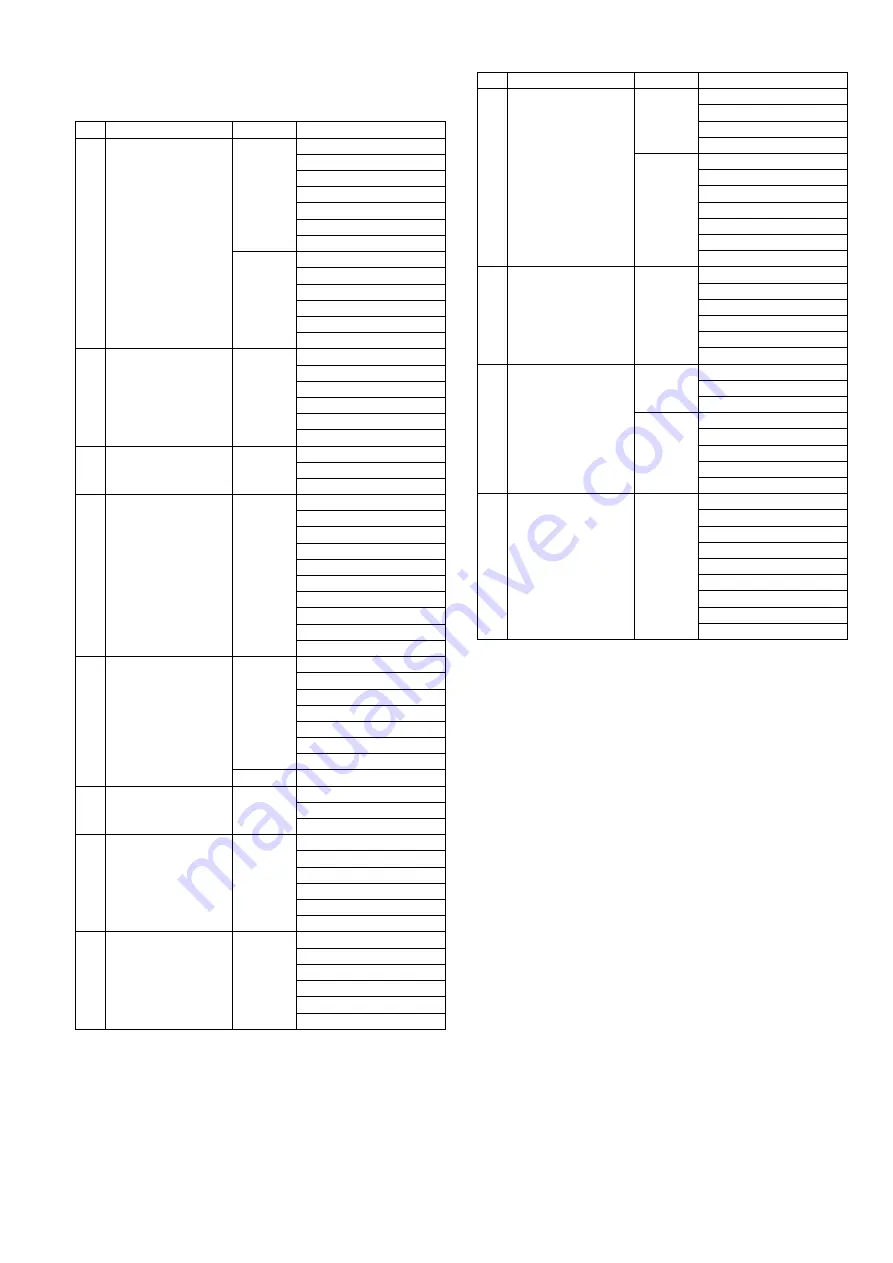
43
9.3.
Disassembly Procedure
No.
Item
Fig
Removal
1
Rear Case Unit
Card
Battery
3 Screws (A)
1 Screw (B)
3 Screws (C)
1 Screw (D)
3 Screws (E)
Eye Cup Unit
2 Screws (F)
FP9005(Flex)
FP9008(Flex)
P9003(Connector)
Rear Case Unit
2
Top Case Unit
2 Screws (G)
FP9002(Flex)
FP9007(Flex)
P8503(Connector)
P8504(Connector)
Top Case Unit
3
LVF Unit
2 Screws (H)
FP9006(Flex)
LVF Unit
4
Main P.C.B.
2 Screws (I)
1 Screw (J)
Jack Holder
FP9001(Flex)
FP9003(Flex)
FP9004(Flex)
FP9009(Flex)
FP9010(Flex)
P9001(Connector)
Main P.C.B.
5
Front Case Unit
1 Screw (K)
Main P.C.B. Flex Plate
FP8505(Flex)
Body Cap
3 Screws (L)
1 Screw (M)
1 Screw (N)
Front Case Unit
6
Battery Case Unit
2 Screws (O)
1 Screw (P)
Battery Case Unit
7
Flash P.C.B.
2 Screws (Q)
P8506(Connector)
Buzzer
Solder (4 points)
P8502(Connector)
Flash P.C.B.
8
Flash Sub P.C.B. Unit
(Fig. D10) Kapton Tape
Flash PI Tape
1 Screw (R)
1 Locking tab
Battery Lock Spring
Flash Sub P.C.B. Unit
9
AF Assist P.C.B.
Remote P.C.B.
LP SW P.C.B.
FP7701(Flex)
1 Screw (S)
AF Light Case
AF Assist P.C.B.
(Fig. D12) 2 Screws (T)
3 Screws (U)
Remote Holder
FP7300(Flex)
FP7351(Flex)
Remote P.C.B.
LP SW P.C.B.
10
Optical Sensor Unit
(Fig. D13) Flex
1 Screw (V)
1 Screw (W)
Eye Piece Plate
1 Locking tab
Optical Sensor Unit
11
LCD Unit
(Fig. D14) 2 Screws (X)
FPC Cover
1 Hanging part
(Fig. D15) 2 Ribs
Hinge Arm Cover Top
Hinge Arm Cover Bottom
2 Screws (Y)
LCD Unit
12
LCD TFT Unit
(Fig. D16) 2 Screws (a)
2 Screws (b)
LCD Case Bottom
LCD Hinge Unit
LCD IF P.C.B.
LCD BL Bezel Sheet
LCD Shield Case Unit
LCD Shield Case Up Unit
LCD TFT Unit
No.
Item
Fig
Removal
Summary of Contents for Lumix DMC-G1KEB
Page 13: ...13 4 Specifications ...
Page 36: ...36 7 Troubleshooting Guide ...
Page 37: ...37 ...
Page 38: ...38 ...
Page 42: ...42 9 Disassembly and Assembly Instructions 9 1 Disassembly Flow Chart 9 2 PCB Location ...
Page 44: ...44 9 3 1 Removal of the Rear Case Unit Fig D1 Fig D2 ...
Page 45: ...45 9 3 2 Removal of the Top Case Unit Fig D3 9 3 3 Removal of the LVF Unit Fig D4 ...
Page 46: ...46 9 3 4 Removal of the Main P C B Fig D5 9 3 5 Removal of the Front Case Unit Fig D6 ...
Page 50: ...50 Fig D15 9 3 12 Removal of the LCD TFT Unit Fig D16 ...
Page 52: ...52 ...
Page 55: ...55 11 Maintenance ...
Page 56: ...56 ...