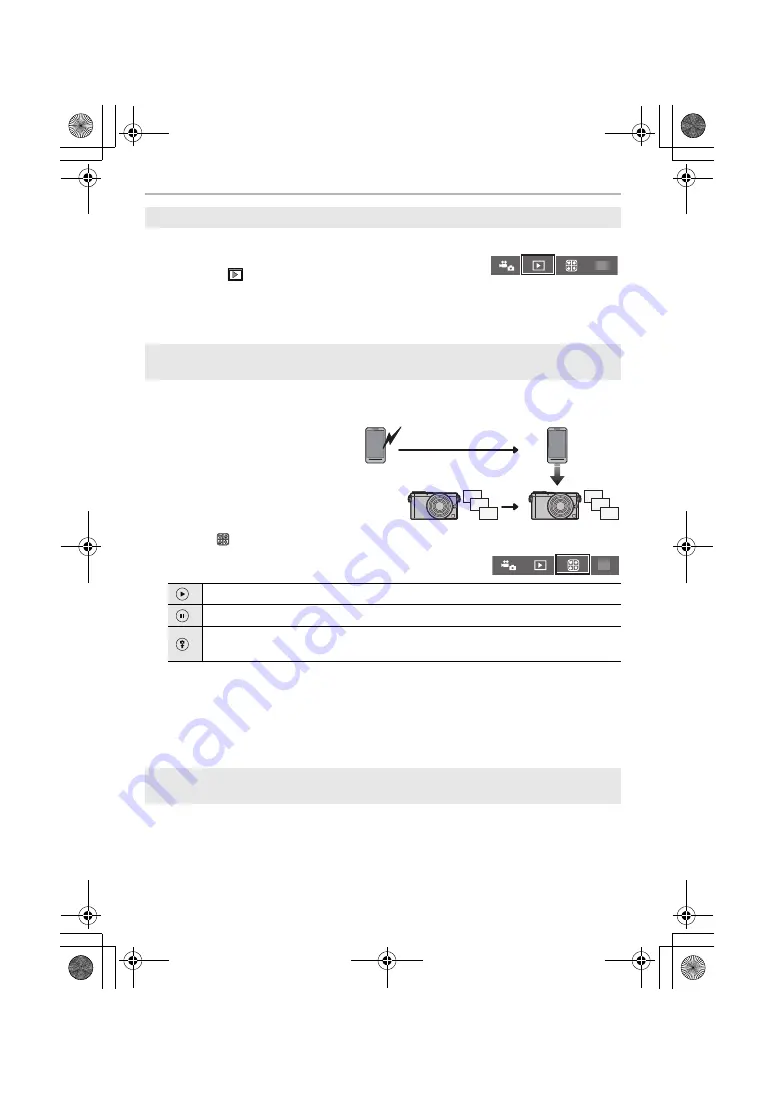
Wi-Fi
28
1
Connect to a smartphone. (P26)
2
Operate the smartphone.
• The function can be assigned to the top, bottom, left or right according to your preference.
• Pictures in RAW format and motion pictures of [AVCHD] cannot be saved.
You can send location information acquired with a smartphone to the camera. After
sending the information, you can also write it on images stored in the camera.
1
Start recording location information
2
Start recording images
3
Finish recording the location
information
4
Sending and writing location
information
∫
Operate the smartphone
1
Select [
].
2
Select [Geotagging].
3
Select an icon.
• Cautions for Use:
Be sure to pay special attention to the privacy, the likeness rights, etc. of the subject
when you use this function. Use at your own risk.
• (When using “Image App” for iOS)
If you press the Home or On/Off button of the smartphone while location information is
being recorded, the recording will stop.
Using a smartphone, you can combine motion pictures recorded with the camera’s [Snap
Movie] function (P22). Music can be added to motion pictures to be combined. In addition,
you can save
the
combined motion picture or upload it on a web service.
•
[Snap Movie] of the “Image App” requires a smartphone that supports Android OS 4.3 or higher.
•
The iPhone 4 and iPod touch (4th generation) do not support [Snap Movie] of the “Image App”.
Saving images stored in the camera/ Sending images in the camera to an SNS
1
Select [
].
2
Touch and hold an image, and drag it to save it or to send it to an SNS, etc.
Adding location information to images stored in the camera from a smartphone/
tablet
Start recording location information.
Finish recording the location information.
Sending and writing location information.
• Follow the on-screen messages to operate the smartphone.
Combining motion pictures recorded with Snap Movie according to your
preference on a smartphone/tablet
GPS
GPS
GPS
GPS
DMC-GM1S_eng.book 28 ページ 2015年1月19日 月曜日 午後1時30分
















































