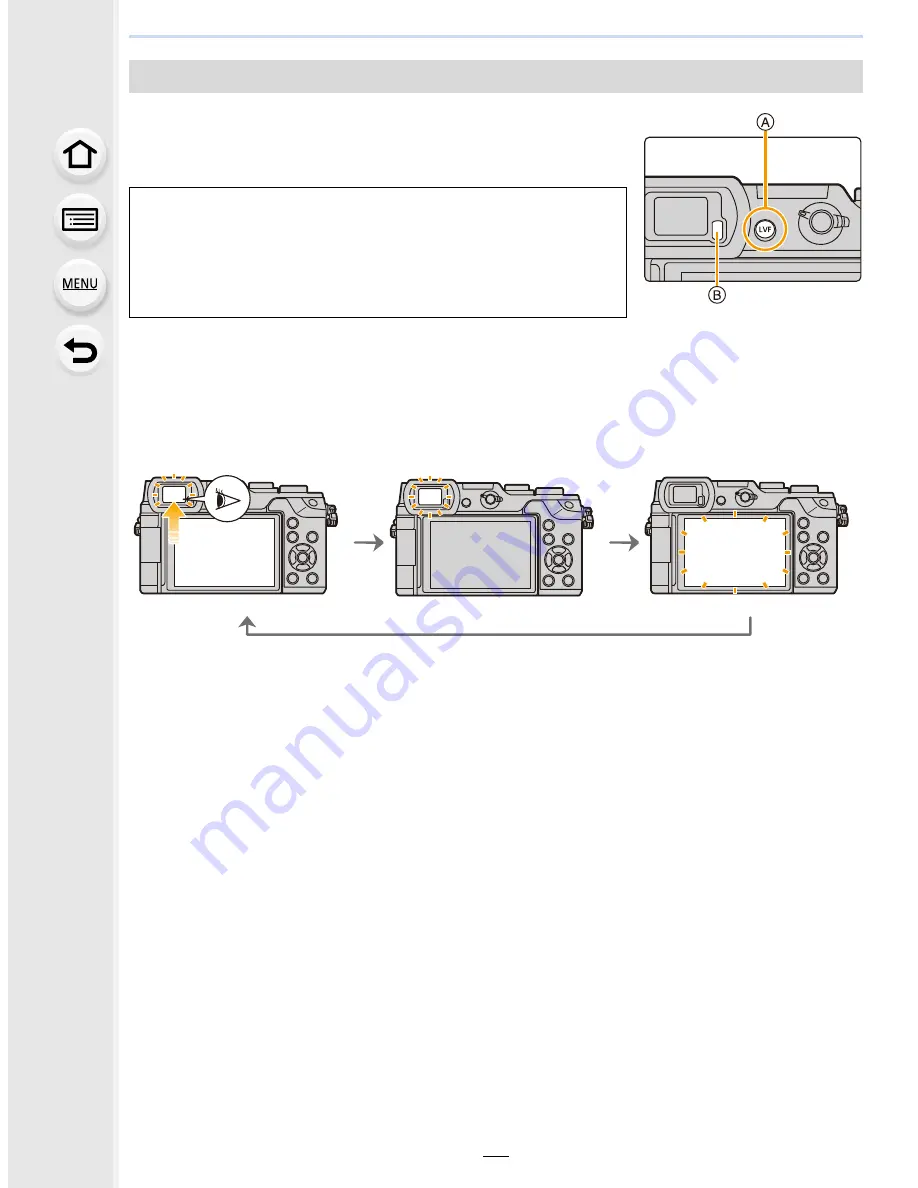
2. Getting Started/Basic Operations
44
Press [LVF] to switch between the Monitor and Viewfinder.
A
[LVF] button
B
Eye sensor
Press [LVF].
•
The monitor/viewfinder will switch as follows:
¢
If [Eye Sensor AF] in the [Custom] menu is set to [ON], the camera automatically adjusts the
focus as the eye sensor is activated.
(P45)
Switching the Monitor/Viewfinder
[LVF] button can be used in two ways, as [LVF] or as [Fn6]
(function 6).
The button can be used as the [LVF] button at the time of
purchase.
•
Refer to
P70
for details about the function button.
Automatic viewfinder/
monitor switching
¢
Viewfinder display
¢
Monitor display
















































