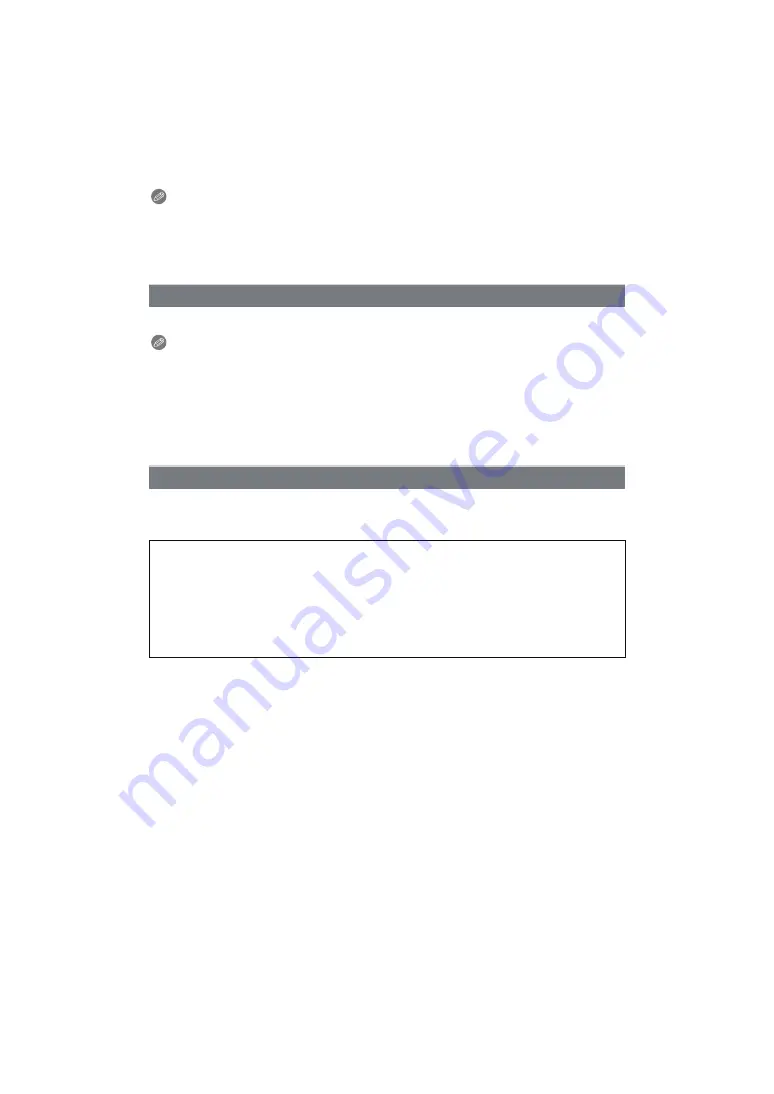
Connecting to other equipment
- 178 -
Note
• Depending on the aspect ratio, black bands may be displayed on the top and bottom or the left
and right of the pictures.
• Do not use any other AV cables except the supplied one.
• Read the operating instructions for the TV.
• When you play back a picture vertically, it may be blurry.
The recorded still pictures can be played back on a TV with an SD Memory Card slot.
Note
• Depending on the TV model, pictures may not be displayed on the full screen.
• Motion pictures recorded with [AVCHD Lite] can be played back on Panasonic TVs (VIERA)
with the AVCHD logo mark. In all other cases, connect the camera to the TV using the AV cable
(supplied) and playback the motion picture.
• SDHC Memory Cards cannot be played back unless it is a TV compatible with SDHC Memory
Cards or SDXC Memory Cards.
• SDXC Memory Cards cannot be played back unless it is a TV compatible with SDXC Memory
Cards.
You can enjoy high quality pictures and motion pictures on the TV by connecting the
camera with the HDMI compatible high definition TV using HDMI mini cable (optional).
Playing back pictures on a TV with an SD Memory Card slot
Playing back on the TV with HDMI socket
What is HDMI?
HDMI is the interface for digital devices. When this unit is connected to a HDMI
compatible device, the image and audio can be output with a digital signal. If you
connect this unit to a HDMI compatible high definition TV and then play back the
recorded high definition images, you can enjoy them in high resolution with high quality
sound.
If you connect this unit to a Panasonic TV compatible with VIERA Link, linked
operations (VIERA Link) are possible.
















































