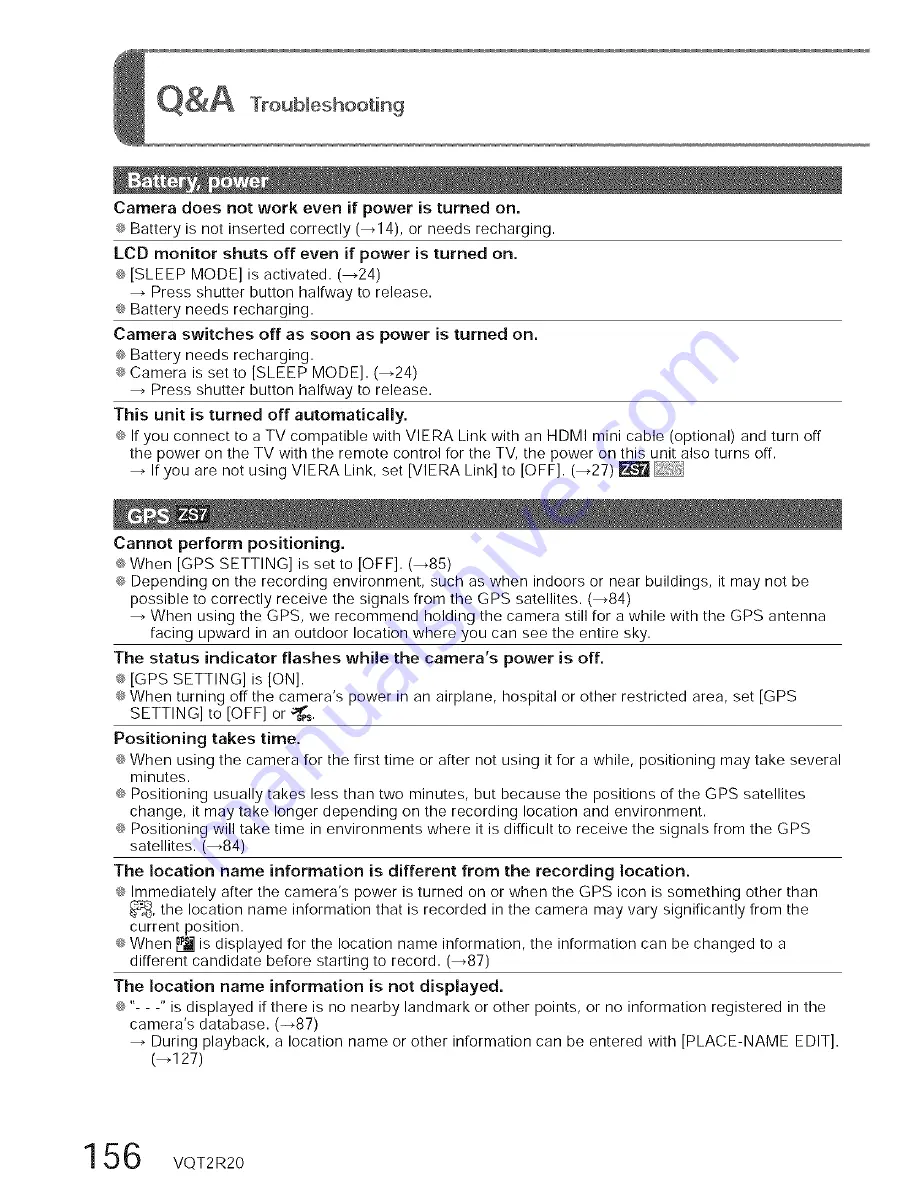Reviews:
No comments
Related manuals for Lumix DMC-ZS7

BC
Brand: Garmin Pages: 19

ZKSD3 Series
Brand: ZKTeco Pages: 4

Hello Kitty KT7015A
Brand: Hello Kitty Pages: 44

VPC-HD10
Brand: Pacific Pages: 18

SMART CAMERA PIR BATTERY
Brand: Tesla Pages: 6

WDEM-7680LPDN-IO
Brand: Okina Pages: 36

Digital Macro Flash DMR
Brand: Falcon Eyes Pages: 1

A216
Brand: Aigo Pages: 2

TX-55
Brand: Technaxx Pages: 17

Micro Visioval 294200
Brand: Virax Pages: 36

GV-20
Brand: Casio Pages: 91

ISS 2000
Brand: Intova Pages: 2

9633110
Brand: Bresser Pages: 28

179D
Brand: Tamron Pages: 8

QHY268PRO M
Brand: QHYCCD Pages: 24

DBB43TL
Brand: FLIR Pages: 2

MX-U100
Brand: Datalogic Pages: 64

Luxmedia 1405
Brand: Praktica Pages: 21