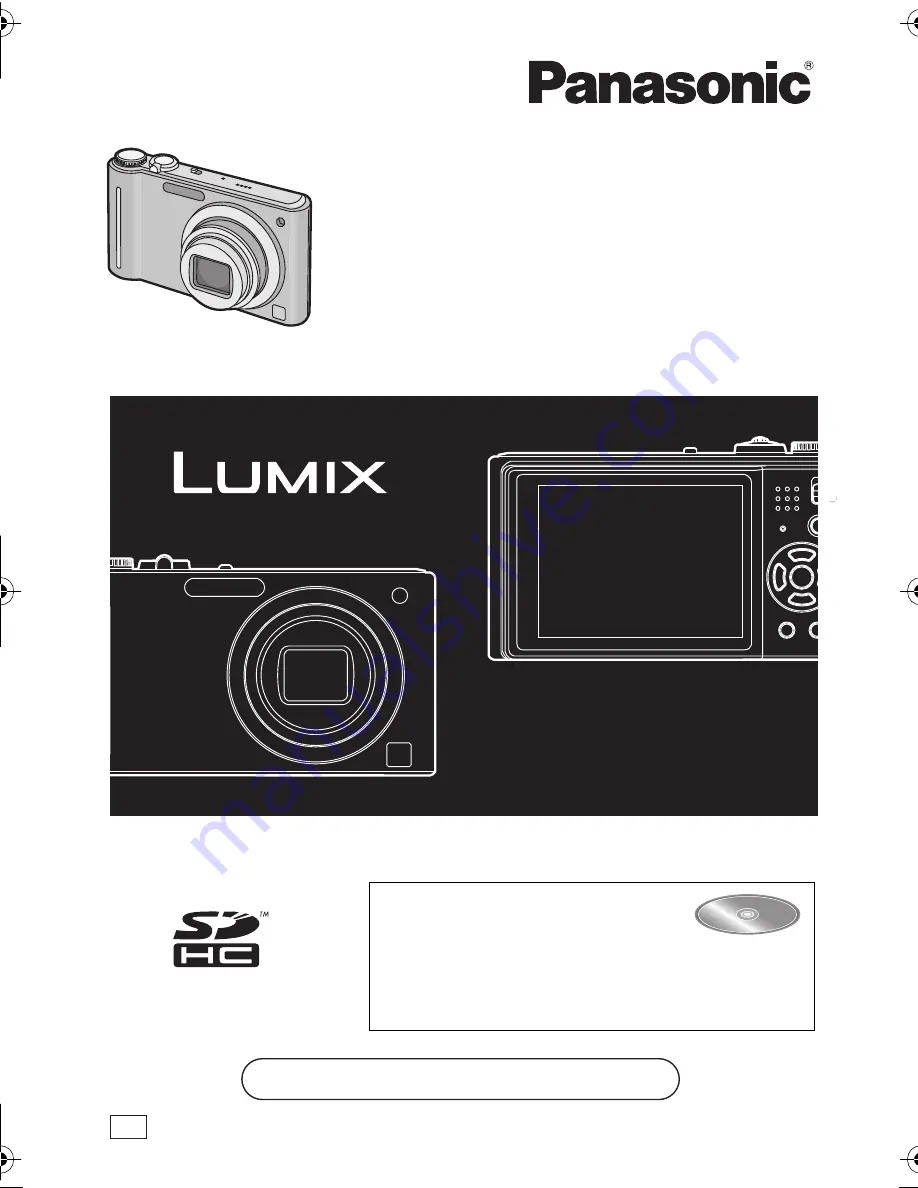
Basic
Operating Instructions
Digital Camera
Model No.
DMC-ZX1
Before use, please read these instructions completely.
Please also refer to Operating
Instructions (PDF format)
recorded on the CD-ROM
containing the Operating Instructions (supplied).
You can learn about advanced operation methods
and check the Troubleshooting.
VQT2F42
Web Site: http://www.panasonic-europe.com
EB
until
2009/7/21
DMC-ZX1EB-VQT2F42_eng.book 1 ページ 2009年7月14日 火曜日 午後1時43分


































