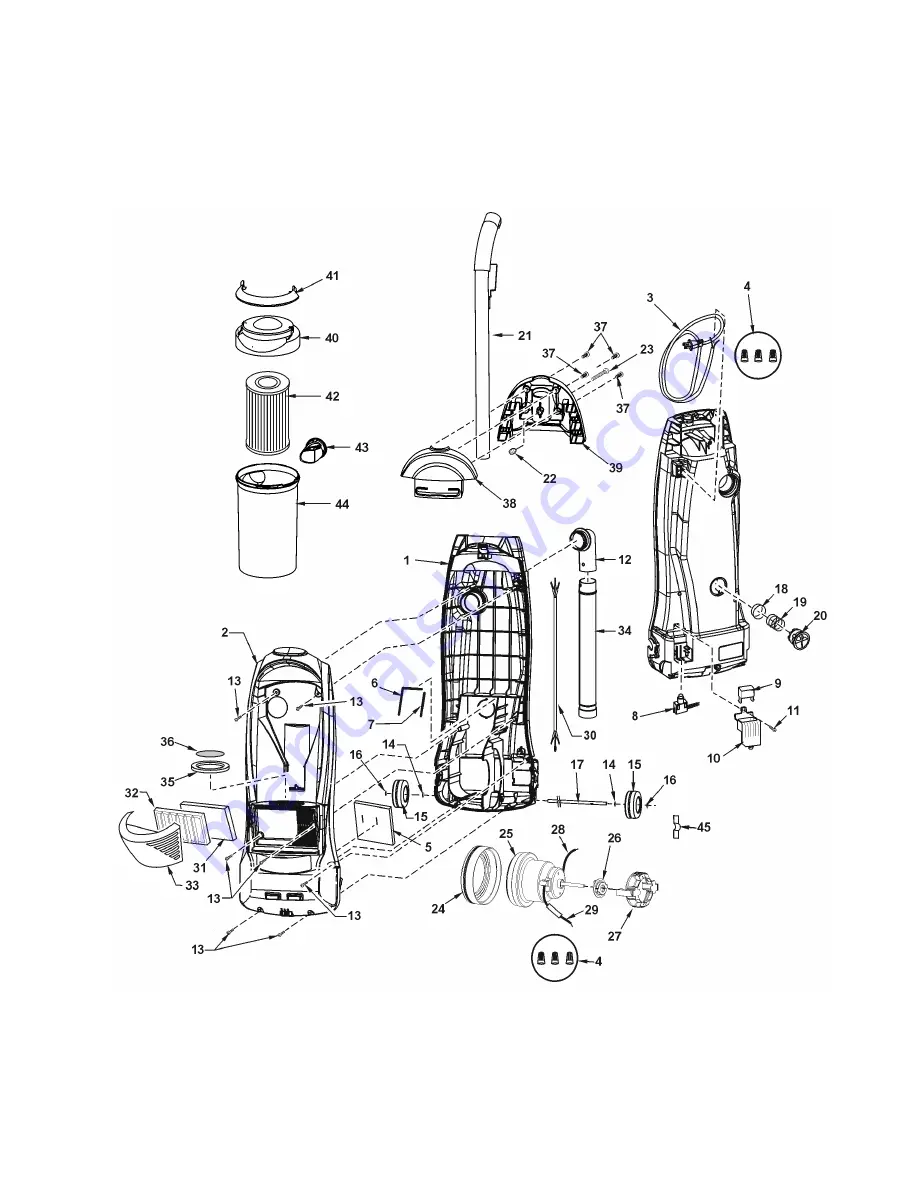Reviews:
No comments
Related manuals for MC-V414

HP
Brand: Lavor Pages: 39

DOH128
Brand: Livoo Pages: 6

ETK-20E
Brand: Toyotomi Pages: 38

VC 6300
Brand: Kärcher Pages: 180

RCC-230/3A
Brand: Daewoo Pages: 9

KAVACSTM11A
Brand: Kogan Pages: 16

PVR 200A
Brand: Numatic Pages: 16

U88-T1 Series
Brand: Vax Pages: 12

U64019RM
Brand: Hoover Pages: 20

2340222
Brand: Hercules Pages: 24

STAINPRO4
Brand: Bissell Pages: 52

705577
Brand: Stirling Pages: 28

457LAVBP8QT
Brand: Lavex Pages: 8

NES510 Series
Brand: Eureka Pages: 24

KAPTCARVACA
Brand: Kogan Pages: 8

5949096154325
Brand: turbionaire Pages: 50

DC 58
Brand: Dyson Pages: 16

Warthog WTX Series
Brand: Clayton Pages: 17