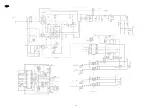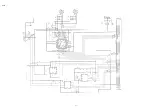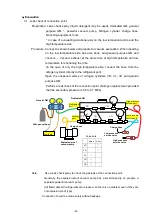8.
Alarm function
(1)
Alarm delay
・
Even if the judgment is alarm, buzzer sound and remote alarm is not output within the set time.
(
after passing set time, the status become alarm.
)
・
Set range of alarm delay time
:
※
restrict input by touch panel side.
Temp. alarm
:
0 min
(
Immediately
:
no alarm delay
)、
1min
~
15min
(
default
:
15min
)
Door alarm
0min
(
Immediately
:
no alarm delay
)、
1min
~
15min
(
default
:
2min
)
(2)
Alarm buzzer output and erase
・
The alarm buzzer output on alarm status, and if push “Buzzer” key during output of alarm buzzer, mute
the buzzer sound.
・
Set range of alarm delay time
:
※
restrict input by touch panel side.
Temp. alarm
:
0 min
(
Immediately
:
no alarm delay
)、
1min
~
15min
(
default
:
15min
)
Door alarm
0min
(
Immediately
:
no alarm delay
)、
1min
~
15min
(
default
:
2min
)
(3)
Ring back
・
After passing set time from alarm buzzer mute, buzzer sound again.
・
Set range of ring back,
※
restrict input by touch panel side.
Ring back function OFF
、
1min
~
99min
(
default
:
30min
)
(4)
Remote alarm
・
This is linkage with alarm buzzer output. And restrict the output from remote alarm port.
(
if the alarm buzzer output, the remote alarm output too.
)
However, when the buzzer alarm is no-linkage, even if the alarm is mute status, the remote alarm keep
output.
・
Remote alarm set
Buzzer no-linkage(ON)
、
buzzer linkage
(
OFF
)
(
default
:
buzzer no-linkage
)
(5)
Alarm history
If the judge of alarm from alarm status is released, the status transitions alarm history, and that buzzer
has outputted and alarm has occurred are displayed.
(6)
Alarm history release
If put the buzzer button within alarm history state, buzzer erase and move to normal state.
Table function vs alarm
Function
Type
(1)Alarm delay
(2)Alarm buzzer output /
erase
(4)Remote alarm
(3)Ring back
(5)Alarm history
(6)History release
Temp. alarm
○
○
○
○
Power failure
alarm
―
○
○
○
Door alarm
○
○(
Remote alarm
―)
―
―
Warning
―
○
○
―
Alarm
Status
―
○(
Remote alarm
―)
―
―
Notice
―
―
―
―
-30-
Summary of Contents for MDF-DU702VH
Page 8: ...Dimension MDF DU502VH 5 ...
Page 9: ...MDF DU702VH 6 ...
Page 17: ...Wiring Diagram 14 ...
Page 18: ...main Circuit Diagram 15 ...
Page 19: ...power 16 ...
Page 20: ...USB 17 ...
Page 73: ...WIRING YG Y Y GR B G W W W Y G R BL Y W R R BL R OR B BL R OR B Y W Y G Y G R BL 70 ...