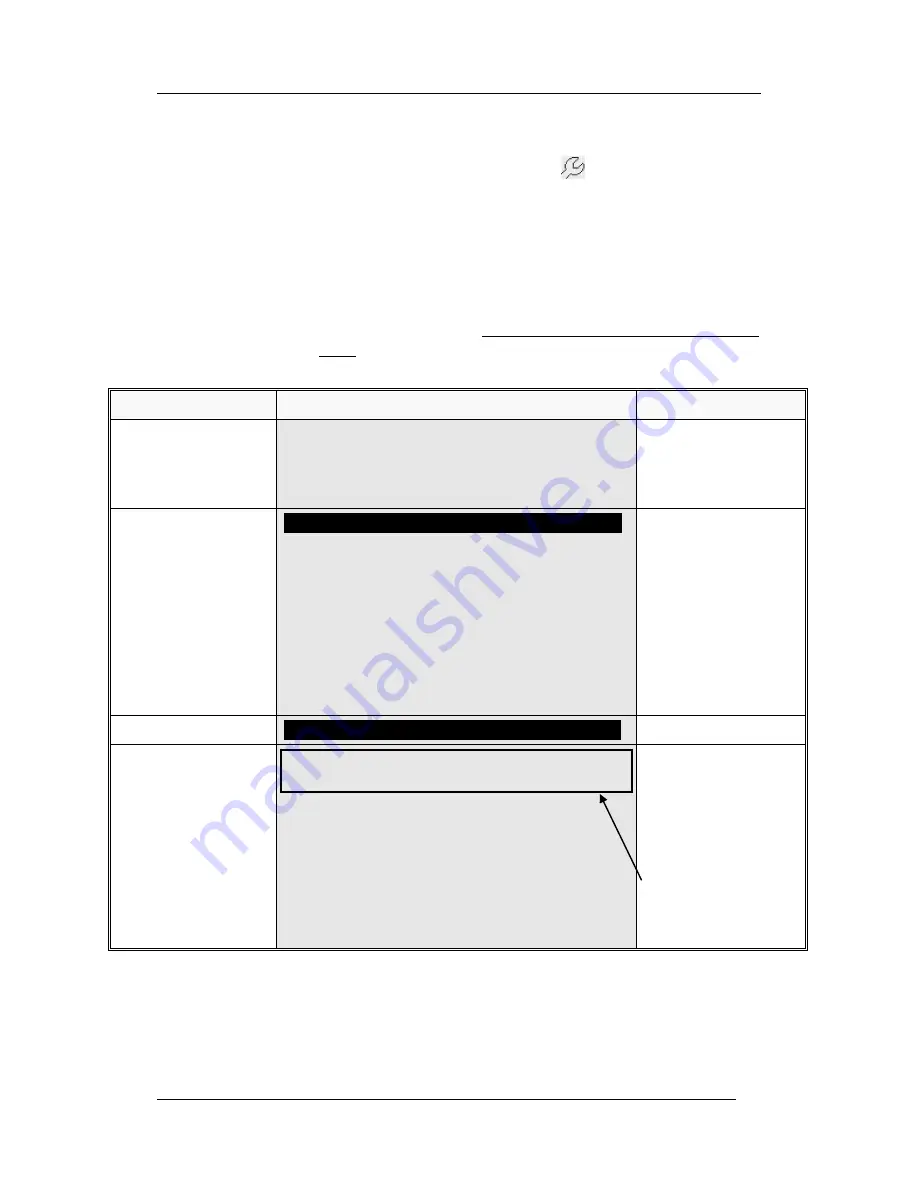
Panasonic Electric Works Nordic AB
MEW01349
Rev: -
Operating Instructions Fire alarm system EBL512 G3, V1.1.x
132
31.4
Acknowledge SERVICE signal (H8/S3)
When SERVICE signal is generated in the system, following symbol
is shown in the display's symbol area:
See also chapter "Sensors
activating SERVICE signal (H4/U5)", page 111.
When service signal from a sensor is acknowledged, the sensor is
given a default sensor value (same as for a new / clean sensor), i.e.
first
replace the sensor and
then
acknowledge the service signal
as
soon as possible
. The first week average sensor value (after
acknowledge) will be calculated within one hour, then each week.
NOTE!
If a sensor is replaced without having generated service
signal, it has to be reset to the default sensor value via menu H8/S4,
page 134.
Action
Text in display
Comments
"Menu"
Procedure according to
chapter "Access code for
service / maintenance (H5
and H8)", see page 116.
"
↵
"
S1 Disconnect loop / zone line input
S2 Re-connect loop / zone line input
S3 Acknowledge SERVICE signal
S4 Clear weekly average
S5 Test of alarm devices
S6 Safe shut down of control unit
S7 Activate address in alarm mode
S8 Synchronize the control units
S9 Change code for service / maintenance
S10 Change code for PC-communication
Scroll to menu S3.
S3 Acknowledge SERVICE signal
"
↵
"
Sensor : xxx-xx
(Technical number xxxxxx) needs service
Sensor : yyy-yy
(Technical number yyyyyy) needs service
Sensor : zzz-zz
(Technical number zzzzzz) needs service
This is a dynamic list in
which you can scroll. The
most recent service signal /
sensor is on top of the list.
Use "▼" or "▲" to select
a sensor
(t
he selected
sensor has a border).
Press
"
↵
"
to acknowledge
the sensor
.






































