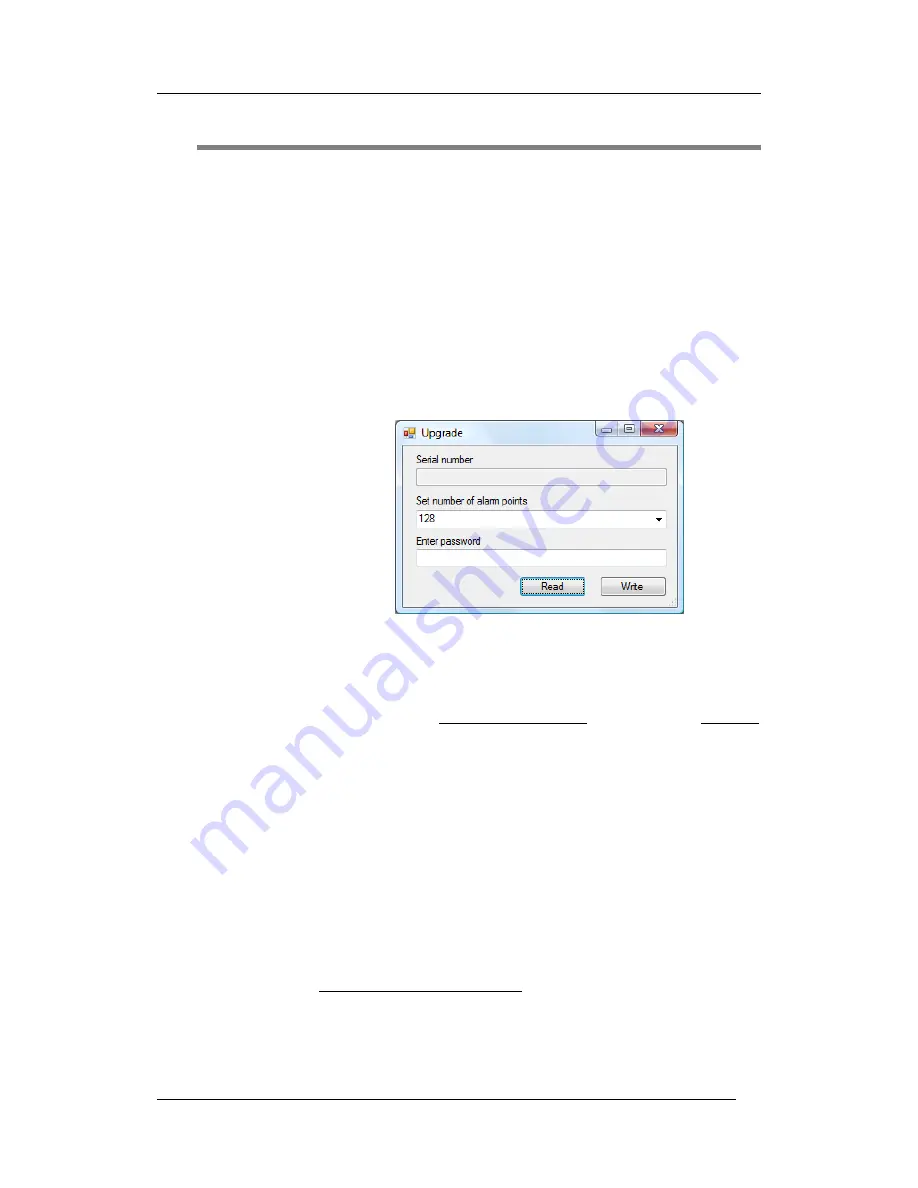
Panasonic Electric Works Nordic AB
MEW01349
Rev: -
Operating Instructions Fire alarm system EBL512 G3, V1.1.x
80
21
Upgrade number of alarm points
All EBL512 G3 settings are normally factory downloaded before
delivery. It is however, possible to do the following on site:
Upgrade the maximum number of
alarm points
(128
256
512)
NOTE!
The maximum number of COM loop addresses is
always 1020, i.e. address 1 – 255 on each COM loop.
If you wish to upgrade the number of alarm points, a PC and
WinG3
are used. Before download, the PC has to be connected to the USB
connector in the control unit. Open WinG3 and the installation where
the upgrade shall be performed.
1.
Logon (Tools | Log on Control unit...)
2.
Select the control unit icon, right click and in the pop-up menu
select “Upgrade number of alarm points”. A dialog box opens.
3.
Click "Read" to get the valid data for the control unit you are
connected to.
4.
Report the
Serial number
to the producer in order to get the
password.
39
5.
Write the new number of alarm points and the received password
in the field respectively and click "Write".
Follow the same procedure in each control unit.
21.1
Control Units in a TLON network
All control units connected to a TLON network do not have to have
the same max. number of alarm points set.
39
To upgrade the maximum number of alarm points, a special PC program
(with a hardware lock) is used to generate a password. The password will be
unique for every upgrade (and downgrade).















































