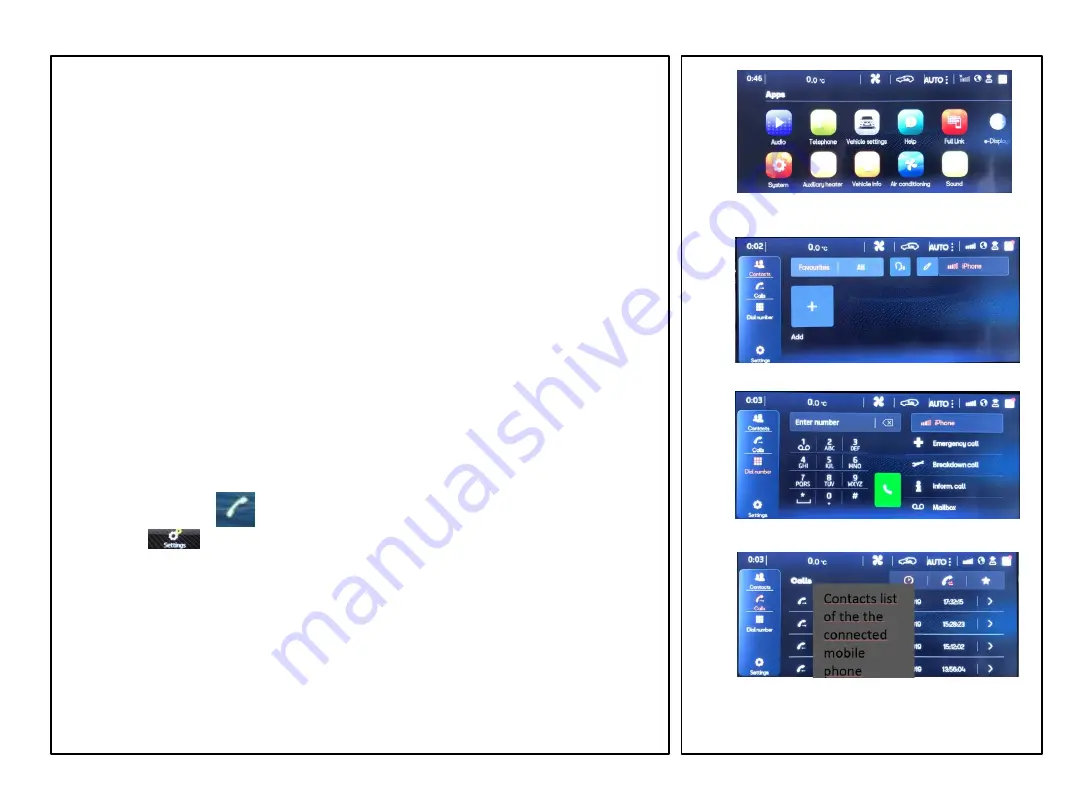
BLUETOOTH
–
INTERACTING WITH A MOBILE PHONE
①
②
③
④
After successfully connecting to a mobile phone several new options
will be available.
1. Select the function key
‚
Phone‘
or the icon
‚
Telephone
‘on
the touch
screen to receive more options.
2. The ‚
Telephone
‘ screen will
show the name of the connected
phone on the top. Pressing the
‚+‘
icon allows to add contacts
directly from the address book.
3. The icon
‚
Dial number
‘
allows to make phone, Emergency, and
Breakdown calls.
4. The icon
‚
Contacts
‘
opens the address book of the mobile phone.
5. The icon
‚
Calls
‘
shows incoming and outgoing calls. The icon
‚
Settings
‘
allows to change the mobile phone, individualize
the user profile, and change Mobile phone reminder and
simultaneous call settings.
13
Continental








































