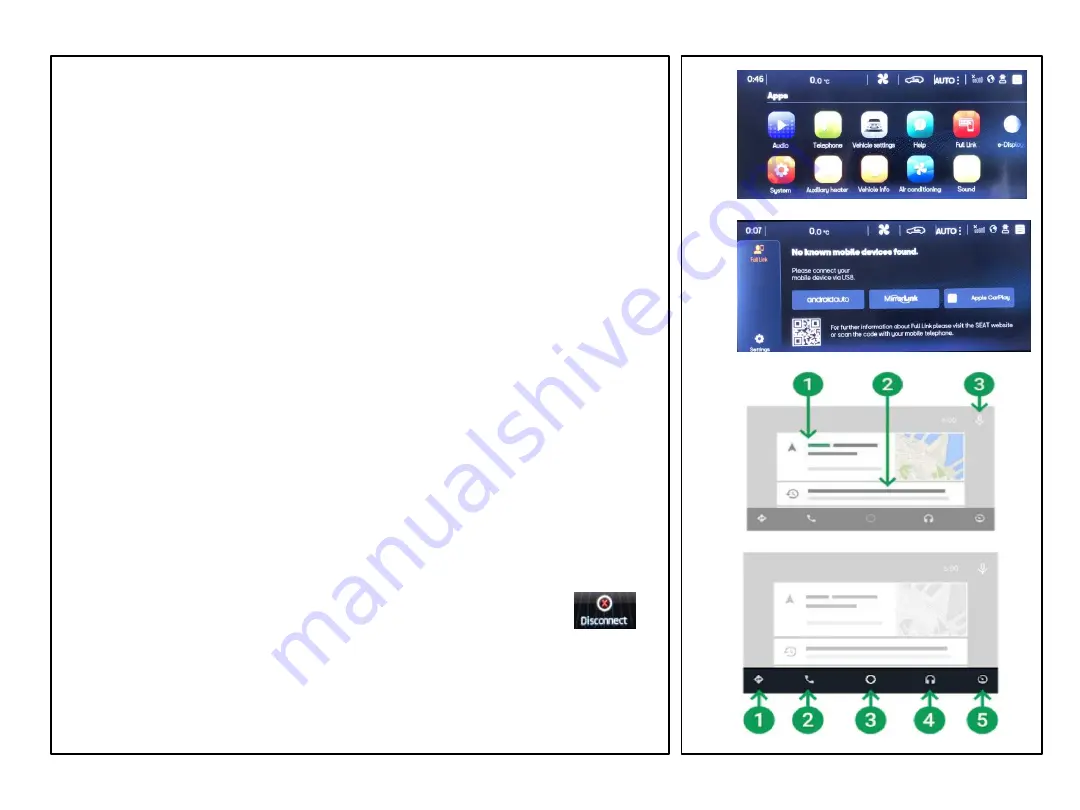
SmartLink
–
Android Auto, MirrorLink & CarPlay
①
②
③
④
1. Select the menu
‚
SmartLink
‘.
2. Connect the mobile phone with the USB cable.
3. Select one of two options: Android Auto or MirrorLink. Confirm the
pairing (exchange of key) on the MIB3 and the mobile phone. Allow
data transfer on the mobile phone. Please note that the mobile
phone needs to have the relevant apps installed.
4. Different Android Auto features can be found at the bottom of the
screen:
1. Navigation / Maps
2. Communication / phone calls
3. Home screen
4. Music and audio
5. Return to MIB3 applications.
The MIB3 will use GPS signal and media data from the mobile phone.
5. To disconnect the mobile phone use the ‘disconnect’ icon
.
14
Continental








































