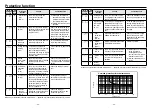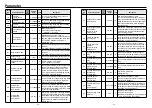-
33
-
-
32
-
What is protective function?
•
Brushless motors, brushless amplifier MINAS-BL GP series have various protective
functions. When they are activated, the motor stops under a tripping state, which turns
off (opens) trip output. (Factory default)
•
Trip detail is displayed only when the Digital key pad (option) is connected.
•
State of trip and corrective actions
In tripped state, display of trip details appears on the 7-segment LED of the Digital key
pad and the motor does not work.
Check the detail of trip, remove the cause, and clear the trip.
How to clear trip
When the motor is tripped, remove the cause, and clear by any of the setting procedures
below:
[1] Turn off power, and turn on power after 10 seconds. (Power resetting)
[2] Press both and switch of Digital key pad simultaneously in trip detail display
mode.
[3] Input the trip reset signal about 100ms or longer (when 10: Trip reset is set in Pr50 to
53).
[4] When Pr58 is “1”, input the operation start signal (run start signal, sequential run start
signal, jog signal, and homing start signal) about 1 second or longer.
[5] Operation of communication software “PANATERM for BL” (download from our web
site) also enables clearing of trip.
<Information>
• When protective functions marked with “ * ” operate in the list of protective functions
described on the next page and after, trip reset by the procedure [1] shown above. (Trip
cannot be cleared by the procedure‚ [2], [3], [4], and [5].)
• Setting change warning
(CAU) and Digital key pad communication error
(E_Cn) are not saved in trip history.
• Undervoltage error
(E-LV) is not saved in trip history when power is turned off
normally. It is saved only in instantaneous stop. (It is saved in trip history only when
undervoltage state is established once and then voltage is recovered to normal state.)
Protective function
List of protective functions
Display on
the Digital
key pad
Trip
number
(RS485)
Protective
function
Causes
Countermeasure
2
Undervoltage
error
(E-LV)
The motor trips when internal
DC voltage (voltage of
smoothing capacitor of power
supply) is below specified
value.
Product of 100 V: Approx DC100 V
Product of 200 V: Approx DC200 V
Investigate the condition of
wiring and power supply.
3
Overvoltage
error
(E-OV)
The motor trips when internal
DC voltage (voltage of
smoothing function of power
supply) rises and
exceeds specified value.
Product of 100 V: Approx DC200 V
Product of 200 V: Approx DC400 V
It is possible that deceleration
time is too short. Set longer
deceleration time.
Not compatible with continu-
ous lowering operation.
LED
flashes
—
Overload
warning
(Electronic
thermal)
When load factor exceeds
specified value, the electronic
thermal relay operates and
monitor display flashes. It is an
alarm fo
50 to 130 W: 100
%
Reduce the load.
Check the load factor in moni-
tor mode.
4
Overload error
(Electronic
thermal relay)
(THr)
The motor trips when motor
torque is output continuously
above specified value.
50 to 130 W: 115
%
Investigate the cause of over-
load, and reduce the load,
change the operating pattern
by making acceleration and
deceleration time longer, or
apply design to increase the
capacity of motor.
5
Overspeed
error
(E-OS)
The motor trips when rotation
speed (actual speed) exceeds
specified value.
Approx 6000 r/min
Ensure that the actual speed
does not exceed rated rotation
speed, such as overshooting
by unmatching between load
and gain.
6
Position error
(E-POS)
The motor trips when posi-
tion error (difference between
command position and actual
position) is greater than Pr39 ×
8 [pulses].
Check the parameter again
and adjust gain.
7
* Position
error counter
overflow
(E-PO)
The motor trips when the posi-
tion error exceeds 8388607
[pulse].
Check the parameter again
and adjust gain.
When any of protective functions marked with “ * ” operates, trip reset by the procedure of [1] on P.32.