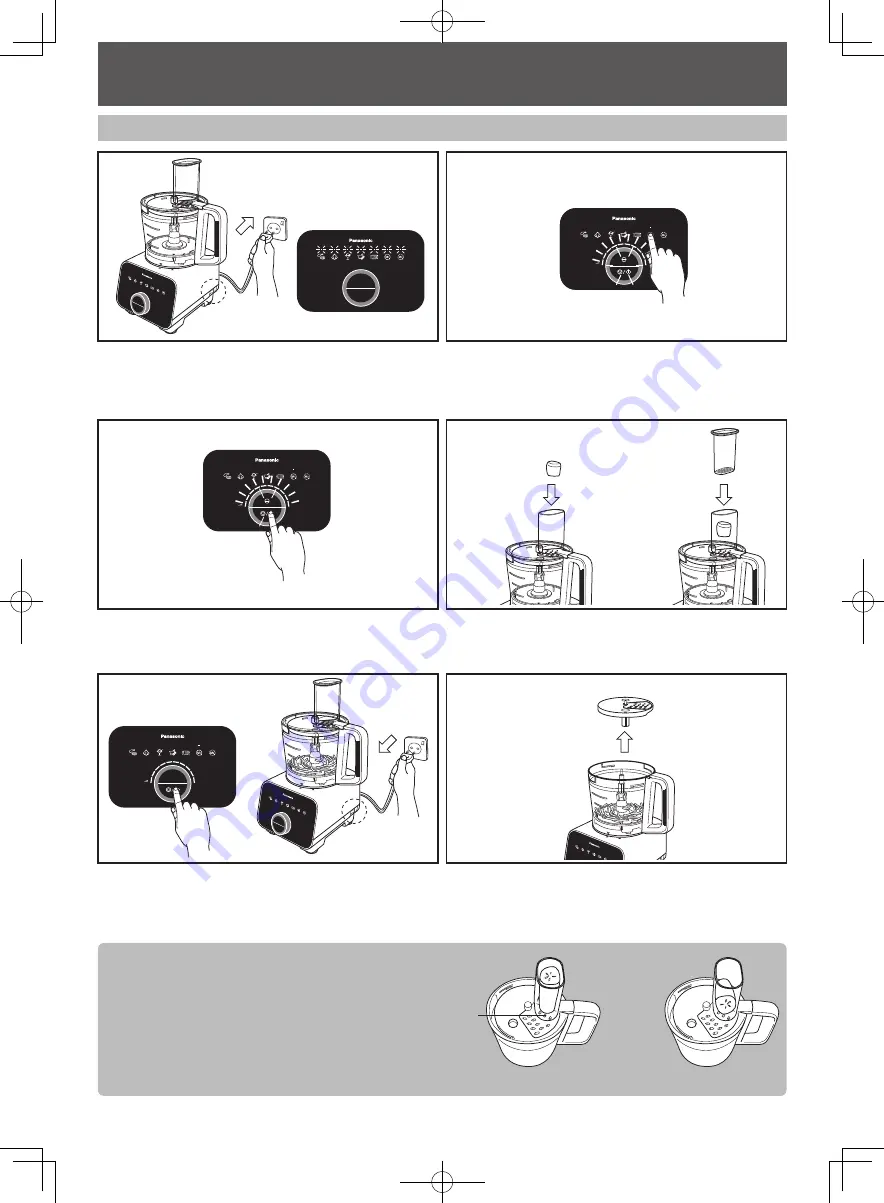
GB18
Operating with Manual Menu
1
2
After completing the assembly steps, plug-in the plug
into the socket and turn on the Power Switch. The Mode
Indication L.E.D.s will light up and blink.
Select the Continuous mode. The selected Mode
Indication L.E.D. will light up and a beep sound will
be heard. The Speed, Stop/Start and PULSE Switch
Indication L.E.D. will light up and blink.
3
4
Adjust the speed with the Rotary Dial. The more bars
are lighted, the higher the speed. Push the Stop/Start
Switch or PULSE Switch to start the operation.
Insert the ingredients into the Feeding Tube and push
down with the Food Pusher.
5
6
During the driving operation, the Stop/Start Indication
L.E.D. will remain lit. Push the Stop/Start Switch to stop
the driving operation. After the processing is completed,
switch off the Power Switch and unplug from the socket.
Remove the Blade Stand from the Bowl before
removing the processed ingredients.
Note:
Front
Wall
Figure 1
Figure 2
• When using long and narrow ingredients, place
it against the front wall of the Feeding Tube as
indicated in Figure 1, for support while in operation
to avoid uneven processing.
• Dispose of any remaining lumps of unprocessed
ingredients.
•
Align high fibre ingredients as indicated in Figure 2
for a consistent processing result.
FOOD PROCESSOR
-SLICING BLADES • SHREDDING BLADES • JULIENNE BLADE-
100_160419_MK-F800_Second_EU(UZ50E153).indb 18
2016/04/19 16:56:48
















































