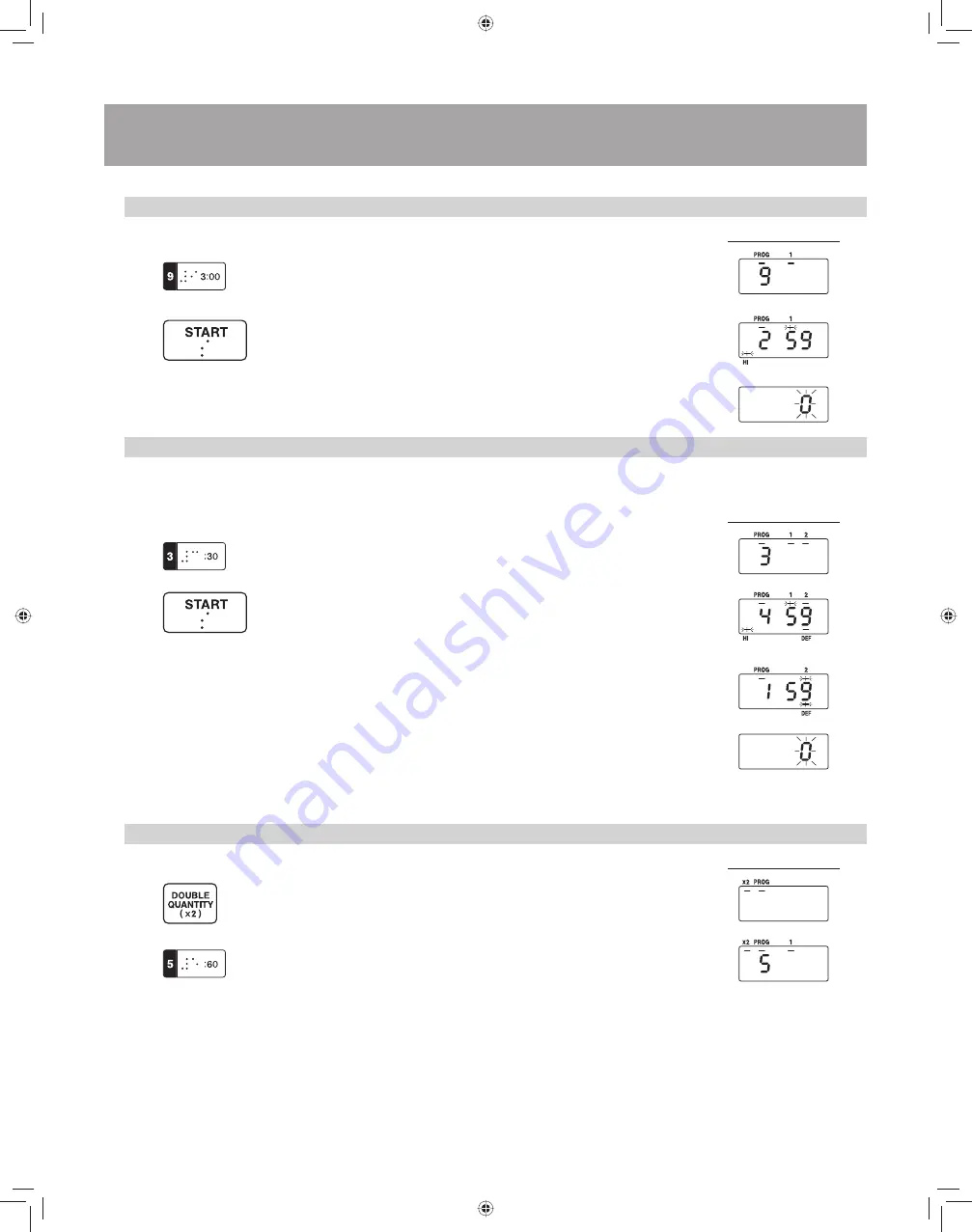
- 10 -
How to Operate
C. Programmed Heating:
Example: 1 stage; Memory Pad 9 to heat for 3 minutes at HIGH Power
Display Window
1.
• Press the Memory Pad 9.
In Program Lock Mode oven will start without
pressing
START
Pad. See page 14.
2.
• Press the
START
Pad.
Heating will start.
The time in the Display Window will count
down.
3.
Beep tone will sound.
• All heating will stop.
When opening the door, the display
will stop blinking.
Example: 2 stage; Memory Pad 3 (to heat for 3 minutes at HIGH and 2 minutes at DEFROST)
See page 12 to program Memory Pad.
See page 14 to activate Program Lock.
Display Window
1.
• Press the Memory Pad 3.
In Program Lock Mode oven will start without
pressing
START
Pad. See page 14.
2.
• Press the
START
Pad.
The total time for both stages will be
displayed. The time in the Display Window
will count down. Heating will start.
• When the oven shifts to the next stage, a
single beep tone will sound.
3.
Beep tone will sound.
• All heating will stop.
When opening the door, the display will stop
blinking.
To Select Multiple Portion Heating:
The Double Quantity Pad (x 2) is factory set to automatically double the programmed time for multiple portion heating.
Example: Memory Pad 5
Display Window
1.
• Press the
DOUBLE QUANTITY (x 2)
Pad.
2.
• Press the Memory Pad 5.
In Program Lock Mode oven will start
without pressing
START
Pad. See page 14.
3.
Follow steps 2-3 above.
IP5102_3BS80RP_Eng_10_150121.indd 10
IP5102_3BS80RP_Eng_10_150121.indd 10
2015-1-21 10:00:34
2015-1-21 10:00:34




































