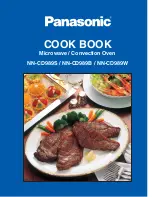- 5 -
SPECIAL FEATURES
Your oven can be set by Micro Power, Convection, Combination or Inverter Turbo Defrost with desired time.
These methods are duplicated by the following preprogrammed special features.
Look for the symbol
A
to indicate recipes and charts with Sensor Cooking/Convection Cooking directions. Use
these recipes and charts as a basis for determining which of your own similar conventional recipes may be
converted to the Sensor Cooking/Convection Cooking method of cooking.
Sensor Reheat
Sensor Reheat is a quick and easy way to reheat
refrigerated foods. Simply press the
Sensor Reheat
Button. There is no need to select cooking time or
power.
Use a dish to correspond to the quantity of food
being heated.
Sensor Cooking
The Sensor Cooking system works by detecting a
build up of steam on the humidity sensor. As food is
cooking in a microwave, steam is produced. When
food is covered and vented, the steam will escape
from the vent. The steam is detected by the humidity
sensor and then the oven automatically calculates
the remaining cooking time.
When the program is selected, it will be shown in the
Display Window.
While the program is in use, opening the door may
cause inaccurate cooking results. Once the steam is
detected, the remaining cooking time immediately
appears in the Display Window and begins to count-
down. At this time, the oven door may be opened to stir
turn or add foods.
Potatoes, Vegetables
For root vegetables such as potatoes, carrots and
dense vegetables such as squash and turnips,
press
the
Sensor Cook
Button once. Potatoes and whole
vegetables should be pierced several times before
cooking and placed on a microwave-safe dish.
For other fresh vegetables,
press
the
Sensor Cook
Button twice. For canned vegetables,
press
the
Sensor Cook
Button three times. For frozen
vegetables,
press
the
Sensor Cook
Button four times.
Rice, Pasta
There are two categories for rice and one for pasta.
Press
the
Sensor Cook
Button
five times is for
White Rice
.
Press
the
Sensor Cook
Button
six times is for
Brown Rice
.
Press
the
Sensor Cook
Button
seven times is for
Pasta
.
When cooking
Rice
or
Pasta
, add rice or pasta to
hot tap water, salt and butter according to package
directions.
Sensor Cooking Hints
For proper cooking results for the Sensor cooking
categories, use the directions given in the recipes
and charts. Lids should fit properly.
Cover dishes without matching lids loosely, but
completely, with plastic wrap except when using
Casserole
. Use non extendable plastic wrap for
microwave ovens. Large dishes need two
overlapping pieces of plastic wrap. Securely mold
wrap around sides of dish. Foods with bones should
not be pierced through the wrap. Steam builds up
under plastic wrap and lids, so carefully remove
them away from you to avoid steam burns.
Shield, if necessary, at the beginning of the cooking
time.
DO NOT
open the oven door longer than one minute
when the category setting is in the display window.
Loosen or remove the plastic wrap for the stand time
or according to the recipe directions.
Since this sensor detects a sudden burst of steam
from the dish, the dish must be covered with a
matching lid or loosely, but completely, with a
microwaveable plastic wrap. When heating
commercially prepared foods, check the cookware
guide to determine if the container is suitable or
follow manufacturer’s directions.
Casserole 1, Casserole 2
This category is designed to cook casseroles
automatically.
Press
Sensor Cook
Button eight times for
Casserole 1
.
Press
Sensor Cook
Button nine times for
Casserole 2
.
When cooking Casserole, choose cooking dishes
that are both microwave and heat safe, as the last
stage of the program uses the
Combination
feature.
There are two sub-categories.
Casserole 1
is for
foods such as gratin and lasagna.
Casserole 2
is for
foods such as stew.