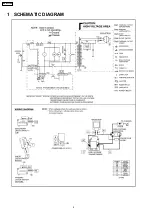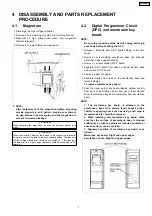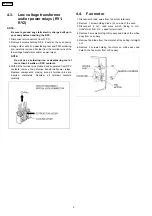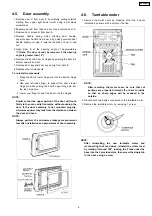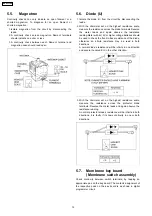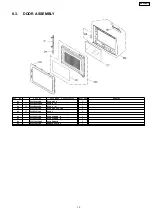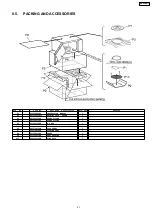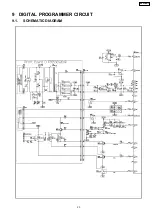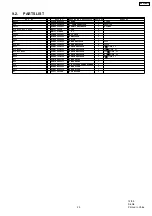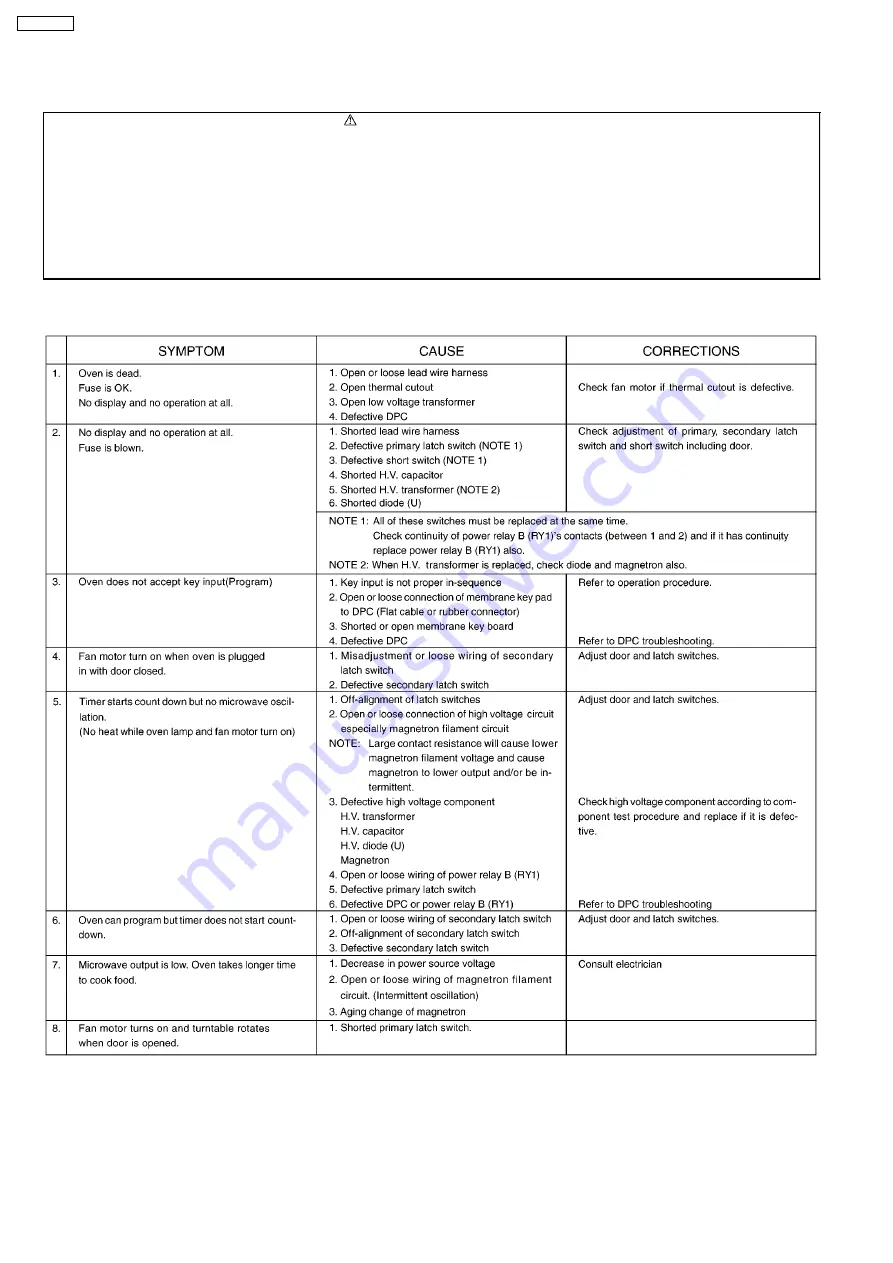
7 TROUBLESHOOTING GUIDE
DANGER: HIGH VOLTAGES
1. Ensure proper grounding before troubleshooting.
2. Be careful of high voltage circuit.
3. Discharge high voltage capacitor.
4. When checking the continuity of the switches or the high voltage transformer,disconnect one lead wire from these parts and then check
continuity with the AC plug removed. To do otherwise may result in a false reading or damage to your meter.
When disconnecting a plastic connector from a terminal, you must hold the plastic connector instead of the lead wire and then disconnect it,
otherwise lead wire may be damaged or the connector cannot be removed.
5. Do not touch any parts of the circuitry on the digital programmer circuit, since static electric discharge may damage this control panel.
Always touch yourself to ground while working on this panel to discharge any static charge in your body.
6. 230V AC is present on the digital programmer circuit (Terminals of power relay´s and primary circuit of low voltage transformer). When
troubleshooting, be cautious of possible electrical shock hazard.
Before troubleshooting, operate the microwave oven following the correct operating procedures in the instruction manual in order
to find the exact cause of any trouble, since operator error may be mistaken for the oven’s malfunction.
14
NN-G335WF
Summary of Contents for NN-G335WF
Page 2: ...2 NN G335WF ...
Page 4: ...1 SCHEMATIC DIAGRAM 4 NN G335WF ...
Page 15: ...7 1 Trouble related to Digital Programmer Circuit 15 NN G335WF ...
Page 16: ...7 2 How To CHECK THE SEMICONDUCTORS USING AN OHM METER 16 NN G335WF ...
Page 17: ...8 EXPLODED VIEW AND PARTS LIST 8 1 EXPLODED VIEW 17 NN G335WF ...
Page 23: ...9 DIGITAL PROGRAMMER CIRCUIT 9 1 SCHEMATIC DIAGRAM 23 NN G335WF ...
Page 24: ...24 NN G335WF ...