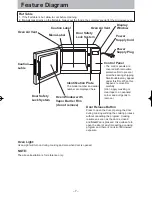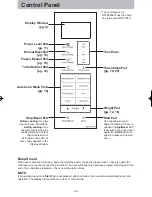– 16 –
To Cook Food Using
Auto Cook
1
Press Desired Food Category Pad
Select and press the appropriate pad for the food you are cooking. The number of category appears in
the Display Window.
E.g.: Jacket Potatoes
once
2
Press Weight Pad
Press Weight Pad until the desired food Serving/Weight appears in the display window.
(see below chart)
Auto Cook
Pad
Food Category
Serving / Weight
1 tap
2 taps
3 taps
4 taps
5 taps
6 taps
1.Chocolate
50
g
100
g
150
g
200
g
250
g
300
g
2.Butter
50
g
100
g
150
g
200
g
250
g
300
g
3.Cheese
50
g
100
g
150
g
200
g
250
g
300
g
4.Ice Cream
200
g
500
g
1000
g
2000
g
-
-
5.Reheat Bread
100
g
200
g
300
g
500
g
-
-
6.Vegetables
100
g
200
g
300
g
400
g
-
-
7.Frozen Vegetables
120
g
250
g
500
g
700
g
-
-
8.Jacket Potatoes
250
g
370
g
500
g
900
g
-
-
9.Root Vegetables
180
g
250
g
370
g
500
g
-
-
10.Steam Fish
100
g
200
g
300
g
400
g
-
-
11.Steam Chicken Pieces
100
g
200
g
300
g
400
g
-
-
12.Rice
1 Cup
1.5 Cups
2 Cups
2.5 Cups
-
-
13.Risotto
0.5 Cup
1 Cup
2 Cups
3 Cups
-
-
14.Pasta
150
g
250
g
350
g
500
g
-
-
15.Instant Noodle
1 Serv.
2 Serv.
-
-
-
-
16.Fruit
150
g
250
g
500
g
700
g
-
-
17.Pudding
2 Serv.
4 Serv.
-
-
-
-
3
Press
Cooking time appears in the Display Window and begins to count down.
For best results on Auto Cook, follow the recommendations on next page.
F0003BN60QP.indb 16
F0003BN60QP.indb 16
2014/8/15 15:23:16
2014/8/15 15:23:16