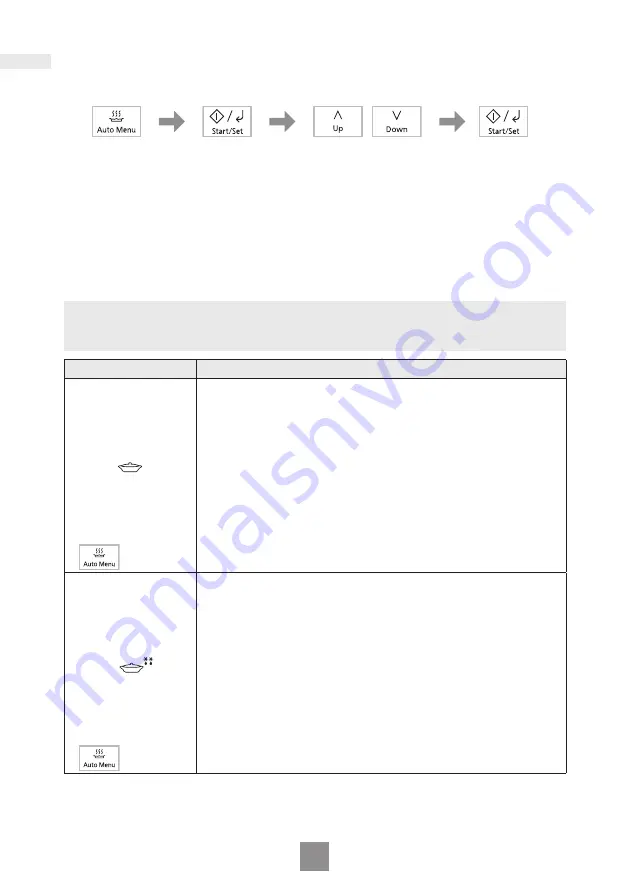
22
Auto programmes
Auto menu
Press Start/Set.
The time counts
down in the
display.
Press Start/Set
to confirm the
setting.
Set the weight of
the food.
The weight counts
up/down in 10
g
increments.
Select the desired
Auto Menu
programme*.
The AUTO
PROGRAMME
number appears in
the display.
* After press the Auto Menu pad, you can also use the Up/Down pads to select the
Auto Menu programme.
Note
As some variations may occur in food, check that food is thoroughly cooked and
piping hot before serving.
Programme
Instructions
1. Chilled Meal
Weight:
200
- 800
g
For reheating a pre-cooked meal. All foods must be pre-
cooked. Foods should be at refrigerator temperature approx.
+5 °C. Reheat in container as purchased. Follow
manufacture's directions for preparation. If transferring food
to a dish, cover with pierced cling film. Place container on
glass tray. Press Auto Menu once and press Start/Set. Set
the weight of the food and press Start/Set. Stir at beeps. Stir
again at end of programme and allow a few minutes
standing time. Large pieces of meat/fish in a thin sauce may
require longer cooking. This programme is not suitable for
starchy foods such as rice, noodles or potatoes. Meals in
irregular bowl shaped containers may need longer cooking.
1 press
2. Frozen Meal
Weight:
300
- 600
g
For reheating a frozen pre-cooked meal. All foods must be
pre-cooked and frozen (-18 °C). Reheat in container as
purchased. Follow manufacture's directions for preparation. If
transferring food to a dish, cover with pierced cling film. Place
container on glass tray. Press Auto Menu twice and press
Start/Set. Set the weight of the food and press Start/Set. Stir
at beeps and cut the blocks into pieces. Stir again at end of
programme and allow a few minutes standing time. Large
pieces of meat/fish in a thin sauce may require longer
cooking. This programme is not suitable for starchy foods
such as rice, noodles or potatoes. Meals in irregular bowl
shaped containers may need longer cooking.
2 presses













































