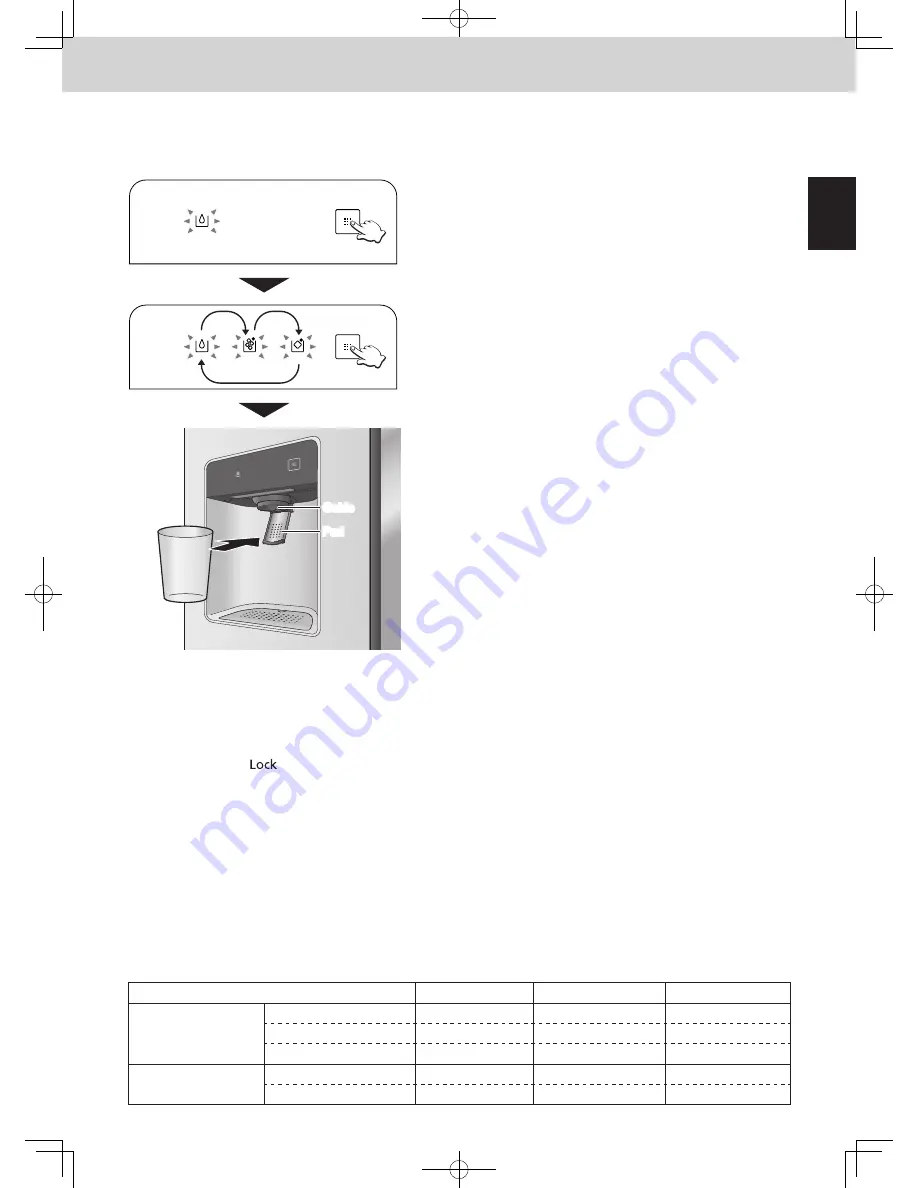
21
English
Operation
The Ice/Water dispenser can dispense water, crushed ice or ice cubes.
The Ice/Water dispenser panel lights up.
The icon corresponding to what was dispensed last appears.
Each time the button is pressed, the icon changes.
Keep pressing the button until what you want to be dispensed
is lit up.
Guide
Pad
Place a cup against the pad and push it gently in.
Water or ice is now dispensed from the Ice/Water dispenser.
● During the dispensing, keep the cup or other container
raised near the guide to ensure that the water or ice is not to
be sprayed or spilt.
The water that comes out of the Water dispenser is chilled
to the appropriate temperature, but if water with a lower
temperature is required, first place ice in a cup or other
container before dispensing water.
To prevent water or ice from splattering, pull the cup slowly
away from the pad after all water or ice has been dispensed.
● More ice may be dispensed for a few moments even after
the cup has been pulled away from the pad. This is normal
and not indicative of any malfunction.
● Some ice or water that has remained into the guide may drop
or run down for a few moments after it has been dispensed.
This is normal and not indicative of any malfunction.
Notes:
● About 10 seconds after the button is operated, the Ice/Water dispenser panel goes off. When this panel is off,
pressing the pad in has no effect.
● In the Child Lock, “
” is displayed under the button.
● The water that comes out of the Water dispenser at the beginning may have a slightly higher temperature.
● Place only the ice made by this refrigerator – and no other type of ice – in the icebox.
Trouble may occur if you fail to heed this warning.
● If the ice maker produces ice that is too small, the amount of water supplied to the ice maker can be adjusted.
Contact your dealer or an authorized service centre.
● If you continue pushing the pad for more than 30 seconds, the Ice/Water dispenser will automatically stop
dispensing water or ice.
Concerning the user alert functions
The following user alert functions are activated when a door has been left ajar for a prolonged period of time or
when the temperature inside the refrigerator has risen.
Temperature display
Alarm
Front tower LED light
Door ajar
Continuous for 1 minute
Blinks
Sounds once
Blinks once
Continuous for 3 minutes Blinks
Sounds twice
Blinks twice
Continuous for 5 minutes Blinks*
Sounds continuously Blinks continuously
Temperature rise
inside the refrigerator
Freezer: -12 °C or more Blinks*
Sounds continuously Normal operation
Fridge: 8 °C or more
Blinks*
Sounds continuously Normal operation
*Blinks for 30 seconds every 30 minutes.
How to use the Ice/Water dispenser











































