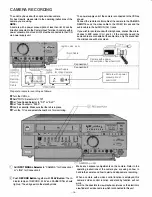PLAYBACK AND MUL Tl-MOTION PLAYBACK
Prepare for playback as follows:
e
Turn the VCR on.
e
Reset Tape Counter to "0000".
e
Insert a cassette.
e
Turn the TV on and select channel 3 or 4.
1 PLA V Button
STOP Button
Tracking Control
G)
Push
PLA V Button.
VTR/TV Selector is automatically switched to "VTR".
The ''SLP'' Indicator Lamp will light up when the tape recorded
in SLP mode is played
.
*
TRACKING CONTROL
If the TV reception is satisfactory but noise appears in the
playback pictures, rotate the Tracking Control to the clockwise
or counterclockwise and adjust so that the picture appears
normal.
e
Push
STOP Button
to stop playback.
•When the tape reaches its end, the tape will be rewound
automatically.
*Note:
This model is not designed to accommodate LP tapes.
Please dub them first using another VCR which is
capable of LP playback.
�I
-
c
l
�
s
...
e
D I I I I I D I I
_,;.;;;.ax .. .m:,..,
,
,
,-,
,, ,,
... , u u LJ
_
_.
.. lg) .. o o o oli;j)
L
IIIOel.NI.ECT
__J
MEMORY SWITCH
,--
N:JEX N
O
---.
CURRENT
SELECTS>
,-, ,-,
,, ,,
H LIU I_J I.J
LREfllA-TIMEJ
Memory Indicator
[J]I
DCI.BYSYSTEM
I
RESET
CJ
MEMORY
ON
Memory Switch
The Memory Switch is useful when you wish to start playing back
from a certain point on the tape.
When the Memory Switch is depressed, Memory Indicator "M" is
lit on the left side of the Tape Counter. When you wind the tape by
pushing REWIND or FAST FORWARD Button, the tape will
automatically stop at the point where the Tape Counter is set to
"0000". The tape actually stops at around "9999" so that the
start of playback is not skipped.
•Push this switch again to release the VCR from MEMORY
function. The "M" indicator will go off.
-13-
·;
·,