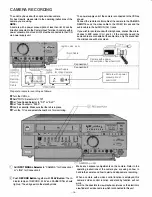I
MUL Tl-MOTION PLAYBACK (No sound is produced.)
I
G)
First push
PLAY Button.
I
STILL-PICTURE (FIELD) playback
j
@
While the tape is running, push
PAUSE/STILL Button
to view
a still-picture.
CB
-
•
• =
PAUSE/STILL II
•Push again to release the tape from pause.
I
FRAME ADVANCE playback
I
@
With the pause mode established, push
FRAME ADV
Button.
Each time you push this button, the st1ll-p1cture will
advance few frames. Slow motion effects are obtainable by
holding down this button.
FRAME ADV 11
�
m!J
- •
•
0
II
•If you should leave the unit in pause for more than 5 minutes,
the unit will stop automatically to protect the tape and the
video heads.
Slow Tracking Control
7
I
SEARCH FORWARD playback
i
_..L_ __________________ ----....
@
When
SEARCH FORWARD Button
is h�ld down d�ring
playback of tape recorded in the SLP mode, pictures at 8 times
normal speed will be played. When the tape recorded in the SP
mode is played back, pictures at 4 times normal speed will be
played.
•
0
II
I
SEARCH REVERSE playback
i
SEARCH FORWARD�
@
When
SEARCH REVERSE Button
is held down during
playback of the tape recorded in the SLP mode, pictures at 8
times normal speed will be played in reverse. During playback
of the SP tape, pictures at twice normal speed will be played in
reverse.
•
0
II
SEARCH REVERSE
[B
-14-
•If noise appears during Still-Picture (Field), Frame Advance,
Search Forward-Reverse, Variable Speed or Slow Reverse,
correct by rotating the Slow Tracking Control to the clockwise
or counterclockwise.
•This noise may still persist even if the Slow Tracking Control
is rotated when using a tape which has been recorded on
another video recorder.
-