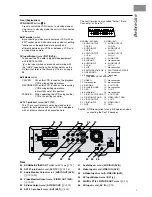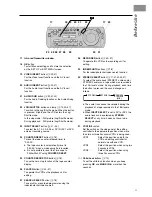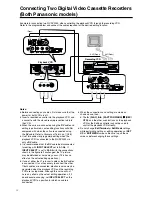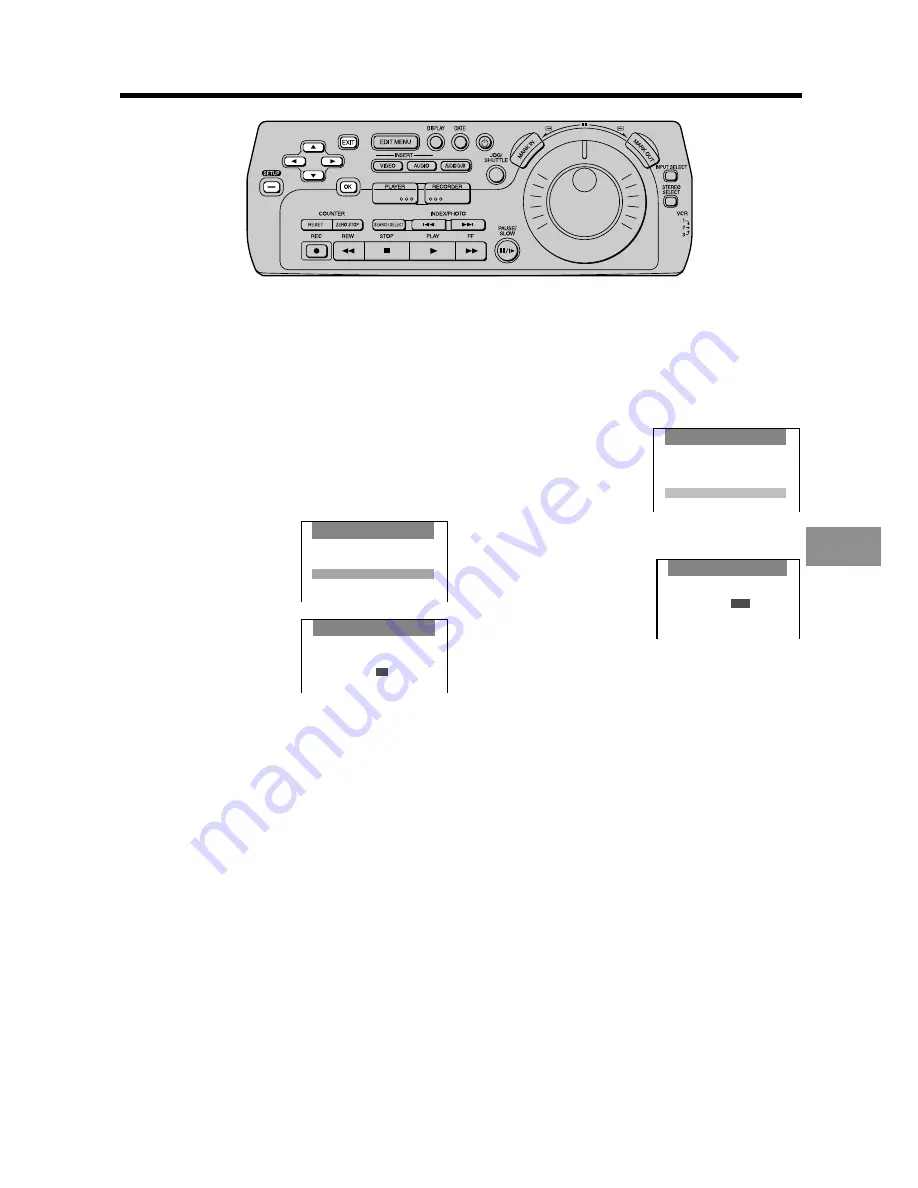
Various Settings
21
Clock Setting/Shipping Condition
To set the clock
The built-in clock must be set to the correct time.
The built-in digital clock employs the 24-hour system.
The clock backup system operates for at least 60
minutes in the event of power failure.
Preparations
≥
Confirm that the TV is on and the VCR viewing
channel is selected.
≥
Turn on the VCR.
Operations
1
Press
SET UP
, and then
press
34
(CURSOR)
to
select
Clock setting
and
press
OK
.
2
Press
3421
(CURSOR)
to set
Time
and
Date
.
3
Press
OK
to confirm.
4
Press
EXIT
.
On Screen Display
To Initialise VCR Functions and
Edit Functions
If you want to return the VCR to the factory-preset
condition, follow the procedure below.
Operations
1
Press
SET UP
, and then
press
34
(CURSOR)
to
select
Shipping condition
and press
OK
.
2
Press
21
(CURSOR)
to
select
YES
.
3
Press
OK
to confirm.
4
Press
EXIT
.
Note:
≥
If you perform Shipping Condition, the clock setting is
not initialised.
Shipping condition
NO
YES
SET UP
Edit functions
VCR functions
Clock setting
Shipping conditon
SET UP
Edit functions
VCR functions
Clock setting
Shipping conditon
Clock setting
Time : 19:22:36
Date :
0
7
.
0
2.00
DIGITAL VCR
Summary of Contents for NV-DV2000EC
Page 67: ...67 ...