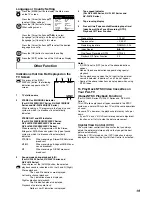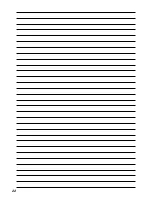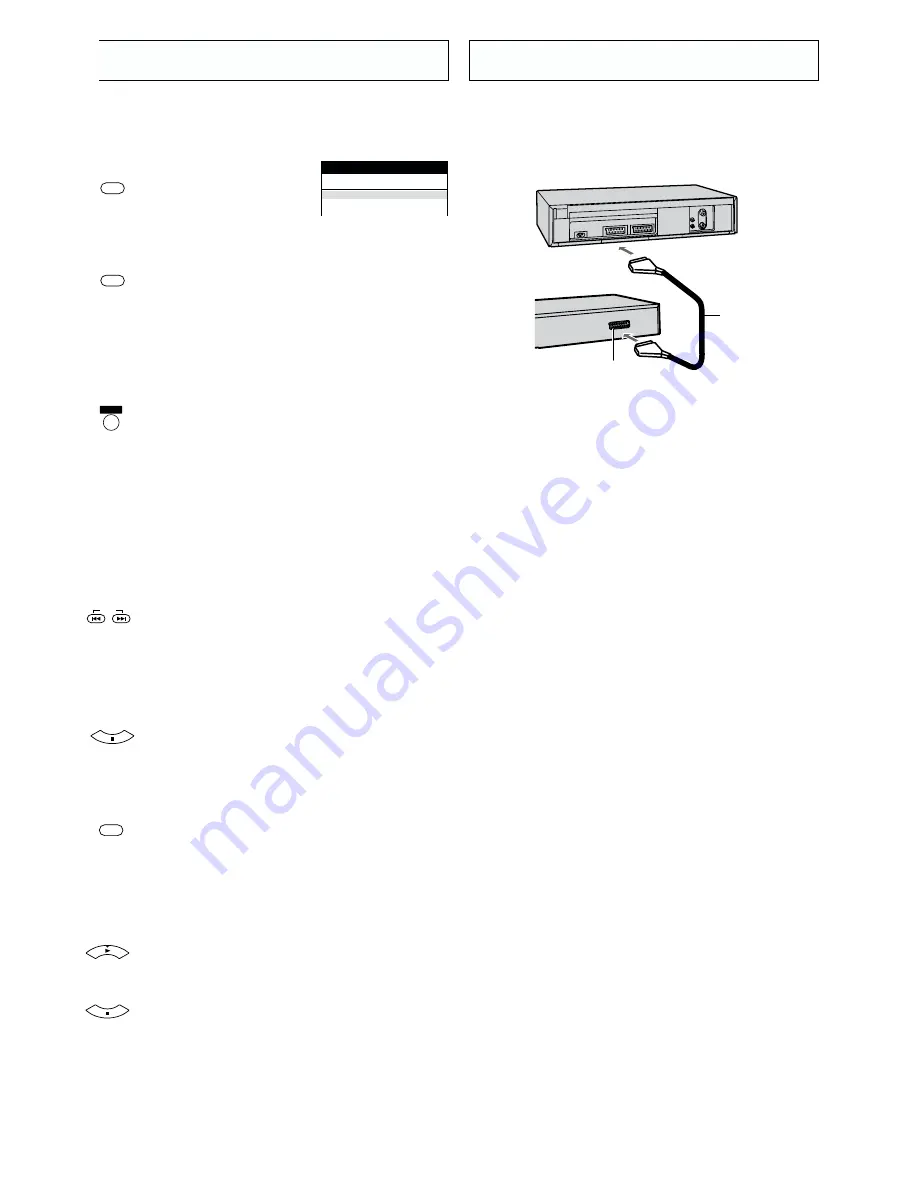
14
1
2
3
Connecting a Decoder
(For NV-FJ620 Series, NV-FJ621 Series and NV-FJ616
Series)
Decoder here refers to the device used to decode scrambled
broadcasts (Pay TV).
1
Decoder (not supplied)
2
21-pin Scart socket
3
21-pin Scart cable (not supplied)
Connect a 21-pin Scart cable (not supplied) to the AV2
21-pin Scart socket on the VCR and to the 21-pin Scart
socket on the decoder.
Connect the decoder’s mains lead to an AC mains
socket.
Set [AV2] to [DECODER].
For details, see page 18.
AV Link Function
(For NV-FJ620 Series, NV-FJ621 Series and NV-FJ616
Series)
If the VCR is connected to the TV via a 21-pin Scart cable,
you can use the [AV LINK] button to switch the TV from
normal TV reception over to the video playback channel (AV
input) (and vice versa). In the VCR mode (when the [VCR]
indication in the VCR display is lit), the TV is switched to the
video playback channel (AV input). In the TV mode (when the
[VCR] indication is not lit), the TV is switched to TV reception.
– When you press the [MENU] button to display the menu on
the TV screen, the TV is also automatically switched to the
VCR mode, however, the [VCR] indication does not appear
in this case.
– When you start playback on the VCR, the TV is
automatically switched to the VCR mode. However, during
playback, it is not possible to switch the TV back to the TV
mode.
– If a Pay TV station has been selected on the VCR when
you switch to the TV mode, the picture on the TV is
scrambled when you select a Pay TV station on the TV. In
this case, either switch to the VCR mode or select the AV
input on the TV.
Hint:
– [RGB] means separate Red/Green/Blue colour signals. If
you connect a TV equipped with RGB input capability to the
AV1 socket on this VCR, and a decoder equipped with
RGB output capability to the AV2 socket, the TV can
receive RGB signal input from the decoder via the VCR.
INDEX
SEARCH
Search Functions
Programme List Search
– Each timer recording programming on the tape must be at
least 15 minutes long. (25 minutes in the EP mode)
Press the [SEARCH] button to
display the Programme List
menu.
Press the [Cursor] buttons
34
to select the
programme that you want to locate and play back.
Press the [SEARCH] button to start the search for the
beginning of the selected programme.
– After the desired recorded programme has been
found, playback starts automatically.
– If, after playback has started, you want to search for
the beginning of the same or another programme,
press the [SEARCH] button. Playback stops, and the
Programme List menu appears.
To Cancel the Programme List Search
Press the [EXIT] button.
Notes:
– If you take out the cassette after a timer recording has
finished, pressing the [SEARCH] button activates the Intro-
Jet Scan.
– If you programme linked timer recordings, Programme List
Search function does not work.
VISS=VHS Index Search System
– Each programme recorded on the tape must be at least 5
minutes long.
Press the [INDEX] button to start the index search. If
you want to search for the 2nd recorded programme in
forward direction, press the [INDEX]
;
button twice.
– The VCR fast-forwards or rewinds the tape and
searches for the specified index signal. When it has
been found, playback starts automatically.
To Cancel the Index Search or to Stop Playback
Press the [Stop] button.
Intro-Jet Scan
– Each programme recorded on the tape must be at least
15 minutes long. (25 minutes in the EP mode)
Press the [SEARCH] button to start the Intro-Jet Scan.
– After rewinding the tape to the beginning, the VCR
plays it back at high speed for approximately
10 seconds. It then fast-forwards the tape to the next
tape position marked by an index signal (beginning of
a programme), and every time an index signal is
found, the VCR switches over to high-speed playback
(Cue) for about 10 seconds.
When you have found the programme that you want to
view, press the [Play] button to start normal playback.
To Cancel the Intro-Jet Scan or to Stop Playback
Press the [Stop] button.
Note:
– If you press the [SEARCH] button after a timer recording
has finished, but before ejecting that cassette, the
Programme List Search will be activated.
Programme List
Pos
Name
Date
Start
1.
ZDF
27/10
17:46
2.
ARD
28/10
15:00
Panasonic VCR
SEARCH
SEARCH
EXIT
Summary of Contents for NV-FJ616 Series
Page 22: ...22 ...