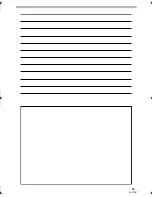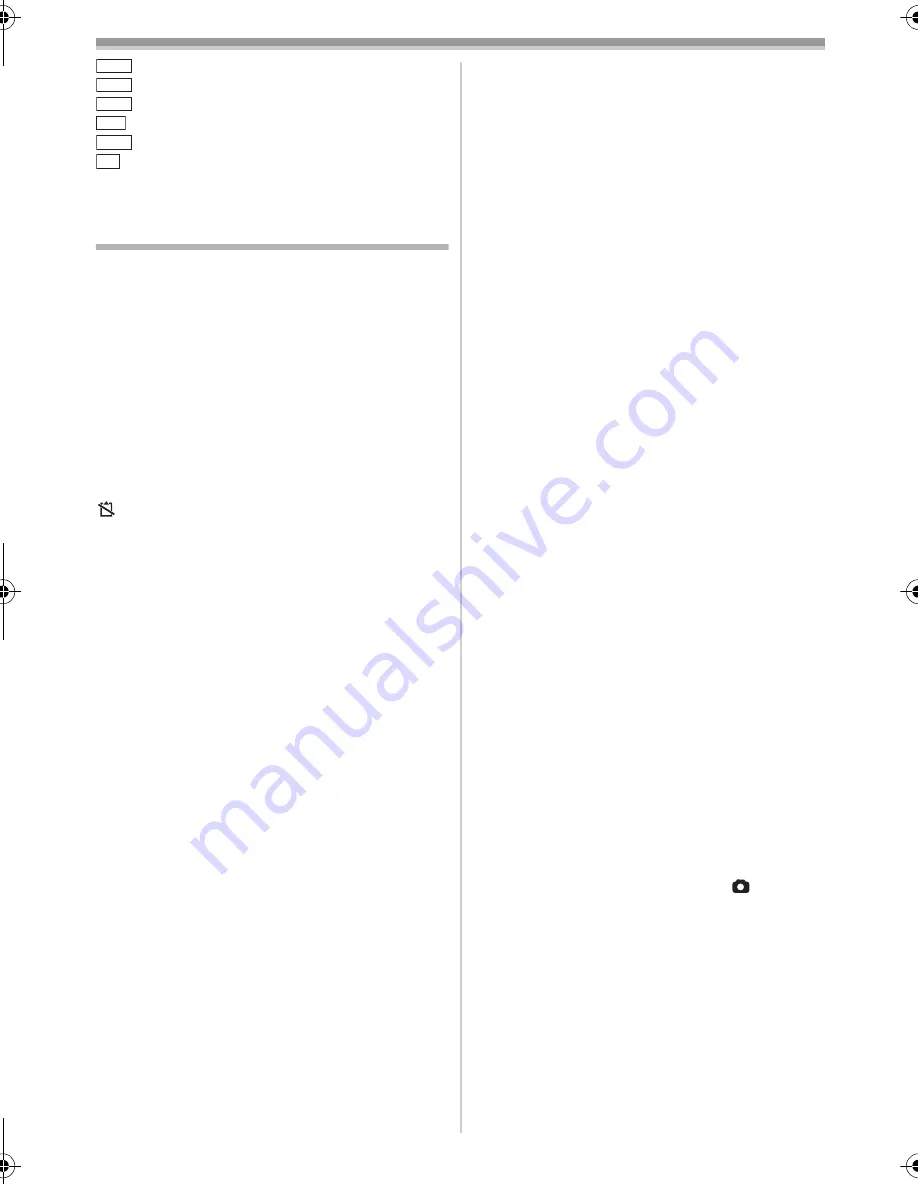
Others
48
VQT0T87
:
2048 or more
:
1600 or more, less than 2048
:
1280 or more, less than 1600
:
1024 or more, less than 1280
:
800 or more, less than 1024
:
640 or more, less than 800 (The
size is not displayed at under
640 pixels.)
Warning/alarm indications
If any one of the following indications lights up or
flashes, please check the movie camera.
Confirmatory indications
Y
: A cassette with the accidental erasure
prevention slider placed in the [SAVE]
position is inserted.
No cassette is inserted.
[--]/
0
:
The built-in battery is low.
-16-
°
: The warning/alarm indication appears when
you record yourself. Turn the LCD monitor
towards the viewfinder and check the
warning/alarm indication.
: No card is inserted.
REMOTE:
An incorrect remote control mode has been
selected.
-19-
2
END:
The tape came to the end during recording.
:
:
The video heads are dirty.
-54-
Textual indications
3
DEW DETECT/
3
EJECT TAPE:
Condensation has occurred. Take out the
cassette and wait for a while. It takes some
time until the cassette holder opens, but this
is not a malfunction.
-54-
LOW BATTERY:
The battery is low. Recharge it.
-9-
NO TAPE:
No tape is inserted.
-11-
TAPE END:
The tape came to the end during recording.
CHECK REC TAB:
You are attempting to record pictures on a
tape with the accidental erasure prevention
slider placed in the [SAVE] position.
You are attempting audio dubbing or digital
dubbing on a tape with the accidental
erasure prevention slider placed in the
[SAVE] position.
CHECK REMOTE MODE:
An incorrect remote control mode has been
selected. This is only displayed at the first
operation of the remote control after
powering-on.
-19-
WRONG TAPE FORMAT:
You are attempting to play back a tape
section that has been recorded with a
different TV system. This cassette is
incompatible.
UNPLAYABLE CARD:
You are attempting to play back data not
compatible with this movie camera.
UNABLE TO A.DUB (LP RECORDED):
Audio dubbing cannot be performed
because the original recording was in LP
mode.
UNABLE TO A.DUB:
You are attempting to perform audio
dubbing on a non-recorded tape.
COPY PROTECTED:
Images cannot be recorded correctly
because the medium is protected by a copy
guard.
CARD ERROR:
This card is not compatible with this movie
camera.
You are attempting to format a failed card.
It displays, when you attempt to insert the
incompatible card to Card Slot.
NO CARD:
No card is inserted.
CARD FULL:
Card does not have sufficient memory
remaining.
Select Picture Playback Mode and delete
unnecessary files.
NO DATA:
There are not any recorded files on the
card.
CHANGE ASPECT TO 4:3:
You are attempting to record pictures with
an aspect ratio of 16:9 by pressing the
[PHOTO SHOT] (NV-GS180)/[
]
(NV-GS230) button.
FILE LOCKED:
You are attempting to erase protected files.
CARD LOCKED:
The write protection switch on the SD
Memory Card is set to [LOCK].
NEED HEAD CLEANING:
The video heads are dirty.
-54-
PUSH THE RESET SWITCH:
An irregularity in the equipment has been
detected. Press the [RESET] button (
-7-
).
This may solve the problem.
QXGA
UXGA
SXGA
XGA
SVGA
640
GS180_EB.book 48 ページ 2006年12月20日 水曜日 午後9時39分
Summary of Contents for NV-GS230EB
Page 63: ...63 VQT0T87...