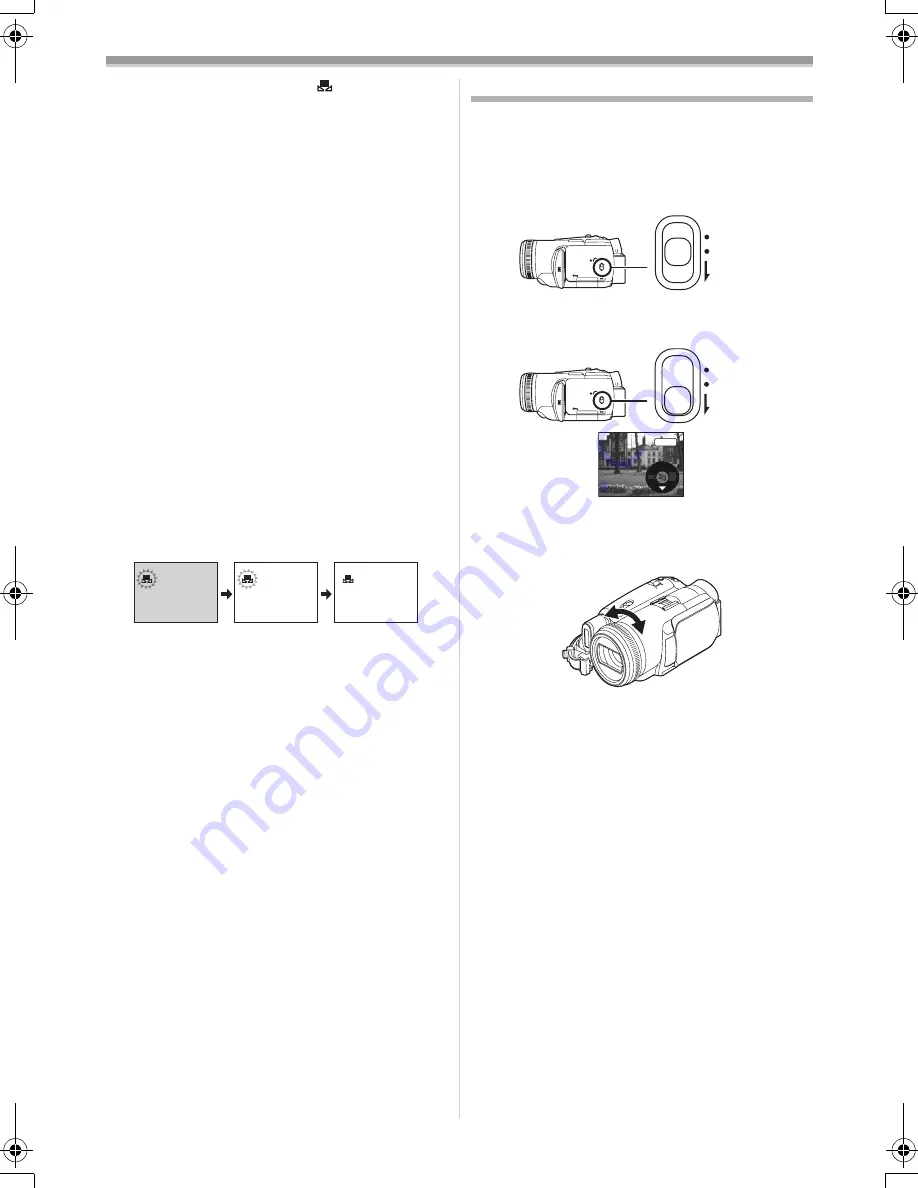
Record mode
31
VQT0N73
ª
About flashing of the
[
] indication
When the manual adjustment mode is
selected
≥
Flashing indicates that the white balance
previously adjusted is stored. This setting is
stored until the white balance is adjusted again.
When white balance cannot be set in the
manual adjustment mode
≥
White balance may not be adjusted properly in
the manual adjustment mode in dark places. If
so, use the auto white balance mode.
During setting in the manual adjustment mode
≥
When the setting is completed, it will keep lit.
ª
About the white balance sensor
The white balance sensor detects the type of light
source during recording.
≥
Do not cover the white balance sensor during
recording, or it may not function properly.
ª
About the black balance adjustment
This is one of the 3CCD system functions that
automatically adjusts the black when the white
balance is set in the manual adjustment mode.
When the black balance is adjusted, the screen
will temporarily be black.
1
Black balance adjustment (Flashes.)
2
White balance adjustment (Flashes.)
3
Adjustment completed (Lights up.)
Manual focus adjustment
If auto focusing is difficult due to the conditions,
then manual focusing is available.
≥
Set to Tape/Card Recording Mode.
1
Set the
[AUTO/MANUAL/FOCUS] switch to
[MANUAL].
2
Set the
[AUTO/MANUAL/FOCUS] switch to
[FOCUS].
≥
The MNL and the manual focus indication [MF]
will be displayed.
3
Rotate the focus ring to adjust the focus.
≥
When focused with a wide angle, the subject
may not be in focus when zoomed in. First,
zoom in on the subject, and then focus on it.
ª
To restore to the automatic
adjustment
Set the [AUTO/MANUAL/FOCUS] switch to
[AUTO] or [FOCUS].
1
2
3
AUTO
MANUAL
FOCUS
AUTO
MANUAL
FOCUS
MF
MNL
GS250GN.book 31 ページ 2005年1月26日 水曜日 午後12時17分
Summary of Contents for NV-GS250
Page 63: ...63 VQT0N73 ...
















































