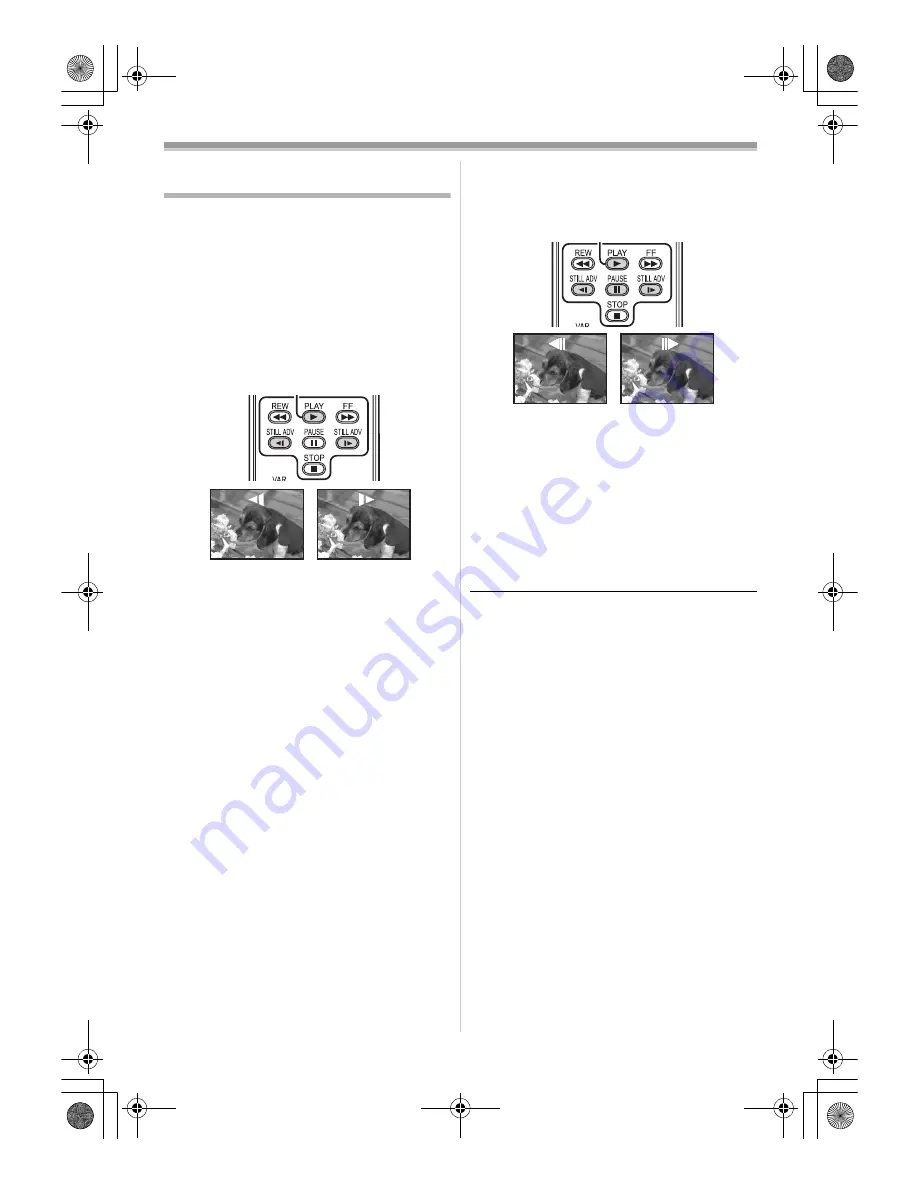
Playback mode
32
LSQT1005
Slow-motion playback/frame-by-
frame playback
≥
Set to Tape Playback Mode.
(Slow-motion playback can only be
performed by using the remote control.)
Slow-motion playback (NV-GS37 only)
If the image is recorded in the SP mode, then it
will be played back at a speed approx. 1/5 the
normal speed.
If the image is recorded in the LP mode, then it
will be played back at a speed approx. 1/3 the
normal speed.
1
Press the [
E
] button or the [
D
] button on
the remote control.
≥
If the slow-motion playback continues for
approx. 10 minutes or more, then the
playback will automatically stop. (10 minutes
of slow-motion playback is equivalent to
approx. 2 minutes in the SP mode or approx.
3 minutes in the LP mode.)
Frame-by-frame playback
1
During playback, press the [
;
] button on
the remote control.
2
Press the [
E
] button or the [
D
] button on
the remote control.
≥
Pushing the [
s
VOLUME
r
] lever towards [T]
(normal direction) or towards [W] (reversed
direction) of this camera during playback
pause also turns into the frame-by-frame
playback. If you keep pushing the lever, then
the images will continuously be played back
frame by frame.
ª
To return to normal playback
Press the [PLAY
1
] button on the remote control
or move the joystick up to the [
1
] icon to start
playback.
Slow-motion playback
≥
In the reversed slow-motion playback, the time
code indication may be unstable.
Frame-by-frame playback
≥
Press and hold the [
E
] or the [
D
] button in the
playback pause, and then the images will
continuously be played back frame by frame.
LSQT1005ENG.book 32 ページ 2005年12月16日 金曜日 午後3時11分
















































