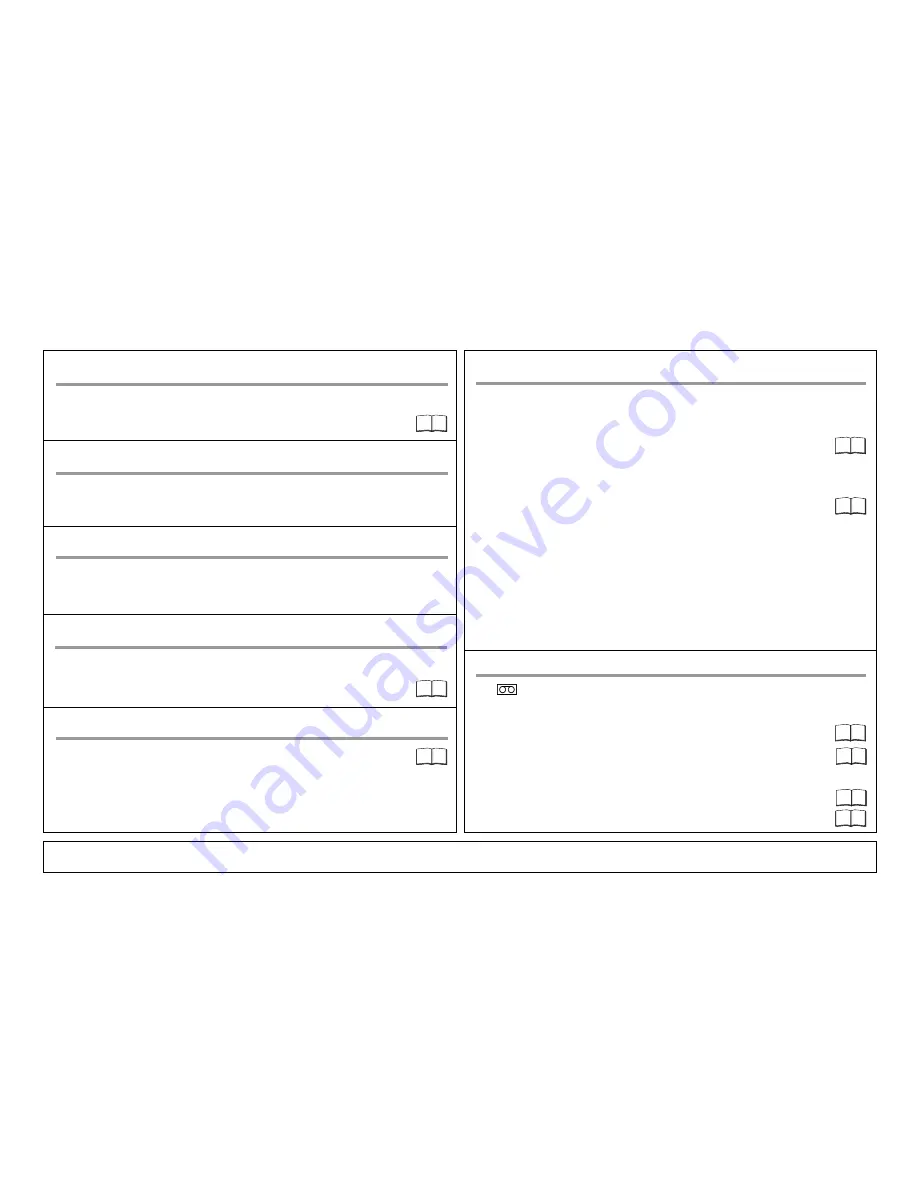
Please contact our after sales service centre if you fail to remove problems by yourself (see Guarantee Information).
21
18
21
22
11
18
11
2
19
30
!
Check AC mains connection.
!
Check Power save
The recording functions do not work properly:
!
If
flashes on the device, check if the protection tab of the video
cassette is still in.
!
Check Time and Date
!
Check the start and stop time of the timer programme.
!
Check if the
TIMER
button has been pressed to put the device
into timer mode after programming a recording.
!
Check the start and stop time of a VPS/PDC recording.
Remote control unit functions don’t work:
!
Check distance to the device (max. 7 metres).
!
Check remote control unit’s batteries
Bad picture or sound:
!
Fast winding forward and backwards causes motor noises.
These are not malfunctions.
!
Device is set to recording stand-by or timer mode.
Quit with
EXT LINK
button or
TIMER
button.
The VCR display is not lit:
The VCR display is lit, the device does not respond to controls:
Raised motor noise level:
Automatic Clock set doesn’t work properly:
!
The use of E-300 cassettes may cause problems if the recordings
were taken at low tape speeds (LP or EP)
.
!
Check [PAL] and [MESECAM] settings.
!
Verify that the aerial and/or Scart cables are attached and work
properly.
!
Check the SQPB/ S-VHS playback setting for S-VHS cassettes.
!
Faulty recordings taken at slow tape speed (EP) in [MESECAM]
are not malfunctions.
!
Please contact your service technician if the video heads are dirty
or worn out.
!
Having a technical service shop clean the video heads is not
covered by the guarantee.
!
Set Clock set to [AUTO]
If the device cannot find a TV station transmitting the time signal,
set Time and Date manually.
Before requesting service



































