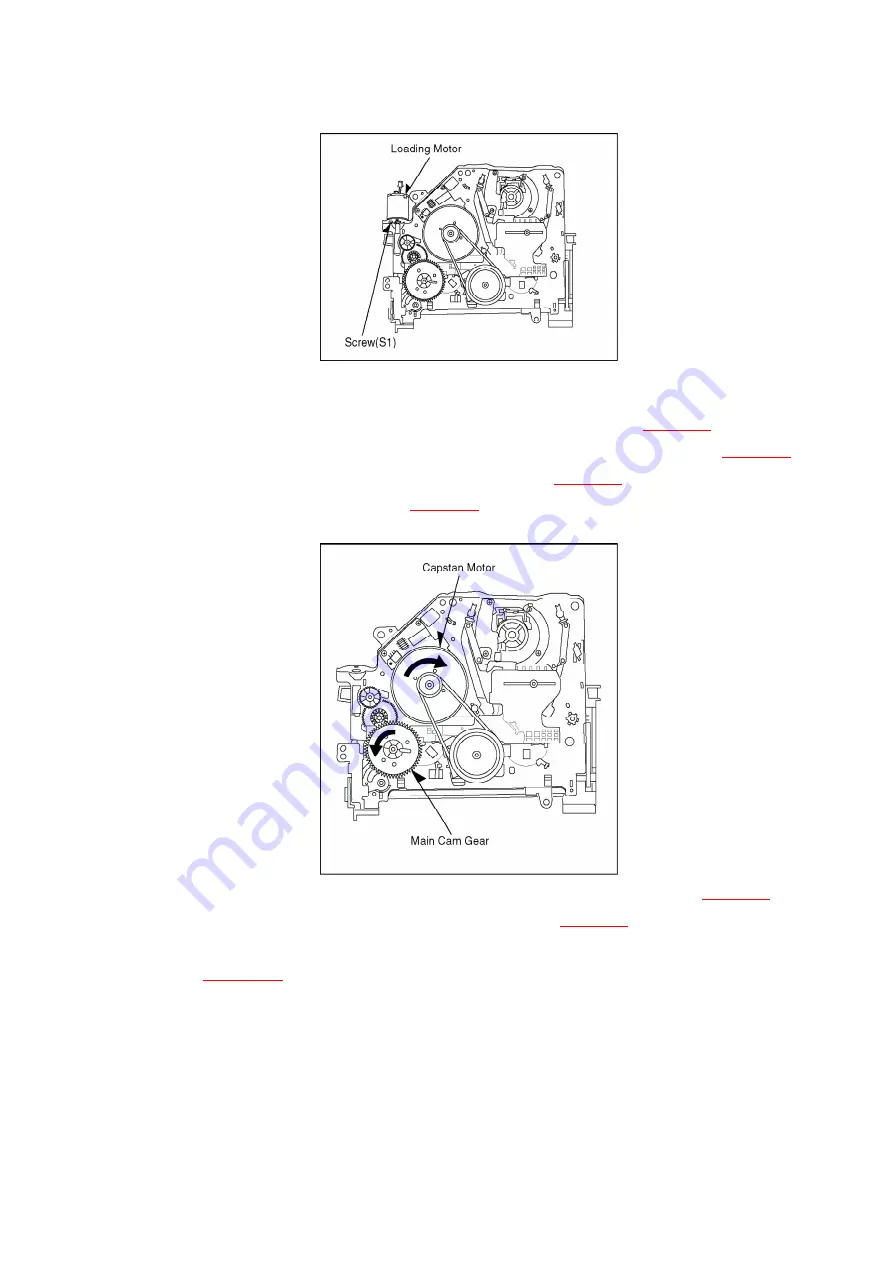
C. Rotate the Main Cam Gear counter-clockwise (
Fig. S9
) until just
before the unloading would be completed as shown in
Fig. S3
.
D. Rotate the Capstan Motor clockwise (
Fig. S9
) to remove the
slack tape as shown in
Fig. S6
.
Fig. S9
E. Rotate the Main Cam Gear counter-clockwise again (
Fig. S9
) to
remove the cassette-tape as shown in
Fig. S7
.
F. Set the Position Switch to EJECT POSITION certainly as shown
in
Fig. S10
.
Fig. S10
13
Summary of Contents for NV-MV21GC
Page 21: ...2 REMOVAL OF THE BACK PANEL Remove 2 Screws C Remove Screw D Unlock 4 Tabs E Fig D3 21 ...
Page 28: ...10 2 CASING PARTS SECTION 28 ...
Page 29: ...10 3 PACKING PARTS SECTION 29 ...
Page 30: ...11 REPLACEMENT PARTS LIST 30 ...
Page 82: ...40 ...
Page 83: ...40 ...














































