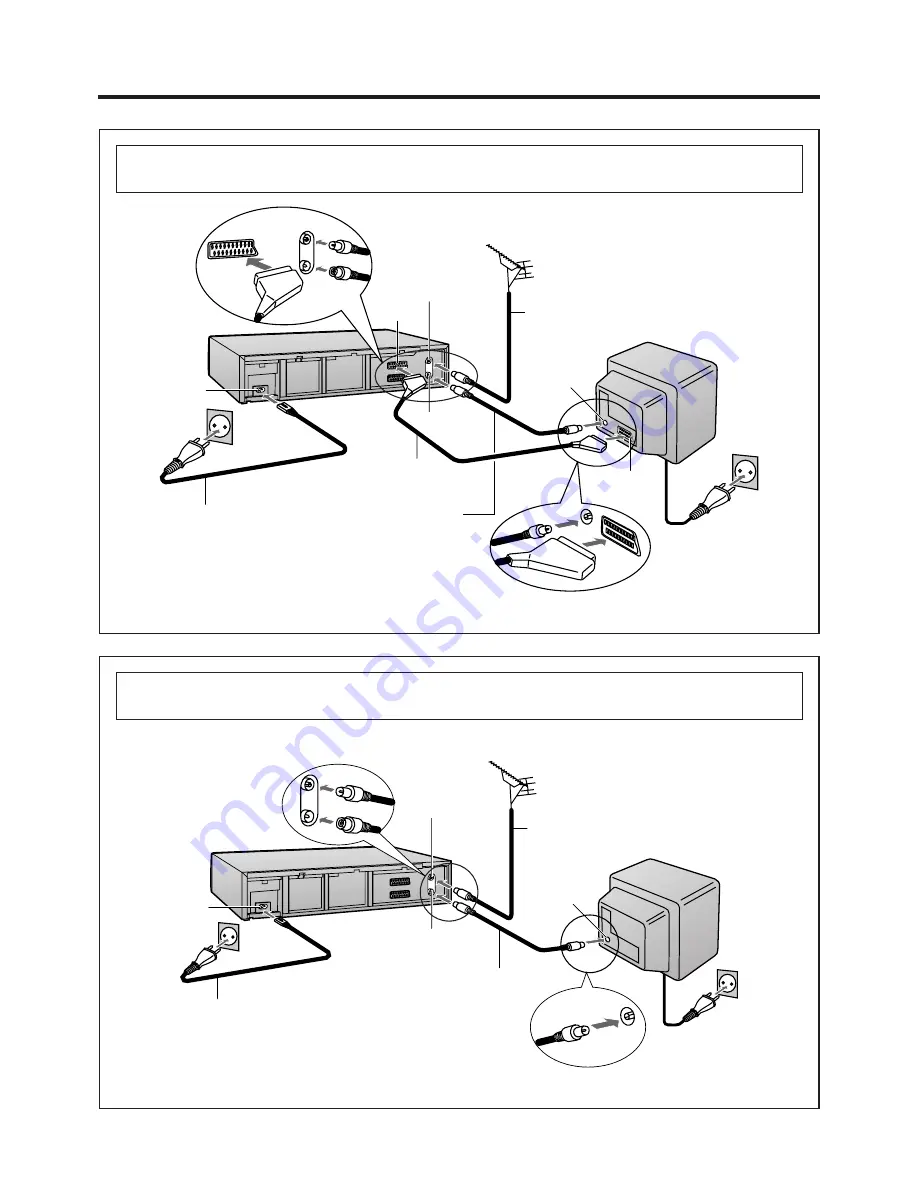
10
Connecting and Preparations for a TV Not Equipped with the
Q Link Function
Aerial (not supplied)
Aerial lead
(not supplied)
TV (not supplied)
Aerial Input
socket
To AC Mains socket
RF Coaxial cable (supplied)
≥
Must be connected to watch
TV channels.
AC Mains lead (supplied)
or Method 2.
If you are connecting your VCR to a TV using only RF coaxial cable, then follow the
steps below. (RF Connection)
After completing the above connections, proceed to the Auto Setup page (Page 12).
Aerial (not supplied)
c
a
Aerial lead
(not supplied)
TV (not supplied)
AC Input socket
`
d
Aerial Input
socket
21-pin Scart
socket
To AC Mains socket
RF Coaxial cable (supplied)
≥
Must be connected to watch
TV channels even if 21-pin
Scart cable is used to connect
VCR to TV.
AC Mains lead (supplied)
21- Scart cable to AV1
(not supplied)
Method 1.
If you are connecting your VCR to a TV using RF coaxial cable and 21-pin Scart cable, then
follow the steps below. (AV Connection)
After completing the above connections, proceed to the Auto Setup page (Page 11).
c
AC Input socket
`
d











































