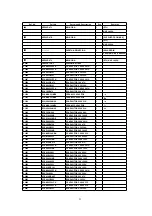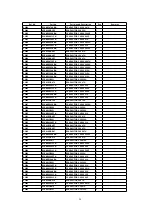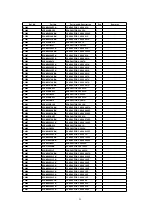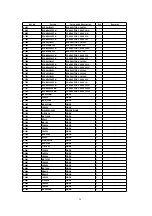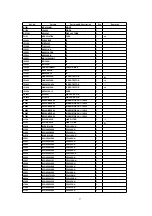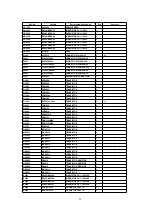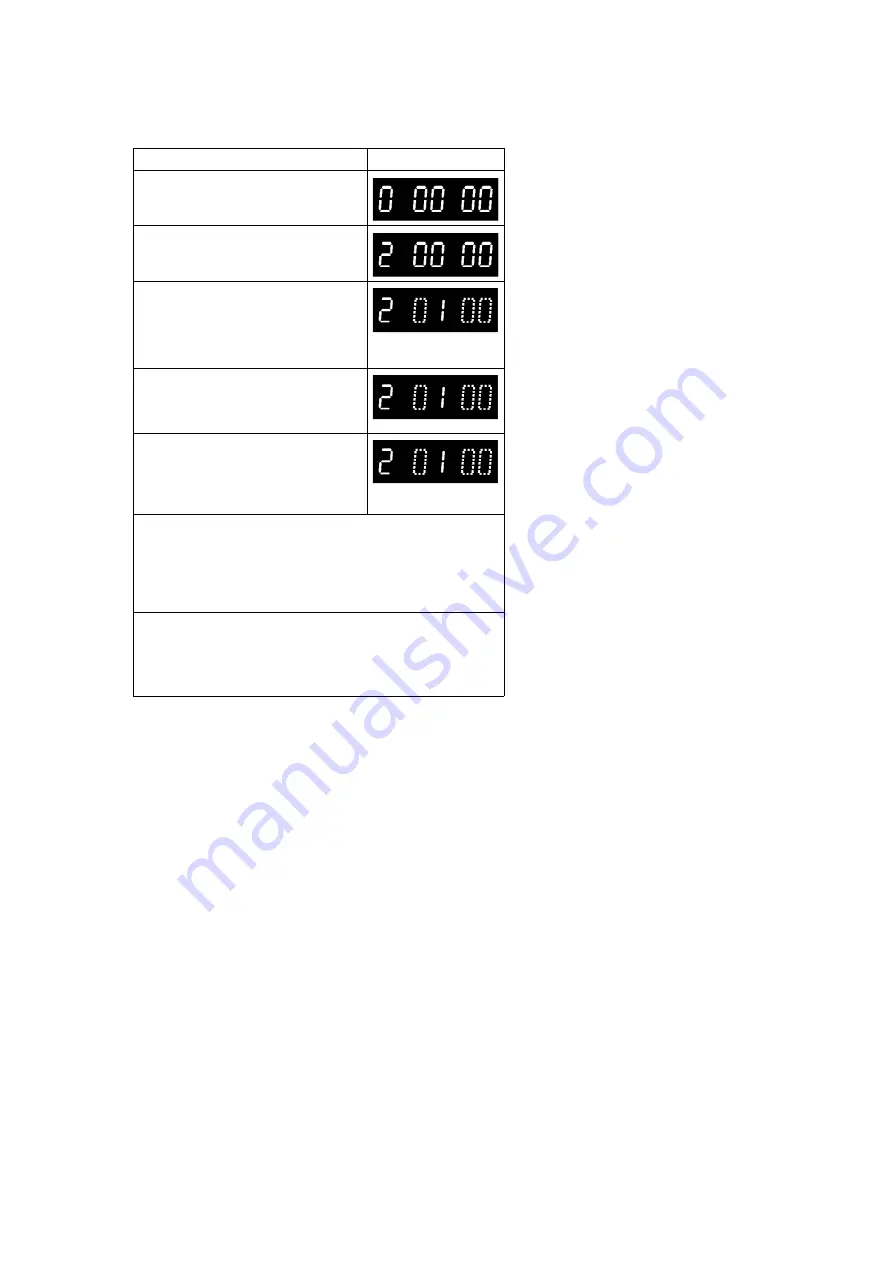
PROCEDURES
FIP Display
Press the FF and EJECT keys
simultaneously for 3 seconds.
Press the FF and EJECT keys
simultaneously more twice.
Press the EJECT key for 3
seconds.
Insert the Alignment Tape.
(PAL: VFJ81215H3F)
(NTSC: VFM8080HQFP)
This adjustment is
automatically started. (During
the adjustment, the picture will
be appeared on the monitor.)
When this Adjustment is terminated, the following
operation will be activated.
-
Adjustment completed: The tape will be ejected.
-
Adjustment incompleted: "F2*" is indicated on the FIP.Check the Servo/
System Control circuit and Cylinder Unit.
To release Service Mode, press the FF and EJECT
keys.
simultaneously 6 times until the normal indication
on the FIP.
Fig. E1
4. ABBREVIATIONS
5. INPUT/OUTPUT CHART
5.1. INPUT/OUTPUT CHART FOR IC6001
Fig. MP1
Fig. MP2
Fig. MP3
6. WAVEFORM TABLE
7. BLOCK DIAGRAMS
7.1. SYSTEM CONTROL& SERVO BLOCK DIAGRAM
7.2. LUMINANCE& CHROMINANCE BLOCK DIAGRAM
14
Summary of Contents for NV-SJ400A
Page 16: ...10 2 CASING PARTS SECTION 16...
Page 17: ...10 3 PACKING PARTS SECTION 17...
Page 18: ...18...
Page 28: ...L7701 VLQ0599J680 COIL 68UH 1 28...
Page 30: ...R1006 ERDS2TJ102 C RESISTOR 1 4W 1K 1 30...
Page 36: ...C3007 ECUM1E563KBN C CAPACITOR CH 25V 0 056U 1 36...
Page 40: ...L1250 VLQ0655K220 COIL 22UH 1 40...
Page 42: ...QR3011 MUN2213 TRANSISTOR 1 42...