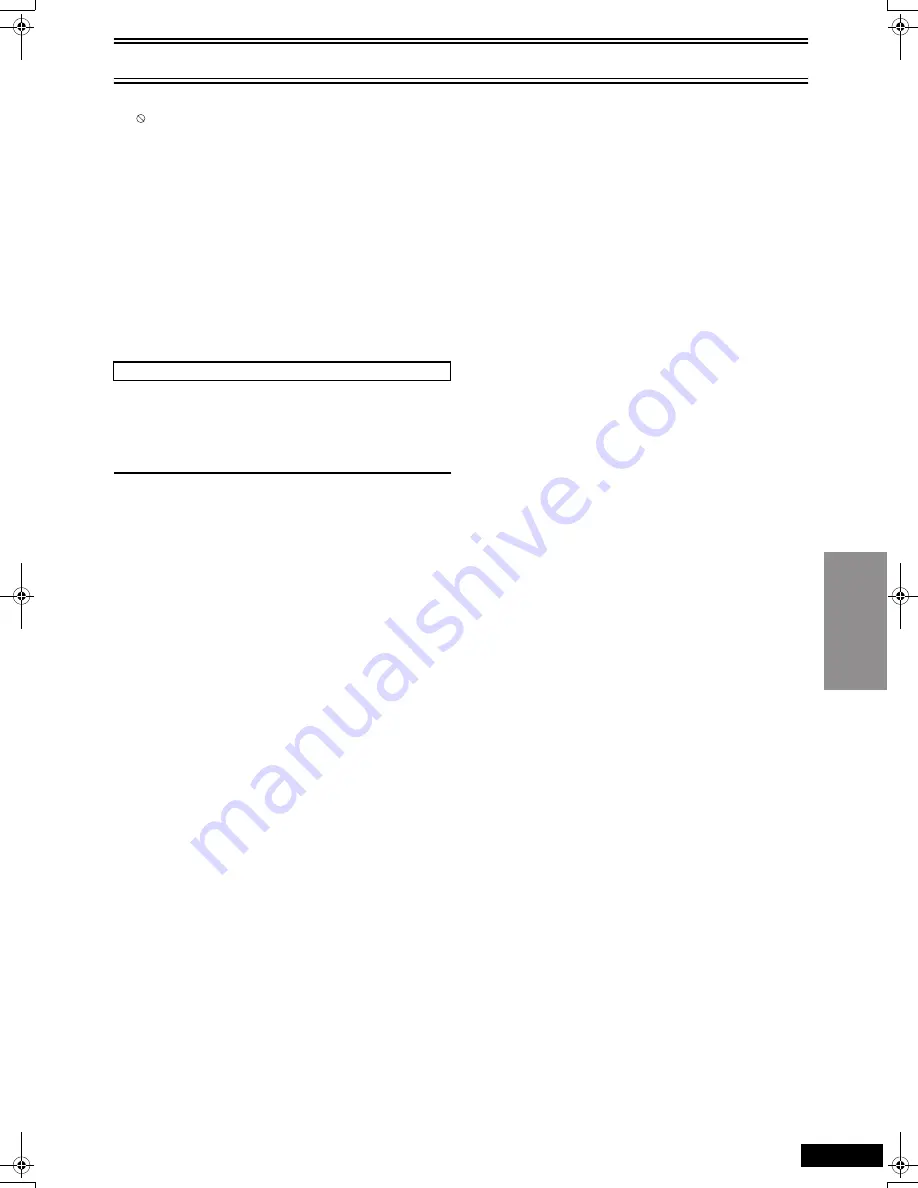
Playing Discs-basic Play
DV
D
Operations
25
RQTV0057
Notes:
≥
If “
” appears on the TV, the operation is prohibited by the unit or
disc.
≥
When the unit is first turned on and there is a disc loaded, it may
start playing automatically.
≥
When the whole disc has finished playing, the unit automatically
stops. Some discs show a menu screen.
≥
When “Press PLAY to resume play” is displayed, this position is
memorized even after turning off the unit. (Power off resume)
≥
The disc keeps rotating when showing a still picture (pausing).
≥
Pressing
[
6
]
/
[
:
]
or
[
5
]
/
[
9
]
may take you to a menu
screen depending on the disc or the portion played (e.g. Video
CDs).
≥
[VCD]
You cannot move backwards during slow-motion and frame-
by-frame.
≥
Each press or hold
[
6
]
or
[
5
]
accelerates the search or the
slow-motion speed in 5 steps.
≥
Slow-motion and frame-by-frame only work on moving pictures.
Press the numeric buttons to select the desired item.
Example:
“03”; [3]
“10”; [
S
10]
l
[1]
l
[0]
≥
You can also use
[
3421
]
to select items. Press
[ENTER]
to
confirm your selection.
¬
To revert to the menu screen
Press
[MENU] (PLAY LIST)
.
¬
To show the top menu
Press
[TOP MENU]
.
Notes:
≥
Many Video CDs with playback control display a menu on the TV
when played back.
≥
The operation may differ depending on the disc. Read the disc’s
instructions for further details about operation.
≥
Discs continue to rotate while menus are displayed.
Press
[
∫
STOP]
when you have finished viewing to preserve the
unit’s motor and your TV screen.
When a menu screen appears on the TV
[DVD-V]
[VCD]
VP33GL.book 25 ページ 2005年4月28日 木曜日 午後5時34分
















































